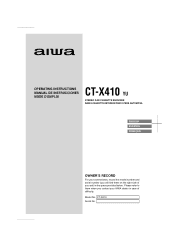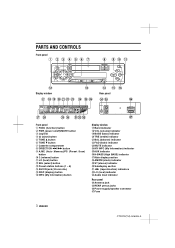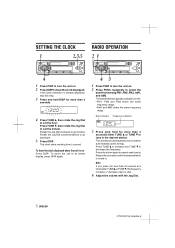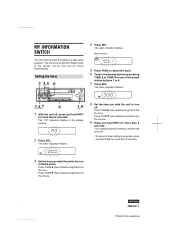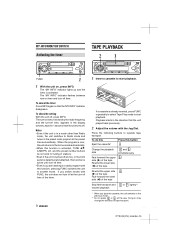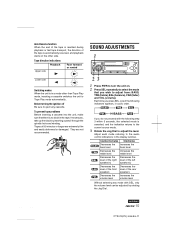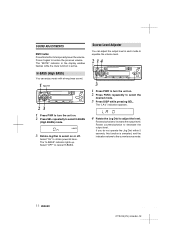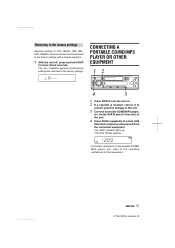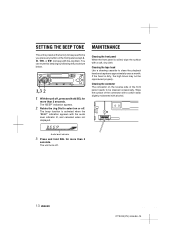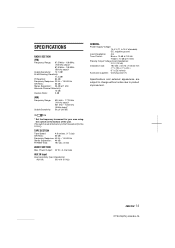AIWA CT-X410 Support Question
Find answers below for this question about AIWA CT-X410.Need a AIWA CT-X410 manual? We have 1 online manual for this item!
Question posted by valfano57 on June 20th, 2020
Lcd Display
LCD display very low, can't see it. Any tricks to making it brighter?
Current Answers
Related AIWA CT-X410 Manual Pages
Similar Questions
Aiwa Nsx 999 Mk2 No Display In Equalizer
Hello Good day.. i have question for my aiwa component NSX 999 MK2. The display in upper is working ...
Hello Good day.. i have question for my aiwa component NSX 999 MK2. The display in upper is working ...
(Posted by alvincalimlim14 2 years ago)
Display Screen
AIWA NSX-MT960 display screen for radio, etcnot working is it a quick or replacement fix .. please a...
AIWA NSX-MT960 display screen for radio, etcnot working is it a quick or replacement fix .. please a...
(Posted by mistamike66 4 years ago)
All Characters Filament Display On
Full characters Filament display on please tell me what can I do
Full characters Filament display on please tell me what can I do
(Posted by sachin55borkar 4 years ago)
Universal Code For 1997 Aiwa Compact Disc Cassette Receiver Digital Audio System
(Posted by Anonymous-145492 9 years ago)
Display Reads Hold
CD's will not play. Display reads either HOLd or ERR.
CD's will not play. Display reads either HOLd or ERR.
(Posted by jeff100reider 11 years ago)