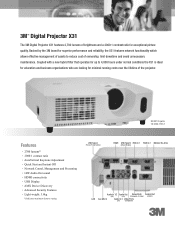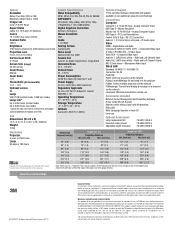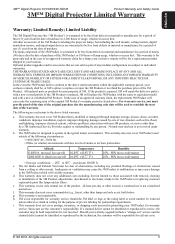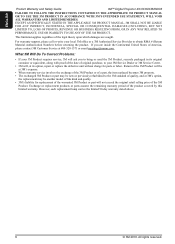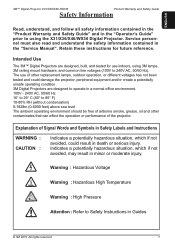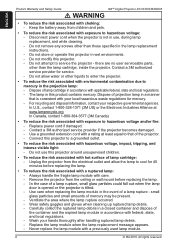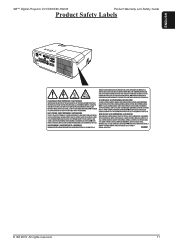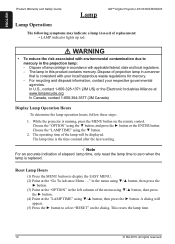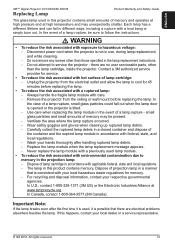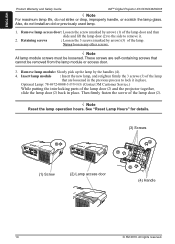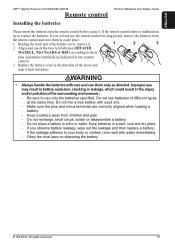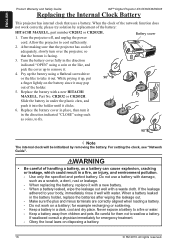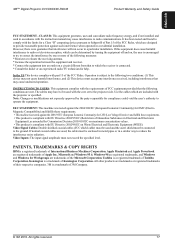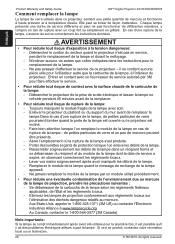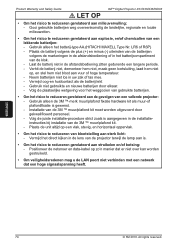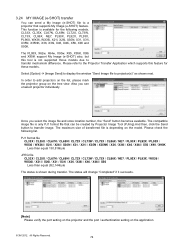3M X31 Support Question
Find answers below for this question about 3M X31.Need a 3M X31 manual? We have 3 online manuals for this item!
Question posted by FrankyEmbery on May 22nd, 2012
Green Hue Color Display
With the projector connected to a computer, the display has a green hue or tint. How do you fix this problem?
Current Answers
Related 3M X31 Manual Pages
Similar Questions
3m X36 Projector
The lamp blew out and we replaced the lamp now were getting a lamp power error
The lamp blew out and we replaced the lamp now were getting a lamp power error
(Posted by mopearson1 6 years ago)
X75 Projector Replacement Air Filter
I am looking for a replacement air filter for an X75 projector
I am looking for a replacement air filter for an X75 projector
(Posted by kimberleeholder 8 years ago)
How Can I Restart My 3m X55 Projector
My 3M X55 projector refuses to start and the temp led indicator is flashing
My 3M X55 projector refuses to start and the temp led indicator is flashing
(Posted by emmaekaba 11 years ago)