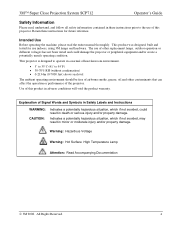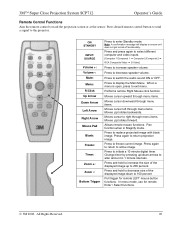3M SCP712 Support Question
Find answers below for this question about 3M SCP712 - Super Close Projection System XGA DLP Projector.Need a 3M SCP712 manual? We have 1 online manual for this item!
Question posted by gty on May 24th, 2013
What Is Pump Part # Fora Ut80432a
The person who posted this question about this 3M product did not include a detailed explanation. Please use the "Request More Information" button to the right if more details would help you to answer this question.
Current Answers
Answer #1: Posted by TexasDeviL on May 24th, 2013 2:27 PM
308653026
Supporting Image
You can click the image below to enlargeIf you agree that the answer I provided is correct please remember to "accept" and/or mark it as "helpful" so I know I'm doing a good job. Thank you, I would really appreciate it.
[automotive mechanic and phone modding enthusiast]
Related 3M SCP712 Manual Pages
Similar Questions
How Can I Connect My 3m Pocket Projecter Mp225 To My Apple Iphone 5?
(Posted by Kurtzrj 10 years ago)