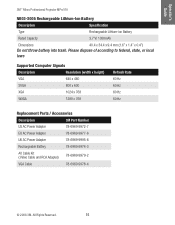3M MPRO110 Support Question
Find answers below for this question about 3M MPRO110 - VGA LCOS Projector.Need a 3M MPRO110 manual? We have 1 online manual for this item!
Question posted by tatymyrkou on December 17th, 2013
Hi .. I Lost The Vga Cable And I Cannot Find A Replacement, Can You Help Me?
The person who posted this question about this 3M product did not include a detailed explanation. Please use the "Request More Information" button to the right if more details would help you to answer this question.
Current Answers
Answer #1: Posted by TexasDeviL on December 17th, 2013 3:23 PM
http://www.aztekcomputers.com/78697200075-3M-694514.html
They only show to have one in stock and after shipping it will cost you $41.14. Google only showed results for 4 stores and this is the only one that had any in stock (1).
If you agree that the answer I provided is correct please remember to "accept" and/or mark it as "helpful" so I know I'm doing a good job. Thank you, I would really appreciate it.
[automotive mechanic and phone modding enthusiast]
Related 3M MPRO110 Manual Pages
Similar Questions
X75 Projector Replacement Air Filter
I am looking for a replacement air filter for an X75 projector
I am looking for a replacement air filter for an X75 projector
(Posted by kimberleeholder 8 years ago)
Can You Help Me For Find Ip Address ?
Hi I have a 3M MP410 mobile projector and a 3M USB wireless adapter I want to link my projector to ...
Hi I have a 3M MP410 mobile projector and a 3M USB wireless adapter I want to link my projector to ...
(Posted by hessamjzd 8 years ago)
Vga Cable Wanted
Where can I purchase a vga cable for my 3M MP220 (same as for MP160/180) projector?? 3M have discont...
Where can I purchase a vga cable for my 3M MP220 (same as for MP160/180) projector?? 3M have discont...
(Posted by scottg24351 10 years ago)