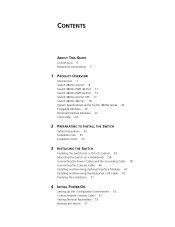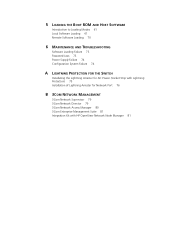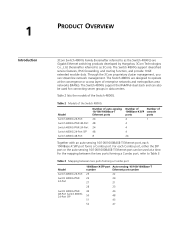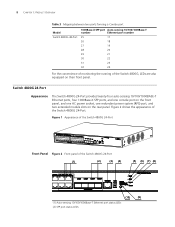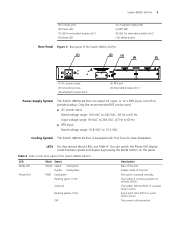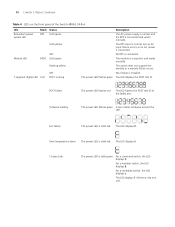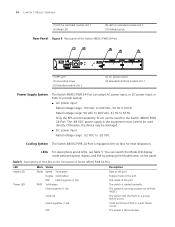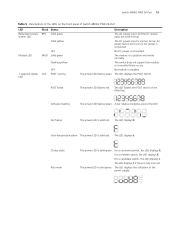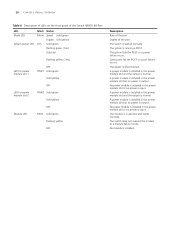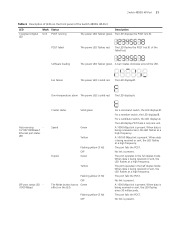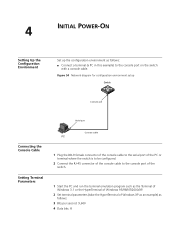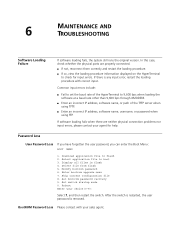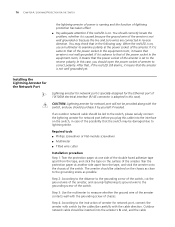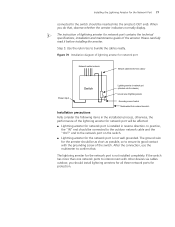3Com 4800G Support Question
Find answers below for this question about 3Com 4800G - Switch.Need a 3Com 4800G manual? We have 1 online manual for this item!
Question posted by aloksethumadhavan on July 4th, 2011
Port Disable/enable Script To Be Run On Switch
Current Answers
Answer #1: Posted by kcmjr on July 6th, 2011 2:10 PM
The quick reference guide is here: http://h20000.www2.hp.com/bc/docs/support/SupportManual/c02586147/c02586147.pdf?jumpid=reg_R1002_USEN
What I will do is give you the basics but you will need to determine the final script configuration. The script I am going to list is a PowerShell script. It can be converted to a shell script or DOS batch with minimal effort. Each line explains what it does. The script is written for a cisco switch so the commands will need to be adjusted since I do not have a 3com switch here to try it on.
# Configure the Switch# Carriage Return + Line Feed string
$CRLF = "`r`n"
#IP of the switch or machine
$IP = "192.168.1.1"
#Telnet Port
$Port = 23
# Create a Telnet Instance.
$Client = New-Object Telnet.TelnetClient
$Client.CommandPrompts = "#,>";
$Client.PassWordPrompt = "Password:";
# Connect to the IP.
$Client.Connect($Port, $IP)
if($Client.Connected) {
#Send enable
$Client.Send("enable" + $CRLF)
#Send Config t
$Client.Send("config t" + $CRLF)
#Disable the port
$Client.Send("interface gigabitethernet 0/1" + $CRLF)
$Client.Send("shutdown" + $CRLF)
#Enable the port
$Client.Send("interface gigabitethernet 0/1" + $CRLF)
$Client.Send("no shutdown" + $CRLF)
#Exit config mode
$Client.Send("end" + $CRLF)
#Save config
$Client.Send("write mem" + $CRLF)
Licenses & Certifications: Microsoft, Cisco, VMware, Novell, FCC RF & Amateur Radio licensed.
Related 3Com 4800G Manual Pages
Similar Questions
forger my default username and password what i will do please help forget my default username and pa...
how to enable the front data ports of 3c17203
i have change utp cable ,ethernet card on computer ,power off-on the switch badthe port on switch no...