3Com 4226T Support Question
Find answers below for this question about 3Com 4226T - SuperStack 3 Switch.Need a 3Com 4226T manual? We have 1 online manual for this item!
Question posted by sukhvindersingh on June 26th, 2012
Do 3com Provide Support/service Post Warrany On 3com Product 3300xm And 4226t
understand that 3COM has stopped suport post warranty on 3COM product having seris 3300XM and 4226T switches
Current Answers
There are currently no answers that have been posted for this question.
Be the first to post an answer! Remember that you can earn up to 1,100 points for every answer you submit. The better the quality of your answer, the better chance it has to be accepted.
Be the first to post an answer! Remember that you can earn up to 1,100 points for every answer you submit. The better the quality of your answer, the better chance it has to be accepted.
Related 3Com 4226T Manual Pages
Getting Started Guide - Page 1


SuperStack® 3 Switch 4200 Series Getting Started Guide
3C17300 3C17302 3C17304
http://www.3com.com/
Part No. DUA1730-0AAA02 Published October 2002
Getting Started Guide - Page 3
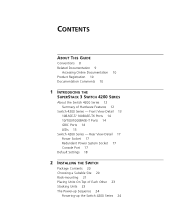
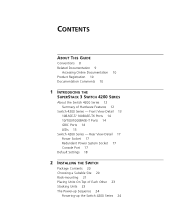
CONTENTS
ABOUT THIS GUIDE
Conventions 8 Related Documentation 9
Accessing Online Documentation 10 Product Registration 10 Documentation Comments 10
1 INTRODUCING THE
SUPERSTACK 3 SWITCH 4200 SERIES
About the Switch 4200 Series 12 Summary of Each Other 23 Stacking Units 23 The Power-up Sequence 24
Powering-up the Switch 4200 Series 24 Front View Detail 13 10BASE-T/ 100BASE-TX Ports 14 10...
Getting Started Guide - Page 7


... are responsible for use a SuperStack® 3 Switch 4200 in this guide apply to install and use with your product differ from the information in ...3Com World Wide Web site:
http://www.3com.com/ The guide is intended for installing and setting up network equipment;
ABOUT THIS GUIDE
This guide provides all the information you need to all Switch 4200 Series models:
■ Switch 4226T...
Getting Started Guide - Page 9
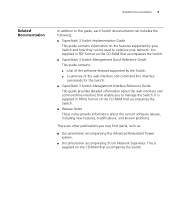
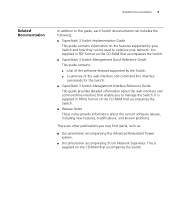
... documentation set includes the following:
■ SuperStack 3 Switch Implementation Guide This guide contains information on the features supported by the Switch.
■ a summary of the web interface and command line interface commands for the Switch.
■ SuperStack 3 Switch Management Interface Reference Guide This guide provides detailed information about the current software release...
Getting Started Guide - Page 10


...if appropriate) Example: Part Number DUA 1730-0AAA0x SuperStack 3 Switch 4200 Series Getting Started Guide Page 21 Product Registration
You can register your CD-ROM drive.
If... to 3Com at:
pddtechpubs_comments@3com.com
Please include the following online Documentation documentation:
■ SuperStack 3 Switch Implementation Guide (PDF format)
■ SuperStack 3 Switch Management ...
Getting Started Guide - Page 12
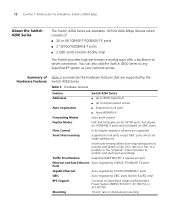
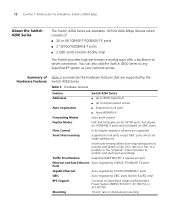
... ports (Switch 4228G only)
The Switch provides high-performance workgroups with a backbone to 64 permanent entries
Auto-negotiation
■ Supported on all ports
■ Auto MDI/MDI-X
Forwarding Modes
Store and Forward
Duplex Modes
Half and full duplex on all ports are single speed ports.
You can also add the Switch 4200 Series to SuperStack Advanced Redundant...
Getting Started Guide - Page 14
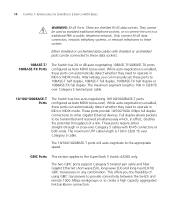
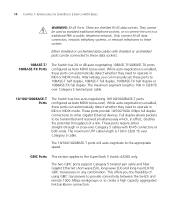
...-over ). The 10/100/1000BASE-T ports will auto-negotiate to the SuperStack 3 Switch 4228G only.
These ports provide 10/100/1000 Mbps full duplex connections to operate in any combination. While auto-negotiation is 100 m (328 ft) over ). The two GBIC ports support Category 5 twisted pair cable and fiber Gigabit Ethernet short-wave (SX...
Getting Started Guide - Page 15


...mode from the LEDs.
It is not possible to the "SuperStack 3 Switch Management Interface Reference Guide" on page 54.
Alternatively, auto... is present and the port is present. About the Switch 4200 Series 15
Fiber GBIC's. Green flashing Packets are fixed by...Switch. Because the speed and duplex modes are being transmitted/received on using the LEDs for flow control support, effectively ...
Getting Started Guide - Page 18


... Start:
Enabled on all other traffic. 18 CHAPTER 1: INTRODUCING THE SUPERSTACK 3 SWITCH 4200 SERIES
Default Settings
Table 5 shows the default settings for all ports
RMON Alarm
Enabled
Smart Auto-Sensing
Enabled
LACP
(10/100/1000BASE-T ports and GBIC ports only) Enabled
Quality of Service (QoS)
All ports prioritize NBX VoIP IP. All ports set...
Getting Started Guide - Page 20


...; Release Notes ■ Unit Information Labels ■ Warranty Information ■ Power Cord ■ 2 x Mounting brackets ■ 4 x Screws ■ 4 x Rubber feet
Choosing a Suitable Site
The Switch is suited for other Hubs and Switches. Alternatively, the Switch can be greater than room ambient temperature. CAUTION: Ensure that you provide a minimum of electrical noise such as radios...
Getting Started Guide - Page 23


...when the stack is allowed in the marked area at the top.
3Com recommends that when you add a new unit to a stack, ...Superstack 3 Switch 4226T
The unit LEDs will then not be positioned at the top. Apply the pads to four Switch 4200 Series units can be used for stacking. Any combination of the lower unit. Place the Switch units on the bottom unit of SuperStack® 3 Switch and Hub...
Getting Started Guide - Page 27
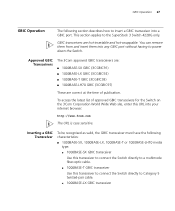
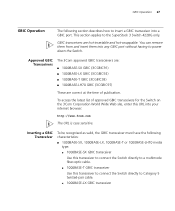
...and insert them into a GBIC port.
This section applies to the SuperStack 3 Switch 4228G only.
To access the latest list of publication. Inserting a... describes how to insert a GBIC transceiver into any GBIC port without having to power down the Switch. Approved GBIC Transceivers
The 3Com approved GBIC transceivers are:
■ 1000BASE-SX GBIC (3CGBIC91) ■ 1000BASE-LX GBIC (...
Getting Started Guide - Page 34
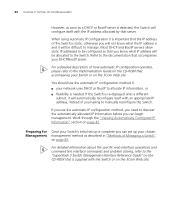
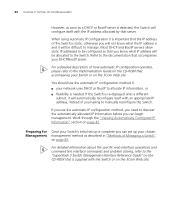
... the IP address is and it will automatically reconfigure itself with an appropriate IP address, instead of Managing a Switch"
on the 3Com Web site. Most DHCP and BootP servers allow static IP addresses to the "SuperStack 3 Switch Management Interface Reference Guide" on the CD-ROM that server.
Work through the "Viewing Automatically Configured IP...
Getting Started Guide - Page 38


...
trafficManagement -
38 CHAPTER 3: SETTING UP FOR MANAGEMENT
top-level menu of the information entered. Figure 10 Example top-level command line interface menu
Menu options 3Com Superstack 3 Switch 4200
bridge
- Administer physical interfaces
protocol
- Administer security
system
- The screen prompts you can do this example describes a local connection to set up of your...
Getting Started Guide - Page 41


... protocols
security
- or
■ enter the gettingStarted command.
Manually Configuring IP Information 41
Figure 12 Example top-level command line interface menu
Menu options 3Com Superstack 3 Switch 4200
bridge
- Basic device configuration
logout
- Logout of the information entered.
If you can either: ■ enter the protocol ip basicConfig command. Administer traffic...
Getting Started Guide - Page 44


...top-level command line interface menu
Menu options 3Com Superstack 3 Switch 4200
bridge
- Logout of the command line interface is made the Switch begins the automatic IP configuration process. Administer ... - Basic device configuration
logout
- Administer security
system
- As soon as the Switch detects a connection to allocate the default IP address 169.254.100.100. Administer...
Getting Started Guide - Page 53


... ■ Solving Communication Problems ■ Solving Software Upgrade Problems
If you may be included in the support section of the SuperStack 3 Switch Management Interface Reference Guide on the CD-ROM that is also an explanation of your Switch.
There is not listed here, it may have with the operation of IP addressing.
For Technical...
Getting Started Guide - Page 75
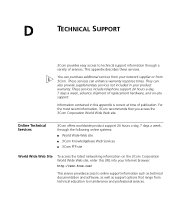
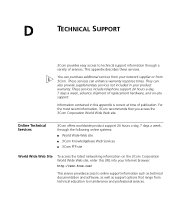
...D
TECHNICAL SUPPORT
3Com provides easy access to online support information such as technical documentation and software, as well as support options that you access the 3Com Corporation World Wide Web site. Information contained in your network supplier or from technical education to maintenance and professional services. Online Technical Services
3Com offers worldwide product support 24...
Getting Started Guide - Page 76


... require additional assistance, ask your network supplier about recent configuration changes, if applicable
If you install, upgrade, configure, or support 3Com products. 76 APPENDIX D: TECHNICAL SUPPORT
3Com Knowledgebase Web
Services
The 3Com Knowledgebase is updated daily with Web browser software such as Netscape Navigator and Microsoft Internet Explorer. The Knowledgebase is a database...
Getting Started Guide - Page 77


To find out more cost effective than purchasing service for a specific incident. Internet Support Some 3Com regions offer an Internet support service. To access this service for assistance, have the following information ready: ■ Product model name, part number, and serial number ■ A list of system hardware and software, including revision levels ■ Diagnostic error messages &#...
Similar Questions
How To Reset Default Switch 3com Superstack Iii 4226t
(Posted by Cosen 9 years ago)
Need To Manage Home Network
I was supplied this switch by my tv and Internet provider. Fiber to home and cable and Internet pass...
I was supplied this switch by my tv and Internet provider. Fiber to home and cable and Internet pass...
(Posted by Atc1tech 12 years ago)
I Have A 3com 4226t Switch , When Power It, It Hangs Up.
(Posted by lake 13 years ago)

