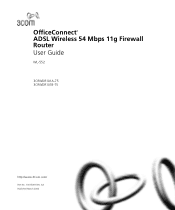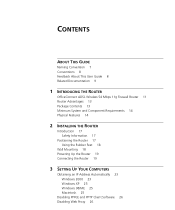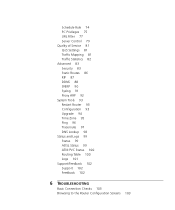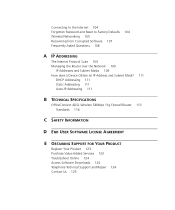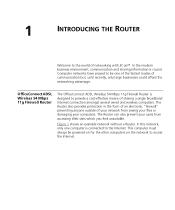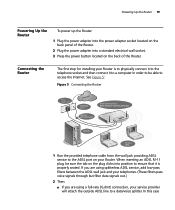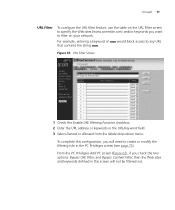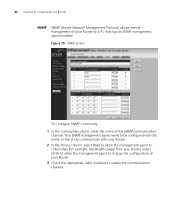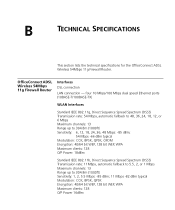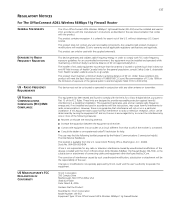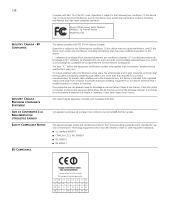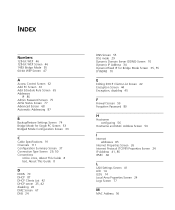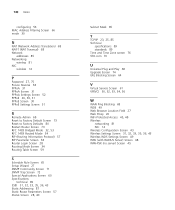3Com 3CRWDR101A-75-US Support Question
Find answers below for this question about 3Com 3CRWDR101A-75-US - OfficeConnect ADSL Wireless 54 Mbps 11g Firewall Router.Need a 3Com 3CRWDR101A-75-US manual? We have 1 online manual for this item!
Question posted by Simplepseudo on December 15th, 2019
Dernier Micro Logiciel Pour 3crwdr101-75
Requests for more information
Je voudrai une version plus récente que :OfficeConnect ADSL Wireless 11g Firewall Router
Version 1.12.04.A (10 Sep 2010 17:19:34)
Current Answers
Answer #1: Posted by Odin on December 15th, 2019 1:46 PM
Hope this is useful. Please don't forget to click the Accept This Answer button if you do accept it. My aim is to provide reliable helpful answers, not just a lot of them. See https://www.helpowl.com/profile/Odin.
Answer #2: Posted by Greteltay42 on December 19th, 2019 4:51 AM
In order to access, you must first register your product on the 3Com website at:
or under the Product Support heading at:
First time users will need to apply for a user name and password.
Software Upgrades are the feature releases that follow the softwaree version included with your original product. In order to access upgradesn and related documentation, you must first purchase a service contract from 3Com or your reseller.
Related 3Com 3CRWDR101A-75-US Manual Pages
Similar Questions
Je voudrai le lien pour télécharger le dernier micrologiciel du routeur 3crwdr101a 75
I need to know if I can configure a 3CRWDR101A-75 OfficeConnect router as wireless repeater or WiFi ...
Excuse me ...i want asking, why my router 3com 3crwdr101a-75 become blinking in led alert and anothe...
3Com 3CRWDR100A-72 - OfficeConnect ADSL Wireless 11g Firewall Router
Dear we have 3Com OfficeConnect ADSL Wireless 54Mbps 11g Firewall Router 3CRWDR101A-75 , we need t...