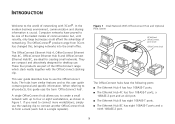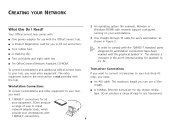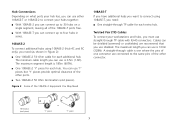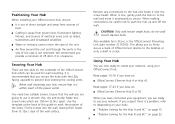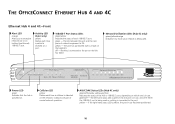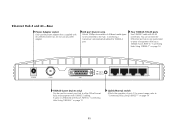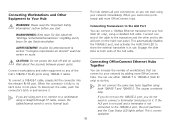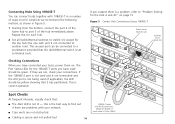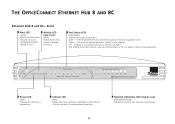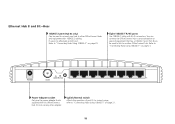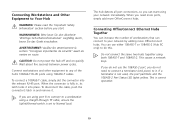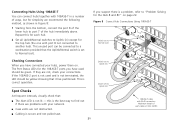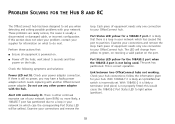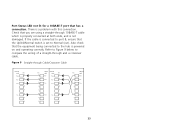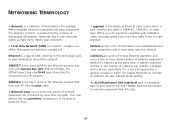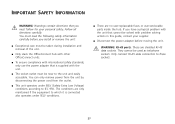3Com 3C16792 Support Question
Find answers below for this question about 3Com 3C16792 - OfficeConnect Dual Speed Switch 16.Need a 3Com 3C16792 manual? We have 1 online manual for this item!
Current Answers
Related 3Com 3C16792 Manual Pages
Similar Questions
Can A C3com Baseline Switch, P/n 2916-sfp Do Fiber Optic Connections
(Posted by kradley 8 years ago)
3 Com Switch 3cblsg24 Pwr
Help Needed
i have the above mentioned 3com 24 POE switch. the switch has no lights on the activity but has full...
i have the above mentioned 3com 24 POE switch. the switch has no lights on the activity but has full...
(Posted by engineer78361 11 years ago)
I Have A 3com Baseline Switch 2928 Sfp Plus (3crbsg2893)
I have a 3Com Baseline Switch 2928 SFP Plus (3crbsg2893), which I set as follows: I have an ADSL int...
I have a 3Com Baseline Switch 2928 SFP Plus (3crbsg2893), which I set as follows: I have an ADSL int...
(Posted by efrainadame 12 years ago)
Port Disable/enable Script To Be Run On Switch
Hi, I have a 3com 4800G 52 port switch which is used.I need to run a script from a remote linux mac...
Hi, I have a 3com 4800G 52 port switch which is used.I need to run a script from a remote linux mac...
(Posted by aloksethumadhavan 12 years ago)
Speed Connection Problem
Ihave a LAN in my home and internet connection is shared true a 3com stack ii switch 1000 .The serve...
Ihave a LAN in my home and internet connection is shared true a 3com stack ii switch 1000 .The serve...
(Posted by synattara 13 years ago)