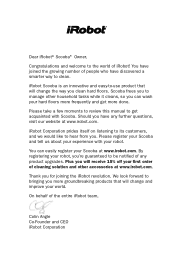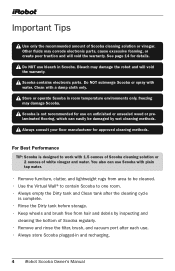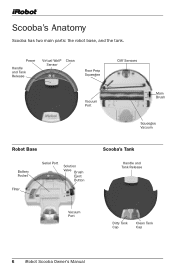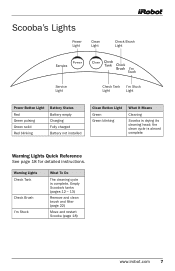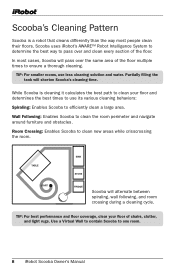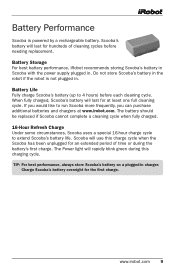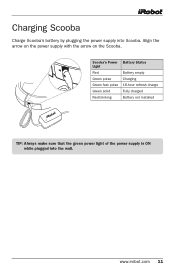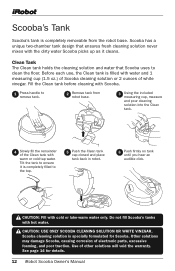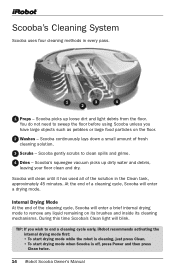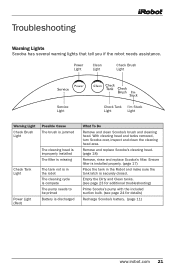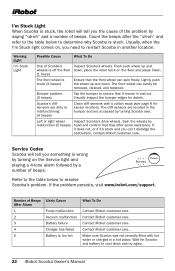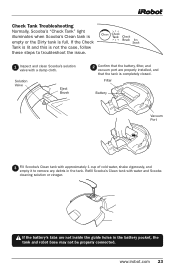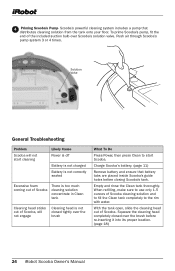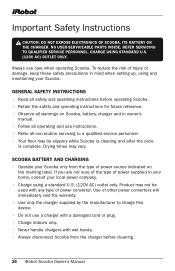iRobot Scooba 380 Support and Manuals
Get Help and Manuals for this iRobot item

View All Support Options Below
Free iRobot Scooba 380 manuals!
Problems with iRobot Scooba 380?
Ask a Question
Free iRobot Scooba 380 manuals!
Problems with iRobot Scooba 380?
Ask a Question
Most Recent iRobot Scooba 380 Questions
Battery Isnt Wirkung
(Posted by Winterbear81 9 years ago)
Scooba 380 Gives Service Error And 2 Beeps
It indicates vacuum malfunction can i do something about it?
It indicates vacuum malfunction can i do something about it?
(Posted by riimplekhambbete 10 years ago)
Scooba 380 Does Not Start
I press the start but scooba don't start.I've tried it several times with full charget batteries.
I press the start but scooba don't start.I've tried it several times with full charget batteries.
(Posted by merkur 11 years ago)
When I Push Clean Button, A Light Comes On That Szays Check Tank But The Tank Is
(Posted by burrconway 12 years ago)
Cannot Remove Scooba Brush
(Posted by blossom 12 years ago)
iRobot Scooba 380 Videos
Popular iRobot Scooba 380 Manual Pages
iRobot Scooba 380 Reviews
We have not received any reviews for iRobot yet.