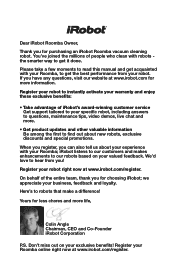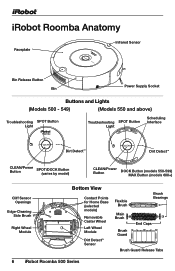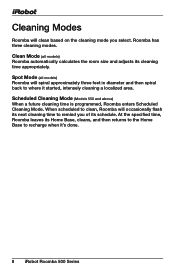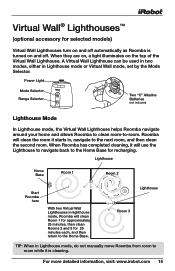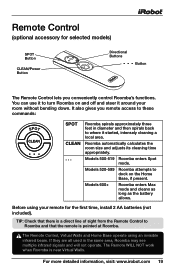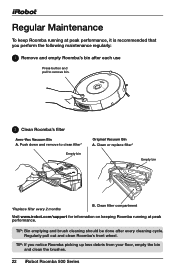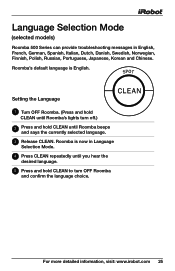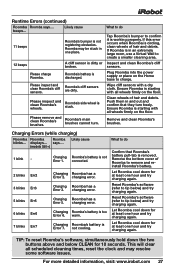iRobot Roomba 562 Support and Manuals
Get Help and Manuals for this iRobot item

View All Support Options Below
Free iRobot Roomba 562 manuals!
Problems with iRobot Roomba 562?
Ask a Question
Free iRobot Roomba 562 manuals!
Problems with iRobot Roomba 562?
Ask a Question
Most Recent iRobot Roomba 562 Questions
Charging
When attempting to charge the Roomba after about 2 years of storage, I get the message 'Charging Err...
When attempting to charge the Roomba after about 2 years of storage, I get the message 'Charging Err...
(Posted by breynolds121965 8 years ago)
iRobot Roomba 562 Videos
Popular iRobot Roomba 562 Manual Pages
iRobot Roomba 562 Reviews
We have not received any reviews for iRobot yet.