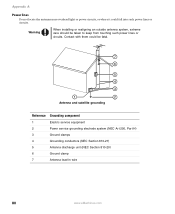eMachines ET1352 Support and Manuals
Get Help and Manuals for this eMachines item

View All Support Options Below
Free eMachines ET1352 manuals!
Problems with eMachines ET1352?
Ask a Question
Free eMachines ET1352 manuals!
Problems with eMachines ET1352?
Ask a Question
Most Recent eMachines ET1352 Questions
6 Core Cpu Support.. Phenom 11 X6 1055t
Will MOBO ma061l d3 uatx 48.3b01.01m support a phenom 11 x6 1055t?
Will MOBO ma061l d3 uatx 48.3b01.01m support a phenom 11 x6 1055t?
(Posted by koiguy1969 2 years ago)
Popular eMachines ET1352 Manual Pages
eMachines ET1352 Reviews
We have not received any reviews for eMachines yet.