eMachines E223HQ Support and Manuals
Get Help and Manuals for this eMachines item
This item is in your list!

View All Support Options Below
Free eMachines E223HQ manuals!
Problems with eMachines E223HQ?
Ask a Question
Free eMachines E223HQ manuals!
Problems with eMachines E223HQ?
Ask a Question
Popular eMachines E223HQ Manual Pages
User Manual - Page 3


Contents
Using Your eMachines Flat-Panel Monitor 1
Unpacking the monitor 2 Setting up the monitor 2
Attaching the base 2 Connecting cables 3 Connecting a security cable 4 Turning on the monitor 4 Adjusting monitor settings 5 Monitor buttons 5 On-screen display options 6 Changing Windows screen settings 8 Power management 9 Energy declaration 9 Maintaining 10 Troubleshooting 10 No ...
User Manual - Page 5


Using Your eMachines Flat-Panel Monitor
• Unpacking the monitor • Setting up the monitor • Turning on the monitor • Adjusting monitor settings • Power management • Maintaining • Troubleshooting
1
User Manual - Page 6


... monitor
To set up the monitor, first attach the base, then connect cables. Using Your eMachines Flat-Panel Monitor
Unpacking the monitor
Your monitor box should contain the following items:
• Monitor (with neck attached) • Base (to connect to the neck) • ThisUser Guide • VGA cable (Option) • DVI cable (Option...
User Manual - Page 7


...emachines.com
Connecting cables
To connect video and power cables:
1 Position your computer and the monitor so you can reach the back of each, then connect
the blue VGA video cable to the blue VGA video connector under the back of the monitor.
2 Connect Digital Cable (Only Dual-Input Model)
Position your computer...HDMI-Input Model) Position your computer.
4 Connect the power cord to the white DVI...
User Manual - Page 9


... appearance of the monitor
to automatically adjust your computer. www.emachines.com
2 Turn on your display image to the ideal settings.
5 Use the on-screen display (OSD) to have the monitor self-adjust its image position, clock, and focus settings. For more troubleshooting information, see the Windows desktop, press the Auto button on or is open...
User Manual - Page 10


..., Aspect ratio mode
Turns DDC/CI support on or off. The OSD opens. 3 Press < and > to highlight a setting, then press Menu to exit.
6 Using Your eMachines Flat-Panel Monitor
On-screen display options
Adjusting OSD settings
To adjust the OSD settings:
1 Press Auto.
Adjusts focus and clock settings.
OSD Settings
Adjusts the horizontal and vertical position of...
User Manual - Page 11


...to highlight a scenario mode, then press Auto to suit
your needs.
Standard
This uses default settings, and is the best balance of
Text
brightness and contrast to highlight Scenario Mode, then press ...Menu.
Graphic
This enhances color and emphasizes fine detail. www.emachines.com
To set the scenario mode:
1 Press Menu to open the OSD, then press Menu again...
User Manual - Page 12


... of colors your computer uses to display images on your Windows desktop, then click Properties.
2 Click Display.
Using Your eMachines Flat-Panel Monitor
Changing Windows screen settings
Color depth and ...resolution, the more information about adjusting the screen, click Start, then click Help and Support. Help
For more information and screen components (such as icons and menu bars) can ...
User Manual - Page 13


...To "wake" the monitor when it is in the Control Panel to a computer that supports the VESA Display Power Management Signaling (DPMS) protocol, the monitor can conserve ... When your computer goes into the energy-saving mode, the monitor enters the Active Off mode (sleep). Access the power management options in Active Off mode, move the mouse or press any keyboard key. www.emachines.com
Power ...
User Manual - Page 14
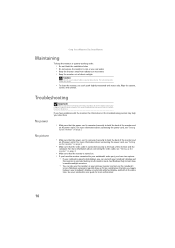
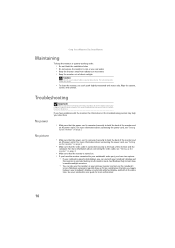
...desktop multi-monitor mode. See Windows Help to learn how to the back of the monitor and the
computer. See your notebook...Setting
up the monitor" on page 2. Caution
Do not use this monitor as your notebook's display and
this troubleshooting section may help you solve them. Using Your eMachines...If your notebook supports dual displays, you toggle between your notebook's user guide for about...
User Manual - Page 15
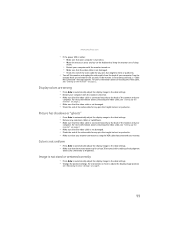
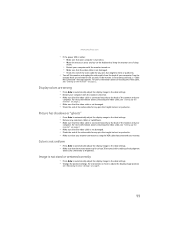
...settings. • Restart your computer with the monitor turned on page 5.
11
For instructions on how to adjust the display image position,
see "Adjusting monitor settings"...emachines.com
• If the power LED is amber: • Make sure that your computer is turned on. • Move the mouse or press any key on the keyboard to bring the monitor out of sleep
mode.
• Restart your computer...
User Manual - Page 16


... following Web site for specific settings and options to configure older games to support widescreen: www.widescreengamingforum.com.
• Some adjustments may be caused by older video drivers on the number of cable you to make changes to the Windows System Registry.
Connecting a game console
• To determine the type of pixels affected. eMachines' inspection standards keep...
User Manual - Page 19


...serviceable parts inside. If the monitor does get exposed to make sure that the safety instructions marked on the product and in the documentation before cleaning the system. ■ Unplug the system from the wall outlet and refer servicing...system. Replacement parts and accessories
Use only replacement parts and accessories recommended by eMachines.
15 Your eMachines product is set up the...
User Manual - Page 21
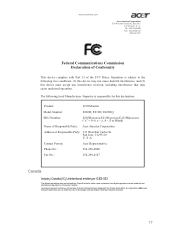
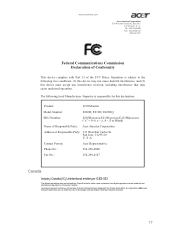
...emachines...cause harmful interference, and (2) this declaration:
Product:
LCD Monitor
Model Number:
E203H; Le présent appareil numérique...Part 15 of Industry Canada. E213H; S. Operation is subject to the following local Manufacturer /Importer is responsible for radio noise emissions from digital apparatus as set outioin the rad interference regulations of the FCC Rules. E223HQ...
User Manual - Page 22
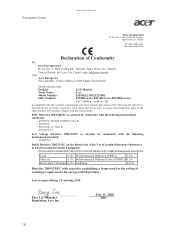
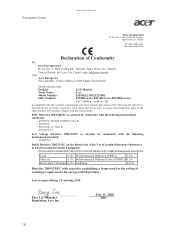
...declare that: Product: Trade Name: Model Number: SKU Number:
LCD Monitor Acer E203H;E213H;E223HQ E203Hxxxxxx; EN61000-3-2, Class D -.... 2009/125/EC with regard to establishing a framework for the setting of certain Hazardous Substances in force to begin affixing CE marking ... with the following harmonized standard:
-. European Union
www.emachines.com
Acer Incorporated
8F, 88, Sec. 1, Hsin ...
eMachines E223HQ Reviews
Do you have an experience with the eMachines E223HQ that you would like to share?
Earn 750 points for your review!
We have not received any reviews for eMachines yet.
Earn 750 points for your review!
