ZyXEL P-2702R Support and Manuals
Get Help and Manuals for this ZyXEL item
This item is in your list!

View All Support Options Below
Free ZyXEL P-2702R manuals!
Problems with ZyXEL P-2702R?
Ask a Question
Free ZyXEL P-2702R manuals!
Problems with ZyXEL P-2702R?
Ask a Question
Popular ZyXEL P-2702R Manual Pages
User Guide - Page 1
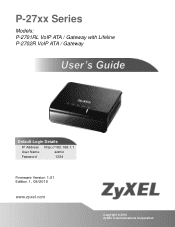
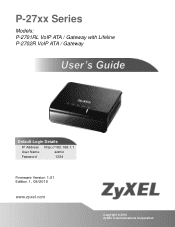
P-27xx Series
Models: P-2701RL VoIP ATA / Gateway with Lifeline P-2702R VoIP ATA / Gateway
Default Login Details
IP Address http://192.168.1.1
User Name
admin
Password
1234
Firmwawrwew.Vzyexresl.icoonm 1.01 Edition 1, 09/2010
www.zyxel.com
Copyright © 2010 ZyXEL Communications Corporation
User Guide - Page 3


...
and configure the ZyXEL Device to the ZyXEL Device. P-27XX Series User's Guide
3 CHAPTER
1
Introduction
1.1 Overview
This guide helps you set up and use your ZyXEL Device (either the P-2702R VoIP ATA / Gateway or the P-2701RL VoIP ATA / Gateway with URL Supported Phone Functions System Mode and Accounts Auto-Provision
TR-069 Setting
Troubleshooting Specifications
Features
PAGE 5 6 9
15...
User Guide - Page 5


... User's Guide
5
Information provided by your VoIP service provider (the company that lets you set up your ZyXEL Device:
• Internet Account - This information might include your user name, password, and so on .
• Web Browser - Internet Explorer 6.0 or later or Firefox 1.5 or later with JavaScript enabled. Important information about your ZyXEL Device:
Default Management...
User Guide - Page 9


... Configurator
The web configurator is an HTML-based management interface that allows easy device setup and management via a web browser. To connect to its built-in Web Configurator with your web browser. 2 Enter http://192.168.1.1 as the address.
3 Enter the default administrator Username (admin) and Password (1234), then click Login.
P-27XX Series User's Guide
9
User Guide - Page 13


..., http://www.zyxel.com).
P-27XX Series User's Guide
13 Chapter 2 Initial Configuration
2 Enter the User Name and Password assigned to you by your voice-over-Internet settings using the VoIP Setup wizard.
If you can complete this screen, leave them at their default settings. If you cannot access after using the configuration settings provided by your ISP, see Troubleshooting on page...
User Guide - Page 17
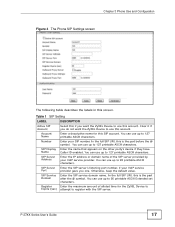
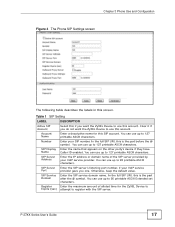
..., keep the default value.
P-27XX Series User's Guide
17 You can use up to register with the SIP server. In the full SIP URI, this is the part before the @ symbol. You can use up to 127 printable ASCII characters. You can use up to 127 printable ASCII characters. Table 1 SIP Setting
LABEL
DESCRIPTION
Active...
User Guide - Page 18


... router in step 4) click Go to 127 printable ASCII Extended set up to Advanced Setup. Turn off any type of the SIP outbound proxy server, if your VoIP service provider has a SIP outbound server to 127 printable ASCII characters. Back
Click to return to edit the advanced settings for each SIP account.
18
P-27XX Series User's Guide Advanced...
User Guide - Page 23


...Setting (continued)
LABEL
DESCRIPTION
Dial Plan Rules
Enter the dial plan rules pattern.
Your SIP service provider must support this time passes, the ZyXEL Device automatically subscribes again. Enter the number of the digits for DND mode to the service. Before this feature. Enter the start hour and minutes for a telephone number. P-27XX Series User's Guide... to manually enter ...
User Guide - Page 27


...defaults.
3.6 Supported Phone Functions
The following table describes the labels in this to clear the settings for all entries. Click this to save your phone's keypad to use certain features after you can tap (press and immediately release) the hook by hand to achieve the same effect. FLASH Retrieve
1. FLASH 0 FLASH 1
2. P-27XX Series User's Guide...configure here.
(P-2702R only) SIP ...
User Guide - Page 29


....
#124
Tell you the ZyXEL Device's gateway address.
#125
Tell you the ZyXEL Device's DNS server address(s).
#126
Tell you the ZyXEL Device's LAN IP address.
#128
Tell you the ZyXEL Device's current firmware version.
P-27XX Series User's Guide
29 Chapter 3 Phone Use and Configuration
Table 8 Call Features (continued)
FUNCTION
KEY COMBINATIONS
USA
EUROPE (DEFAULT)
Internal Call...
User Guide - Page 32


... of the ZyXEL Device if it has been left idle before the session times out.
Administrator Inactivity Timer
Type how many minutes a management session (either via the web configurator or telnet) can be left idle (not recommended). User Password
Type your changes and then return to their defaults.
32
P-27XX Series User's Guide
Manager IP Address...
User Guide - Page 34


... to remotely set up the ZyXEL Device, modify settings, perform firmware upgrades as well as monitor and diagnose the ZyXEL Device. Reset
Click this to reset the options in Extensible Markup Language (XML) format over the WAN by the ACS and specify the ACS IP address or domain name and username and password.
34
P-27XX Series User's Guide File...
User Guide - Page 43


.... Minimum Voltage: -20V
Off hook: -24V P-2702R: 40V RMS at 5 REN
P-2701RL: 40V RMS at the time of writing.
On hook: -48V; CHAPTER 6
Specifications
Specifications are accurate at 3 REN One FXO (Foreign eXchange Office) PSTN line port 0º C ~ 40º C -30º ~ 70º C 20% ~ 90% RH 20% ~ 95% RH
P-27XX Series User's Guide
43
User Guide - Page 44


Chapter 6 Specifications
6.1 Features
FEATURE WAN Interface
LAN Interface Voice ...Model with the Session Description Protocol (RFC 3264) SIP-Specific Event Notification (RFC 3265) SIP UPDATE method (RFC 3311) SIP REFER method (RFC 3515) Flexible Dial Plan (RFC3525 section 7.1.14) Early Media and Ringing Tone Generation (RFC 3960) Message Waiting Indicator (RFC 3842)
44
P-27XX Series User's Guide
User Guide - Page 51


... page.
To obtain the services of firmware upgrades and information at www.zyxel.com for global products, or at its discretion, repair or replace the defective products or components without charge for compliance could void the user's authority to provide reasonable protection against harmful interference in a residential installation. All repaired or replaced products will be returned...
ZyXEL P-2702R Reviews
Do you have an experience with the ZyXEL P-2702R that you would like to share?
Earn 750 points for your review!
We have not received any reviews for ZyXEL yet.
Earn 750 points for your review!
