Yamaha YCM01U Support and Manuals
Get Help and Manuals for this Yamaha item
This item is in your list!

View All Support Options Below
Free Yamaha YCM01U manuals!
Problems with Yamaha YCM01U?
Ask a Question
Free Yamaha YCM01U manuals!
Problems with Yamaha YCM01U?
Ask a Question
Yamaha YCM01U Videos
Popular Yamaha YCM01U Manual Pages
YCM01U Read This First - Page 2
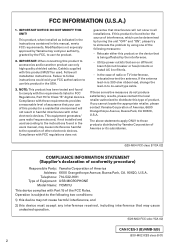
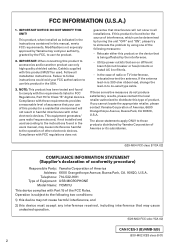
... or the device that are on different branch (circuit breaker or fuse) circuits or install AC line filter/s.
- Cable/s supplied with the requirements listed in all installation instructions. Telephone: 714-522-9011 Type of Equipment: USB MICROPHONE
Model Name: YCM01U This device complies with these corrective measures do not produce satisfactory results, please contact the...
YCM01U Read This First - Page 3


...the product inspected or repaired by qualified Yamaha service personnel. PRECAUTIONS
PLEASE ... limited to rain, use this manual in malfunction.
• Before ...expose the product to , the following problems occur, immediately disconnect the USB cable from...set to the minimum. CAUTION
Always follow the basic precautions listed below to disassemble the internal parts...YCM01U Read This Firstɹ3
YCM01U Read This First - Page 4
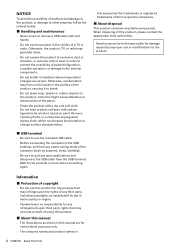
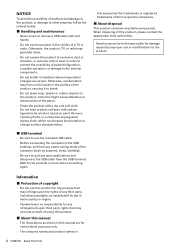
...YCM01U Read This First Wait for any infringement upon the rights of any power-saving mode of the computer (such as shown in this manual...or damage to the internal components.
• Do not install in the vicinity of their respective companies.
˙ About...this manual are for
instructional purposes only.
• The company names and product names in each country or region.
• Yamaha ...
YCM01U Read This First - Page 5
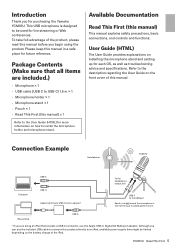
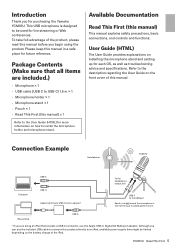
... using the product. This USB microphone is designed to the description regarding the User Guide on the battery charge of this manual) x 1
Refer to the User Guide (HTML) for more information on installing the microphone stand and setting up for purchasing the Yamaha YCM01U.
Refer to be limited depending on the front cover of the iPad.
Connection...
YCM01U Read This First - Page 6
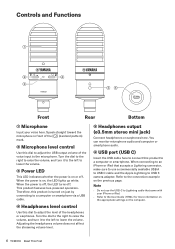
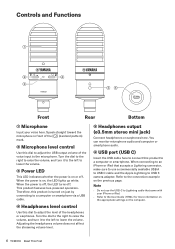
... the microphone in front of the [ ] (cardioid pattern) mark.
② Microphone level control
Use this product to the User Guide (HTML) for more information on the appropriate settings on the computer.
6ɹYCM01U Read This First When connecting to an iPhone or iPad that accepts a Lightning connector, make sure to use the USB...
YCM01U User Guide - Page 2
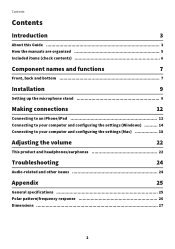
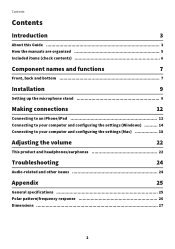
Contents
Contents
Introduction
3
About this Guide 3 How the manuals are organized 5 Included items (check contents 6
Component names and functions
7
Front, back and bottom 7
Installation
9
Setting up the microphone stand 9
Making connections
12
Connecting to an iPhone/iPad 12 Connecting to your computer and configuring the settings (Windows 14 Connecting to your computer and ...
YCM01U User Guide - Page 5
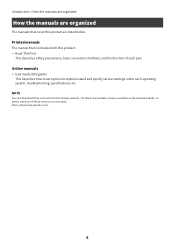
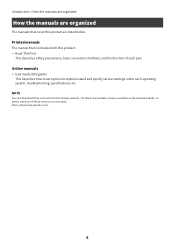
... system, troubleshooting, specifications, etc. Introduction > How the manuals are organized
How the manuals are listed below.
Printed manuals
The manual that cover this product. ( Read This First
This describes safety precautions, basic connection methods, and the function of these manuals from the Yamaha website. Online manuals
( User Guide (this guide) This describes how to set up the...
YCM01U User Guide - Page 9
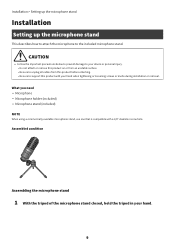
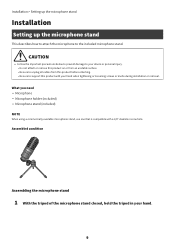
...hold the tripod in your hand when tightening or loosening screws or knobs during installation or removal. CAUTION
( Follow the important precautions below to prevent damage to ... the included microphone stand.
Installation > Setting up the microphone stand
Installation
Setting up the microphone stand
This describes how to attach the microphone to support this product with a 3/8″ diameter ...
YCM01U User Guide - Page 11
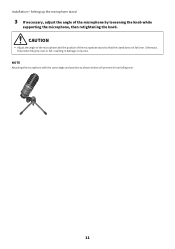
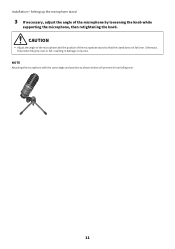
... may tip over .
11 CAUTION
( Adjust the angle of the microphone and the position of the microphone by loosening the knob while
supporting the microphone, then retightening the knob.
Installation > Setting up the microphone stand
3 If necessary, adjust the angle of the microphone stand so that the stand does not fall , resulting in...
YCM01U User Guide - Page 14


... USB-C cable (included) or USB-A to USB-C cable (commercially available)
Connecting
1 Make sure that appeared.
3 In the "Sound" pane, select [Headphones (Yamaha YCM01U)] under "Output" and
[Microphone (Yamaha YCM01U)] under "Input".
14
Settings on the connected device is established, the computer automatically recognizes this product. Once the connection is turned
all the way down.
2 Using...
YCM01U User Guide - Page 17


.... 7 Select the "Levels" tab, and then drag the slider to readjust the microphone audio input level. ( This setting differs from that for "Master Volume" in the "Sound" pane.
17
Making connections > Connecting to your computer and configuring the settings (Windows)
6 Double-click this dialog box to adjust the microphone audio
input level.
YCM01U User Guide - Page 18
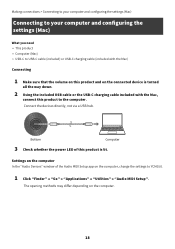
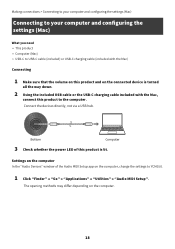
... the "Audio Devices" window of this product to the computer.
The opening methods may differ depending on the computer, change the settings to YCM01U.
1 Click "Finder" → "Go" → "Applications" → "Utilities" → "Audio MIDI Setup".
Connect the devices directly, not via a USB hub. Making connections > Connecting to your computer and configuring the...
YCM01U User Guide - Page 19


...methods may differ depending on the version of the Audio Devices window, select "Yamaha YCM01U
1" (output) and "Yamaha YCM01U 2" (input). Advanced sound settings
Follow the procedure below to your computer and configuring the settings (Mac)
2 From the list in the list.
5 Quit "Audio MIDI Setup." Making connections > Connecting to change the microphone audio input level.
After finishing...
YCM01U User Guide - Page 20


... "Output volume" slider, adjust the volume of the audio to adjust the microphone audio input level.
Making connections > Connecting to your computer and configuring the settings (Mac)
3 Click the "Input" tab, and then make sure that this product is selected.
4 Drag the "Input volume" slider to the computer speakers and headphone...
YCM01U User Guide - Page 24
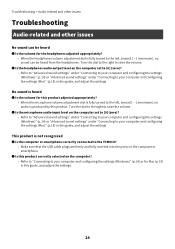
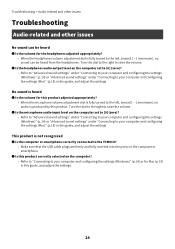
... produced by this guide, and adjust the settings.
24 No sound is heard
( Is the volume for this product adjusted appropriately?
( When the microphone volume adjustment dial is fully turned to the left , toward [・] (minimum), no audio is not recognized
( Is the computer or smartphone correctly connected to the YCM01U?
( Make sure...
Yamaha YCM01U Reviews
Do you have an experience with the Yamaha YCM01U that you would like to share?
Earn 750 points for your review!
We have not received any reviews for Yamaha yet.
Earn 750 points for your review!

