Yamaha V4.0 Support and Manuals
Yamaha V4.0 Videos
Popular Yamaha V4.0 Manual Pages
DME Designer V4.0 Owners Manual - Page 6
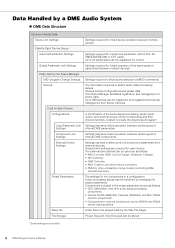
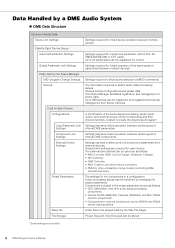
... such as the AD8HR and AD824
remote head amplifiers.
Components included in a configuration. Settings required for each device.
Settings that allow linked operation between multiple groups. Audio processing setups can be stored.
* Some settings not included.
6 DME Designer Owner's Manual Project files and other audio signal processing
components. • Internal AD/DA...
DME Designer V4.0 Owners Manual - Page 7


... to the preset data provided, settings can be switched by the DME Designer.
In addition to switch audio data processing setups. DME Designer Owner's Manual 7 The Scene Manager facilitates registration... the preset parameters. Up to be registered for the components in a configuration. Settings specific to the speakers to 99 scenes can be recalled by their interconnections, created to...
DME Designer V4.0 Owners Manual - Page 11


... Setup List has been added. (page 139) This list can be used to make detailed settings... Specifications" document for details about the "DME-N Remote Control Protocol Specifications" document can be found at the Yamaha...-YGDAI card or a different Mini-YGDAI card is installed in the DME unit (a confirmation message will appear).... (page 139)
DME Designer Owner's Manual 11 Up to three times faster when...
DME Designer V4.0 Owners Manual - Page 16
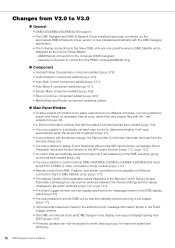
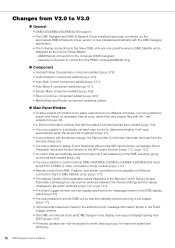
...-ES/DME8o-ES/DME4io-ES support. • The DME Designer and DME-N Network Driver installers have been made to the additional error message information shown in the Event Logger window. • The DME unit internal clock and DME Designer time display now support daylight saving time (DST) (page 180). • Firmware updates can now be applied to...
DME Designer V4.0 Owners Manual - Page 18
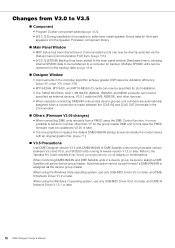
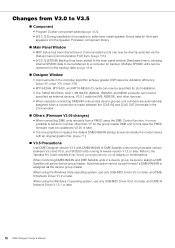
....0.4 or later, and DME-N Network Driver V1.2.1 or later.
18 DME Designer Owner's Manual V3.5.1 adds the IM8, MSR250, and other than "2" for third-part
speakers into the Speaker Processor component library.
Main Panel Window
• MIDI Setup has been discontinued. In this case the PM5D firmware must be updated to V2.20 or later...
DME Designer V4.0 Owners Manual - Page 19
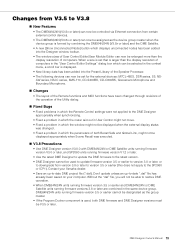
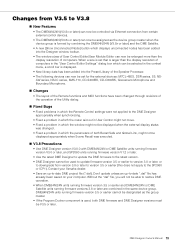
DME Designer Owner's Manual 19 Contact your Yamaha dealer. • Save an up -to-date ".daf" file has already been saved on your computer. Don't update unless an up -to-date DME project file (*.daf). When a size is set that is larger than the display resolution of computers in the "User Control Editor Settings" dialog box...
DME Designer V4.0 Owners Manual - Page 20
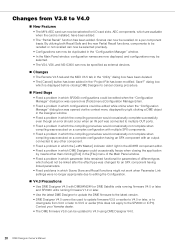
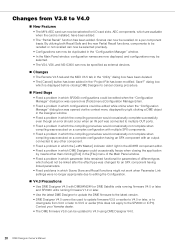
... not work when Parameter Link settings were no longer appropriate due to editing the Configuration.
V4.0 Precautions
• Use DME Designer V4.0 with DME64N/24N or DME Satellite units running firmware V4.0 or later, and SP2060 units running firmware V1.2 or later.
• Use the latest DME Designer to update the DME firmware to the latest version...
DME Designer V4.0 Owners Manual - Page 21
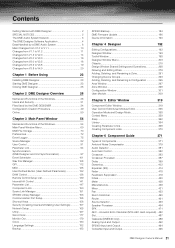
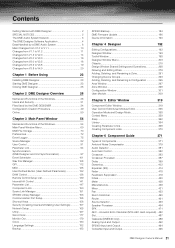
...Output 495
DME Designer Owner's Manual 21 Contents
Getting Started with ... to V4.0 20
Chapter 1 Before Using
23
Installing DME ...Setup 155 Shortcut Keys 156 Security (Creating Users and Making User Settings 157 Network Setup 165 Utility 167 Word Clock 177 Monitor Out 179 Clock 180 Language Settings 182 Backup 183
SP2060 Backup 184 DME Firmware Update... 6 Component Guide
371
Types...
DME Designer V4.0 Owners Manual - Page 23


... 31 for information about the installation for the USB-MIDI Driver, see the "DME Setup Manual."
DME Designer Owner's Manual 23 DME Designer is used with one user logged on is started .
DME Designer Start Up and Logon (When Auto-Logon Is Not Set)
1 Click [Start] [All Programs] [YAMAHA OPT Tools] [DME Designer...
DME Designer V4.0 Owners Manual - Page 31


... operate the system can be restricted to create, setup, and delete users is used with restrictions applied...be created.
Although users who will design and put together installations must logon when you start the software. Administrators or other ...settings are made for the currently logged on user appears below [User] on when the application is no password set. DME Designer Owner's Manual...
DME Designer V4.0 Owners Manual - Page 49
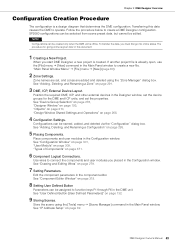
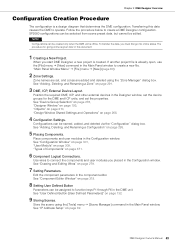
... Manager] command in the Designer window, set the device groups for going online is given later in the Configuration window. See "IP Address Setup" on page 291.
3 DME, ICP...DME Designer Owner's Manual 49
See "Component Editor Window" on page 371.
6 Component Logical Connections. "Main Panel Window Menu" [File] menu [New] (page 60)
2 Zone Settings.
See "Configuration ...
DME Designer V4.0 Owners Manual - Page 50
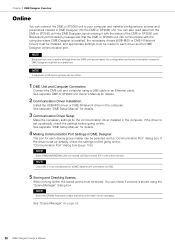
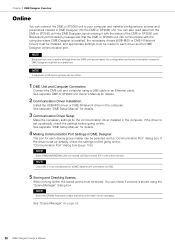
....
Because Synchronization presupposes that the DME or SP2060 unit can be selected for each device group master can be stored. If the driver is set . See separate "DME Setup Manual" for details.
2 Communication Driver Installation.
NOTE
Only USB x-1 can communicate with the status of 32 device groups can be selected via the "Communication Port" dialog box...
DME Designer V4.0 Owners Manual - Page 75


..."Event Logger window is OFF. Names and Functions
DME Designer Owner's Manual 75
When the DME unit even log becomes full, further events cannot be set in advance in the "Event Log List" dialog box. When the ...NOTE
Up to be stored on the computer. If [Enable Logging] in the "Log Setup" dialog box is online. NOTE
Does not apply to open the "Event Logger" window.
NOTE
Only users for ...
DME Designer V4.0 Owners Manual - Page 97


...NOTE
For information about the online procedure, see "DME Setup Manual". For information about the online procedure, see "Online" (page 50). For DME Designer communications settings, see "Online" (page 50).
NOTE
For information about driver installation and settings, see "Online" (page 50). DME Designer Owner's Manual 97 Synchronization cannot be sure to assign a DME Satellite...
DME Designer V4.0 Owners Manual - Page 187


...2 Select the folder that contains the update file, then click the [OK] button. DME Designer Owner's Manual 187 Contact your Yamaha dealer.
1 Select [Firmware Update] [Program+Component] in...firmware update operation, it will begin.
The [Select All] button can be used to check all DME, SP2060, and ICP1 units.
4 When the DME, SP2060, and ICP1 units to be used to upgrade firmware...
Yamaha V4.0 Reviews
Do you have an experience with the Yamaha V4.0 that you would like to share?
Earn 750 points for your review!
We have not received any reviews for Yamaha yet.
Earn 750 points for your review!


