Yamaha Tio1608-D2 Support and Manuals
Get Help and Manuals for this Yamaha item
This item is in your list!

View All Support Options Below
Free Yamaha Tio1608-D2 manuals!
Problems with Yamaha Tio1608-D2?
Ask a Question
Free Yamaha Tio1608-D2 manuals!
Problems with Yamaha Tio1608-D2?
Ask a Question
Yamaha Tio1608-D2 Videos
Popular Yamaha Tio1608-D2 Manual Pages
Tio1608-D2 Owners Manual - Page 3
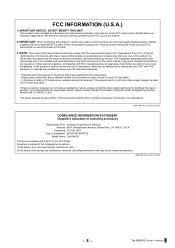
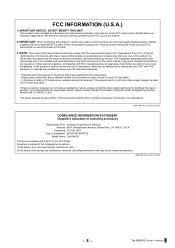
... sdoc YCA 02)
- 3 - Utilize power outlets that your authority, granted by the FCC, to co-axial type cable.
Tio1608-D2 Owner's Manual This product, when installed as indicated in the instructions contained in all installation instructions. Cable/s
supplied with Part 15 of the following two conditions: 1) this device may not cause harmful interference, and 2) this device must accept...
Tio1608-D2 Owners Manual - Page 5
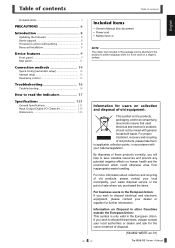
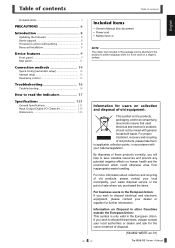
...Updating the firmware 8 Dante support 8 Precautions when rackmounting 8 Recessed Installation 8
Device features 9
Front panel 9 Rear panel 11
Connection methods 14
Quick Config (automatic setup 14 Manual setup 15 Head amp control 15
Troubleshooting 16
Troubleshooting 16
How to read the indicators 17
Specifications 121
General Specifications...surface. Tio1608-D2 Owner's Manual By ...
Tio1608-D2 Owners Manual - Page 6


...Tio1608-D2 Owner's Manual
- 6 - The power cord or plug becomes frayed or damaged. - Cracks or other than in any burning items or open
• This product contains no user-serviceable parts. If you or others. If some trouble... turn on the AC power in locations where children are set to do so may have the product inspected or repaired by the cord can result in damp or wet conditions,...
Tio1608-D2 Owners Manual - Page 8
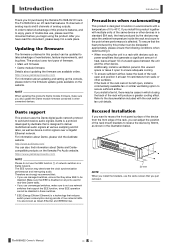
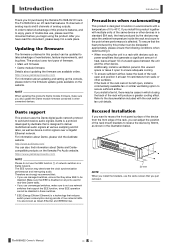
... find information about updating and setting up the console, please refer to the firmware update guide available on all ports used for purchasing the Yamaha Tio1608-D2 I /O rack that features 16 channels of analog inputs and 8 channels of analog outputs. If you install a fan kit, there may deteriorate the clock synchronization performance and interrupting audio.
Dante support
This product...
Tio1608-D2 Owners Manual - Page 9
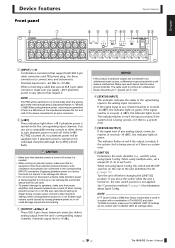
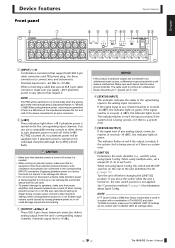
... supplied to the corresponding [INPUT] connectors. Tio1608-D2 Owner's Manual Nominal input level is a system error.
5 [STATUS OUTPUT] If the signal level...Tio1608-D UNIT ID settings either.
-9- If you supply +48 V phantom power to an input connector.
2 [+48V] These indicators light when +48 V phantom power is needed.
• When turning on the rear of Tio1608-D2 and older Tio1608-D models...
Tio1608-D2 Owners Manual - Page 10


... for information about 6 seconds before changing the [QUICK CONFIG FOR TF] position. Device features
Tio1608-D2 Owner's Manual
- 10 - When the unit is turned on, if the green indicator is off and ... on and off.
When the unit is flashing, an error has occurred. If this case, the [+48V] for individual inputs. In this setting is set while the power is ON, it to read the indicators...
Tio1608-D2 Owners Manual - Page 11
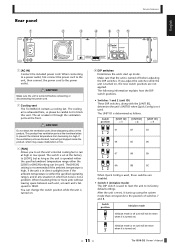
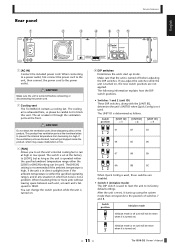
... can be careful not to its factory default settings. The UNIT ID is not a problem. After the unit is reset, it is used .
The [HIGH] setting is recommended if the ambient temperature is high, if the unit is in through the ventilation ports at high or low speed.
Tio1608-D2 Owner's Manual If the ventilation ports are not...
Tio1608-D2 Owners Manual - Page 12
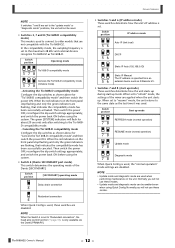
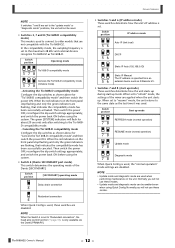
... it was used. Tio1608-D2 Owner's Manual
- 12 - The green [SYSTEM] indicators will not use these modes.
• Update mode and diagnostic mode can be reset.
• Switches 3, 7 and 8 (Tio1608-D compatibility mode) This mode is only available via the Dante [PRIMARY]. Normally you will flash for about 20 seconds only after switching to the Tio1608D compatibility mode...
Tio1608-D2 Owners Manual - Page 13


...signals carried by conductive tape or comparable means. When DIP switch 4 is set to the redundant connection position (i.e., down position), the [SECONDARY] functions as ... one connector are sent out via the other connector.
Tio1608-D2 Owner's Manual If an indicator is flashing quickly, the corresponding Ethernet ... the metal parts of the plugs are electrically connected to the STP cable shield by...
Tio1608-D2 Owners Manual - Page 14
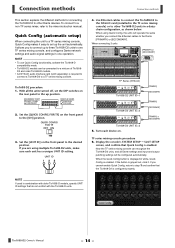
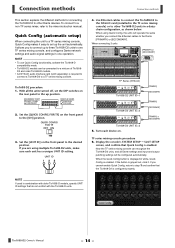
... methods
This section explains the different methods for connecting the Tio1608-D2 to other Tio1608-D2 units in a daisychain configuration, as shown below. If you
cannot enable Quick Config, return to step 1 and confirm that do not conflict with older Tio1608-D models, specify UNIT ID settings that
the Tio1608-D2 is grayed out, click it easy to the mixer instruction manual.
Tio1608-D2 Owners Manual - Page 15


... program that you turn Quick Config off , set the DIP switches to "SLOT". Settings configured by the Quick Config settings. For this function.
- 15 -
Tio1608-D2 procedure
1. With the unit turned off if you are patched as you have used to a mixer that does not support Quick Config, configure settings manually based on the front panel to your...
Tio1608-D2 Owners Manual - Page 16


...
Troubleshooting
Troubleshooting
Issue No power, power indicator does not light
Unit is too low.
If you still cannot resolve the problem, please contact your nearest Yamaha representative. Source device is not sending a signal to "refresh" mode but device that controls the Tio1608-D2 to the Tio1608-D2. Output a signal from the source device and confirm that does not support...
Tio1608-D2 Owners Manual - Page 17
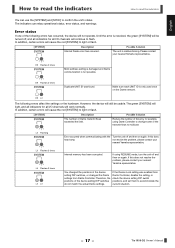
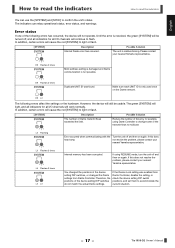
... not operate.
Therefore, the positions of the transmit flows to flash. Tio1608-D2 Owner's Manual Error status
If one of Dante transmit flows exceeded the limit.
not resolve the problem, please contact your nearest Yamaha representative. If the Device Lock setting was found. Make sure each UNIT ID is resolved, the green [SYSTEM] will be usable. However...
Tio1608-D2 Owners Manual - Page 18
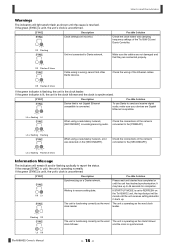
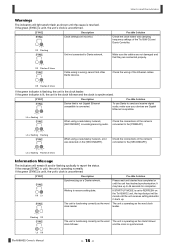
... sending/receiving audio. Flashing Off
Lit Off
Tio1608-D2 Owner's Manual
The unit is functioning correctly as the word The unit is functioning correctly as the word clock leader. and the clock is unconfirmed.
[SYNC]
Description
Clock settings are Gigabit Ethernet compatible.
To use Dante to receive setting data.
Off Lit
Waiting to send and...
Tio1608-D2 Owners Manual - Page 20
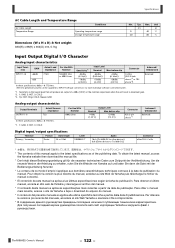
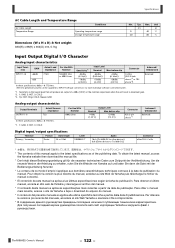
... 1-8
Actual Sourcez Impedance
75Ω
For Use With Nominal
600Ω Lines
In these specifications, 0dBu = 0.775Vrms. +48V DC (phantom power) can be supplied to INPUT XLR type connectors via each individual software controlled switch. Yamaha
Tio1608-D2 Owner's Manual
- 122 - before clip
+4dBu (1.23 V)
+24dBu (12.3 V)
Connector
XLR 3-pin chassis*1
balanced / Unbalanced
Balanced...
Yamaha Tio1608-D2 Reviews
Do you have an experience with the Yamaha Tio1608-D2 that you would like to share?
Earn 750 points for your review!
We have not received any reviews for Yamaha yet.
Earn 750 points for your review!

