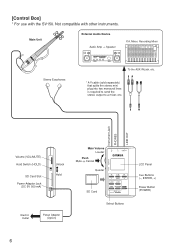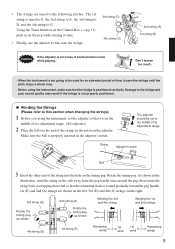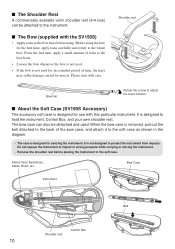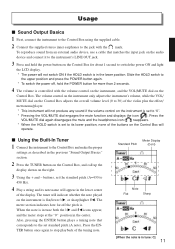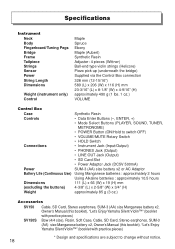Yamaha SV150 Support and Manuals
Get Help and Manuals for this Yamaha item

View All Support Options Below
Free Yamaha SV150 manuals!
Problems with Yamaha SV150?
Ask a Question
Free Yamaha SV150 manuals!
Problems with Yamaha SV150?
Ask a Question
Most Recent Yamaha SV150 Questions
Yamaha Sv 150
Can yamaha sv 150 work with other control boxes ? I mean non yamaha control box..
Can yamaha sv 150 work with other control boxes ? I mean non yamaha control box..
(Posted by kulogluseren 2 years ago)
Yamaha SV150 Videos
Popular Yamaha SV150 Manual Pages
Yamaha SV150 Reviews
We have not received any reviews for Yamaha yet.