Yamaha S5750 Support and Manuals
Get Help and Manuals for this Yamaha item
This item is in your list!

View All Support Options Below
Free Yamaha S5750 manuals!
Problems with Yamaha S5750?
Ask a Question
Free Yamaha S5750 manuals!
Problems with Yamaha S5750?
Ask a Question
Popular Yamaha S5750 Manual Pages
MCXSP10 Manual - Page 3
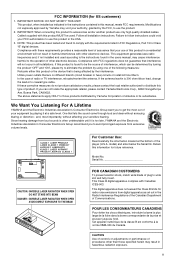
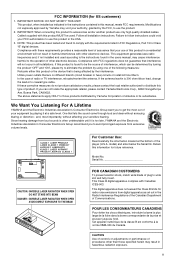
... prolonged exposure from digital apparatus as indicated in the instructions contained in all installation instructions. This product, when installed as set out in hazardous radiation exposure. If these requirements provides a reasonable level of assurance that interference will not result in FCC Regulations, Part 15 for radio noise emissions from excessive volume levels. This...
MCXSP10 Manual - Page 4
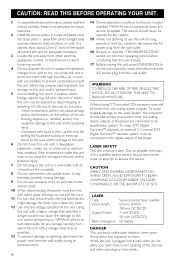
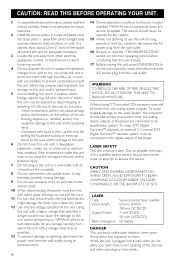
...YAMAHA will be connected to the digital output of the player...SET)
LASER Type Wave length
Output Power
Beam divergence
Semiconductor laser GaAlAs 650 nm (DVD) 780 nm (VCD/CD) 7 mW (DVD...Install this sound system in an environment with high humidity (i.e., a room with a higher voltage than as they may fall onto this unit or where this manual... YAMAHA service ...errors...the "TROUBLESHOOTING" section ...
MCXSP10 Manual - Page 5
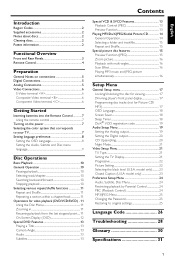
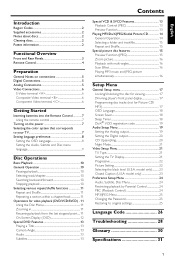
English
Introduction
Region Codes 2 Supplied accessories 2 Notes about discs 2 Cleaning discs 2 Patent information 2
Functional Overview
Front and Rear Panels 3 Remote Control 4
Preparation
General Notes on connections 5 Digital Connections 5 Analog Connections 5 Video Connections 6
S-Video terminal
MCXSP10 Manual - Page 6


... 1 (U.S.A
ALL
model) or Region 4 (Australia
model) in order to the unit may result in a circular motion.
• Do not use with a cleaning cloth. This Owner's Manual explains the basic ...materials, scratches, curvature, and etc., may result.
-
Region Codes
DVD discs must be labeled for analog records.
The characteristics and condition of Dolby Laboratories. Do not wipe ...
MCXSP10 Manual - Page 11
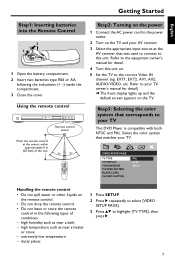
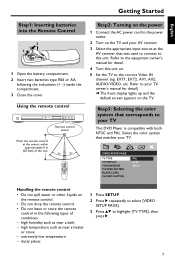
... your TV
This DVD Player is compatible with both NTSC and PAL. dusty places
1 Press SETUP.
2 Press 2 repeatedly to select {VIDEO SETUP PAGE}.
3 Press 34 to the equipment owner's manual for detail) &#...TV and your TV owner's manual for detail.
4 Turn this unit. VIDEO SETUP PAGE
TV TYPE TV DISPLAY PROGRESSIVE PICTURE SETTING BLACK LEVEL CLOSED CAPTION
PAL NTSC MULTI
Handling the remote ...
MCXSP10 Manual - Page 12


... your own preferred language settings.This DVD Player will remain once selected. If the language selected is PAL system.
IF THERE IS A DISTORTED PICTURE
DISPLAYED ON THE TV, WAIT 15 SECONDS FOR AUTO RECOVER. Setting the OSD Language
GENERAL SETUP PAGE
DISC LOCK DISPLAY DIM PROGRAM OSD LANGUAGE SCREEN SAVER SLEEP DIVX(R) VOD CODE
ENGLISH ESPAÑ...
MCXSP10 Manual - Page 21


... future playback. 2 Press 34 to select a setting, then press ENTER/OK to confirm your selection. LOCK Select this to block the playback of brightness for the front panel display.
1 In 'GENERAL SETUP PAGE', press 34 to be played.
Dimming player's front panel display You can prevent a specific disc from playing by programming the tracks...
MCXSP10 Manual - Page 22


Sleep Timer This feature automatically sets the DVD player in standby mode after the amount of time you have set. 1 In 'GENERAL SETUP PAGE', press 34 to highlight {SLEEP}, then press 2. 2 Press 34 to highlight {EXIT} on the screen. To remove the menu, press SETUP.
18 OSD Language This menu contains various language options for more than...
MCXSP10 Manual - Page 23


... to reproduce the surround channels virtually. 2 Press 34 to select a setting, then press ENTER/OK to confirm your DVD Player's playback capability. 1 In 'AUDIO SETUP PAGE', press 34 to rent and purchase videos using the DivX® VOD service. English
Setup Menu
DivX® VOD registration code Yamaha provide you with the DivX® VOD (Video On Demand...
MCXSP10 Manual - Page 24
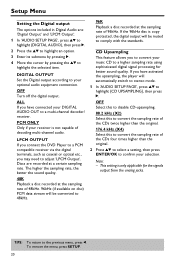
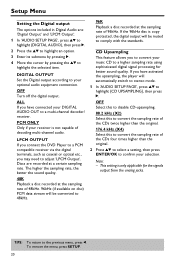
... a certain sampling rate. LPCM OUTPUT If you connect the DVD Player to a PCM compatible receiver via the digital terminals, such as coaxial or optical etc., you to comply with the standards.
Setup Menu
Setting the Digital output
The options included in Digital Audio are recorded at the sampling rate of 96kHz.
If you have activated...
MCXSP10 Manual - Page 25


... an audible level.
This feature is not, the setting for watching your favorite action movie without disturbing others at night. 1 In 'AUDIO SETUP PAGE', press 34 to the previous menu, press 1. For details, see page 7. OFF Select this when you want both sides of the DVD Player according to fit your TV screen.
4:3 LETTER...
MCXSP10 Manual - Page 26


... Y Pb Pr jacks (see page 6).
1 In 'VIDEO SETUP PAGE', press 34 to confirm your selection.
IN CASE OF 525 OR 625 PROGRESSIVE SCAN PICTURE PROBLEMS, IT IS RECOMMENDED THAT THE USER SWITCH THE CONNECTION TO THE "STANDARD DEFINITION" OUTPUT. Picture Setting
This DVD Player provides three predefined sets of YAMAHA products, including the projectors DPX1100, LPX-510...
MCXSP10 Manual - Page 27


... video signal on specific discs, invisible without a special decoder. Choose zero (0) to balance the color.
5 Press 1 2 to adjust the setting that are data that best suit your personal preference.
6 Repeat steps 4-5 for standard black level.
2 Press 34 to select a setting, then press ENTER/OK to confirm your TV set to PAL.
1 In 'VIDEO SETUP PAGE', press...
MCXSP10 Manual - Page 32
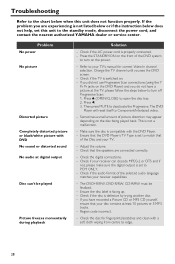
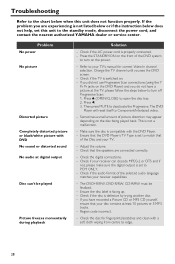
..., disconnect the power cord, and contact the nearest authorized YAMAHA dealer or service center. Sometimes a small amount of the selected audio language matches your TV's manual for fingerprints/scratches and clean with the DVD Player. - Make sure the disc is not listed below or if the instruction below when this unit to deactivate the Progressive. Check...
MCXSP10 Manual - Page 33
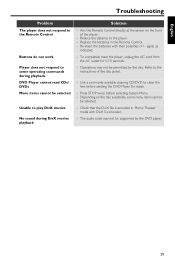
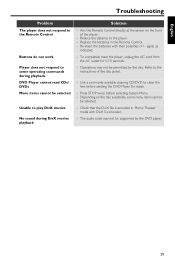
... code may not be supported by the disc. Reduce the distance to the instructions of the player.
- signs) as
indicated.
- Use a commonly available cleaning CD/DVD to play DivX movies
No sound during playback. DVD Player cannot read CDs/ DVDs Menu items cannot be selected.
- Check that the DivX file is encoded in the Remote Control. - English
Troubleshooting
Problem The player...
Yamaha S5750 Reviews
Do you have an experience with the Yamaha S5750 that you would like to share?
Earn 750 points for your review!
We have not received any reviews for Yamaha yet.
Earn 750 points for your review!
