Yamaha P-60 Support and Manuals
Most Recent Yamaha P-60 Questions
Yamaha P-60 Videos
Popular Yamaha P-60 Manual Pages
Owner's Manual - Page 2
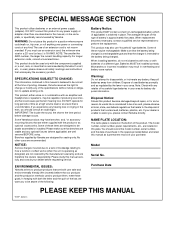
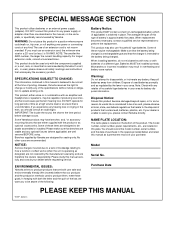
... the model number, serial number, and the date of used , please observe all batteries away from children. Dispose of purchase in overheating and battery case rupture. Disposal Notice:
Should this product to perform the replacement. DO NOT connect this product become damaged beyond repair, or for seating only. Some Yamaha products may be installed correctly...
Owner's Manual - Page 3


... computer programs and contents in a safe and handy place for purchasing the Yamaha P-60 Electronic Piano! DON'T MAKE, DISTRIBUTE OR USE ILLEGAL COPIES. Introduction (page 2): Please read this owner's manual are for the P-60's various functions. We recommend that you keep this Owner's Manual
This manual consists of the controls may be somewhat different on your instrument. Reference...
Owner's Manual - Page 4


... 9 Before Using the P-60 10
Power supply connections 10 Turning the power on 10 Adjusting the volume 10 Using the [PHONES/OUTPUT] jack 11 Using the [SUSTAIN PEDAL] jack 11 Using the MIDI connectors 11 Music Rest 12
Reference
Part Names 14 Listening to the Demo Songs 15 Listening to 50 Piano Preset Songs .......... 16 Selecting...
Owner's Manual - Page 5
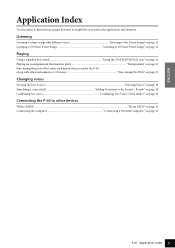
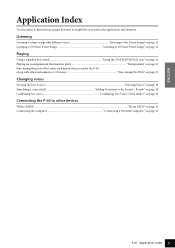
...? ..."About MIDI" on page 22 Connecting the computer Connecting a Personal Computer" on page 23
P-60 Application Index 5 Listening
Listening to demo songs with different voices Listening to the Demo Songs" on page 15 Listening to 50 Piano Preset Songs Listening to 50 Piano Preset Songs" on page 16
Playing
Using a supplied foot switch Using the [SUSTAIN PEDAL] jack" on...
Owner's Manual - Page 6
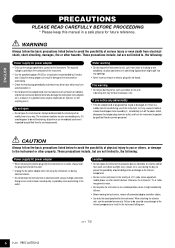
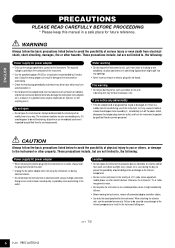
...instrument contains no user-serviceable parts. These precautions include, but are not limited to the internal components.
• Do not use the provided screws only. When attaching the stand or rack, use....
• Check the electric plug periodically and remove any unusual smells or smoke should appear to be caused by qualified Yamaha service personnel. These precautions include,...
Owner's Manual - Page 9


... the keyboard range.
Piano 2 voice features two velocity-switched sample.
The E. ENGLISH
MIN
MAX
POWER
MASTER VOLUME
DEMO
VOICE
PIANO 2
PIANO 1
EP 1
EP 2
VIBE
C. The Grand Piano 1 and 2 voices feature totally new samples painstakingly recorded from 10 internal sounds, including Grand Piano 1 and 2 (page 18). Features
The Yamaha P-60 electronic piano offers unmatched...
Owner's Manual - Page 13


...This section explains how to the Sound -
Part Names 14
Listening to the Demo Songs 15
Listening to 50 Piano Preset Songs 16
Selecting & Playing Voices 18 Selecting Voices 18 Adding Variations to make detailed settings for the P60's various functions. Reverb 19 Combining Two .../OFF 24 Program Change ON/OFF 25 Control Change ON/OFF 25
Troubleshooting 26
Options 26
Index 27
P-60 13
Owner's Manual - Page 15


... the [MASTER VOLUME] control to the most comfortable listening level.
2. The [DEMO] button indicator will play back demo songs.
The demo songs listed below . Press the [DEMO] button to adjust the volume.
4. DEMO
The lowest key
C1
A1
Demo Song List Demo songs are original (©2002 Yamaha Corporation) except for voice key assignments. Liszt J.S.
Bach
Adjusting the Volume Use...
Owner's Manual - Page 16
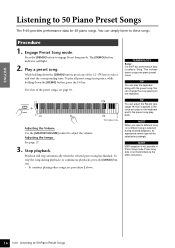
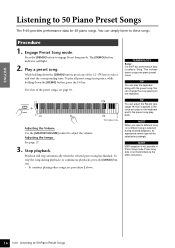
...
This includes demo songs and piano preset tunes.
To play all preset songs in Piano Song mode. For a list of the C2-C 6 keys to the preset song playback.
Stop playback. You can simply listen to 50 Piano Preset Songs
The P-60 provides performance data for 50 piano songs. NOTE When you play the keyboard along with the preset song. ENGLISH
Listening to these songs. The [DEMO] button...
Owner's Manual - Page 18
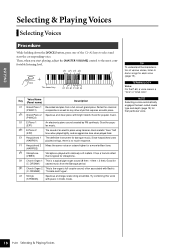
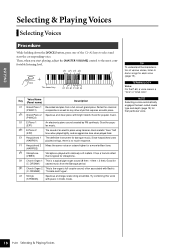
... start playing, adjust the [MASTER VOLUME] control to demo songs for each voice (page 15).
D 1 E.Piano 2 (EP2)
The sound of an electric piano using hammer-struck metallic "tines."
A1 Strings (STRINGS)
Spacious and large-scale string ensemble. Good for (C. Good for popular music. (PIANO2)
D1 E.Piano 1 (EP1)
An electronic piano sound created by FM synthesis. E1 Harpsichord 1 The...
Owner's Manual - Page 23
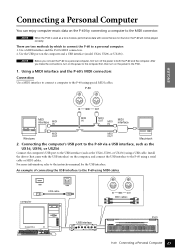
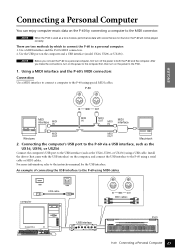
...
computer
USB cable
IN MIDI OUT
MIDI cables
USB interface
MIN
MAX
POWER
MASTER VOLUME
DEMO
VOICE
PIANO 2
PIANO 1
EP 1
EP 2
VIBE
C. Install the driver (that came with voices that are two methods by connecting a computer to the MIDI connector.
P-60
ENGLISH
IN MIDI OUT
MIDI interface
MIDI IN
MIDI IN
MIDI OUT
MIDI IN
MIDI...
Owner's Manual - Page 26


...; Foot Switch FC4 • Keyboard Stand L-120 (for P-60S; black and mahogany two-tone finish)
L-60W (for P-60; For example, pressing the foot switch cuts off the mobile phone, or move it sustains the sounds.
This is normal when electrical current is set too low.
ENGLISH
Troubleshooting
Problem
Possible Cause and Solution
The P-60 does not turn on...
Owner's Manual - Page 27


... connectors 22 MIDI Data Format 31 MIDI Implementation Chart 35 Music Rest 12
P
PHONES/OUTPUT 14 Precautions 6-7 Preset songs ➝ 50 Piano Preset Songs 16
R
Reverb 19
S
Song 16 Specifications 36 STANDBY/ON 10, 14 Start/Stop playback
50 Piano Preset Songs 16 Demo Songs 15 SUSTAIN PEDAL 11, 14
T
Transposition 21 Troubleshooting 26
V
VOICE 14, 18-20
P-60 Index 27
Owner's Manual - Page 33


When transmitted, n=0. 4CH = Model ID of XG hhH = Address High mmH = Address Mid llH = Address Low ddH = Data
| F7H = End of all channels. SYSTEM EXCLUSIVE MESSAGES (Electronic Piano MIDI Format)
Data format: [F0H] -> [43H] -> [73H] -> [xxH] -> [nnH] -> [F7H] F0H = Exclusive status 43H = Yamaha ID 73H = Electronic Piano ID 01H = Product ID (electronic piano common) or 7F= Extended Product ID...
Quick Operation Guide - Page 1


... increase
10 steps decrease default tempo
10 steps increase
Preset Song Tempo
Preset Song
Voice Demo
Preset Song Tempo
VOICE
DEMO
MASTER VOLUME
POWER
MAX
MIN
P-60 Quick Operation Guide
While holding down the [DEMO] or [VOICE] button, press the highlighted keys shown below to select voice demos etc, or set parameters. Piano 2
Vibraphone Church Organ 2
Room Hall 2 Off
Hall 1 Stage...
Yamaha P-60 Reviews
Do you have an experience with the Yamaha P-60 that you would like to share?
Earn 750 points for your review!
We have not received any reviews for Yamaha yet.
Earn 750 points for your review!


