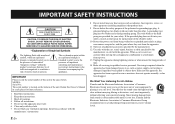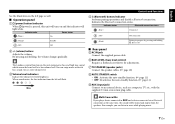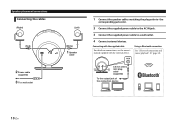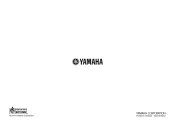Yamaha NX-B150 Support and Manuals
Get Help and Manuals for this Yamaha item

View All Support Options Below
Free Yamaha NX-B150 manuals!
Problems with Yamaha NX-B150?
Ask a Question
Free Yamaha NX-B150 manuals!
Problems with Yamaha NX-B150?
Ask a Question
Yamaha NX-B150 Videos
Popular Yamaha NX-B150 Manual Pages
Yamaha NX-B150 Reviews
We have not received any reviews for Yamaha yet.