Yamaha MOTIF Support and Manuals
Get Help and Manuals for this Yamaha item
This item is in your list!

View All Support Options Below
Free Yamaha MOTIF manuals!
Problems with Yamaha MOTIF?
Ask a Question
Free Yamaha MOTIF manuals!
Problems with Yamaha MOTIF?
Ask a Question
Yamaha MOTIF Videos
Popular Yamaha MOTIF Manual Pages
MOTIF ES6/MOTIF ES7/MOTIF ES8 Voice Editor Manual - Page 14


... between successive MIDI dumps. Click the [OK] button to open the "Setup" dialog and specify the MIDI Out port settings. This is selected, the parameter values (of the panel "knobs") are...In port. in errors when transmitting MIDI data. 6 Dial Mouse Control ......... in the same way as operating a slider.
14 3 "Editor Setup" button Click this to apply the settings and quit the dialog...
MOTIF ES6/MOTIF ES7/MOTIF ES8 Voice Editor Manual - Page 33
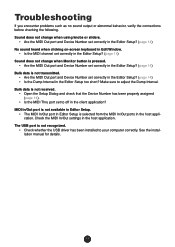
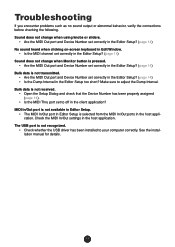
See the installation manual for details.
33 Troubleshooting
If you encounter problems such as no sound output or abnormal behavior, verify the connections before checking the following. Sound does not change when using knobs or sliders.
• Are the MIDI Out port and Device Number set correctly in the Editor Setup? (page 14) No sound heard when...
MOTIF ES6/MOTIF ES7/MOTIF ES8 Owners Manual - Page 35


... following operation.
[SONG] or [PATTERN] ➞ [MIXING] ➞ [EDIT] ➞ Part selection ➞ [F1] VOICE ➞ [SF2] MODE ➞ ReceiveCh
Change the settings of the current Song/Pattern with the [NUMBER] buttons. For details, refer to the owner's manual of the MOTIF ES. Owner's Manual 35 For details, see page 163. If necessary, you can...
MOTIF ES6/MOTIF ES7/MOTIF ES8 Owners Manual - Page 149


... the instructions below .
1 Select [Setup] → [Remote Control] to call up on the power of Emagic, Inc.
■ SQ01 For information about how to set the software to be controlled to "YAMAHA USB OUT 0-4" (for example, in step #3 of "Setting up the "Control Surface" window.
2 Select "Mackie Control" in the Driver section. Logic automatically recognizes the MOTIF...
MOTIF ES6/MOTIF ES7/MOTIF ES8 Owners Manual - Page 153
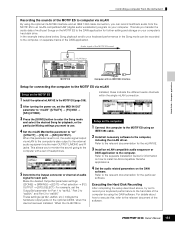
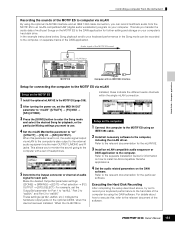
...'s Manual 153 This lets you to monitor the sound going to the computer with an IEEE1394 interface
Setup for information on how to install mLAN-compatible Yamaha applications.
5 Determine the Output connector or channel of the MOTIF ES sound
mLAN16E mLAN input
MUSIC PRODUCTION SYNTHESIZER
Quick Guide - For details about how to execute this parameter is set...
MOTIF ES6/MOTIF ES7/MOTIF ES8 Owners Manual - Page 166
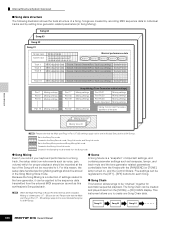
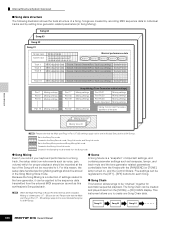
... mode and Song Mixing Edit mode Created in the Mixing Voice Edit mode Created in Board PLG100-XG has been installed, Mixing of important settings, and contains parameter settings such as this reason, the setup data handled as voice, pan, volume) which for automatic sequential playback. Basic Structure
Internal Structure (System Overview)
■ Song...
MOTIF ES6/MOTIF ES7/MOTIF ES8 Owners Manual - Page 167
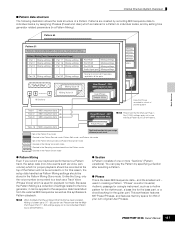
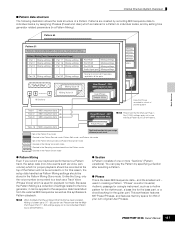
... your keyboard performance to a Pattern track, the setup data (non-note events such as Pattern Mixing settings should be recorded at the top of sixteen parts (17 - 32) can be applied to the...Phrases. For this synthesizer's Pattern playback. Owner's Manual 167
Created in the Pattern Record mode, Pattern Edit mode, and Pattern Job mode
Set in the Pattern Mixing mode and Pattern Mixing ...
MOTIF ES6/MOTIF ES7/MOTIF ES8 Owners Manual - Page 180
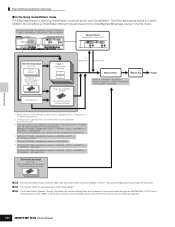
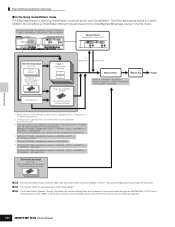
... been installed)
n The Insertion Effect, Plug-in Insertion Effect, and the System Effect cannot be applied to Parts 17-32 (using the Multi-part Plug-in the Song mode/Pattern mode are set for each Song/Pattern. n The Part EQ cannot be applied to parts of the Plug-in Board.
The Effect settings are applied.)
180
Owner's Manual...
MOTIF ES6/MOTIF ES7/MOTIF ES8 Owners Manual - Page 219
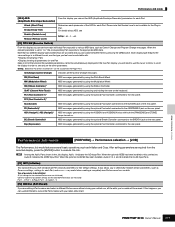
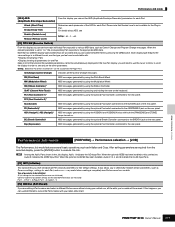
... parameters as Common settings, settings for each individual Part responds to restore the Performance with * are editing a Performance and select a different Performance without storing your latest edits intact. When the optional mLAN16E has been installed, Audio 2, 3, 4, and 5 indicate the mLAN Input Parts.
[F1] INIT (Initialize)
This function lets you reset (initialize) all the Control...
MOTIF ES6/MOTIF ES7/MOTIF ES8 Owners Manual - Page 223
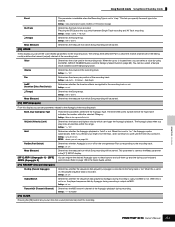
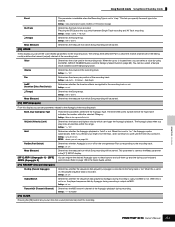
...
Settings: L63 (Left) ~ C (Center) ~ R63 (Right)
InsEF (Insertion Effect Part ...SETUP display.
[SF1] ARP1 (Arpeggio 1) - [SF5] ARP5 (Arpeggio 5)
You can set parameters related to the Arpeggio of the recording track.
Settings...
Reference Song Mode
Owner's Manual 223 Settings: on
TransmitCh (Transmit Channel... the receive channel (set in the Quick Guide section.
[F4] ...
MOTIF ES6/MOTIF ES7/MOTIF ES8 Owners Manual - Page 234
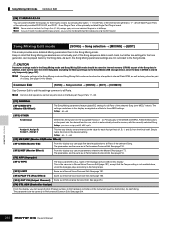
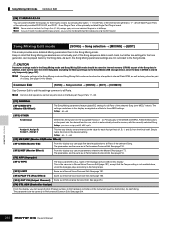
...plays according to all Parts of the optionally installed Single Part Plug-in board. n Common Edit operations cannot be stored to the hardware controllers of the Song data. Settings: -64~+63
... stored as in mind that Song Mixing parameters are settings for each track, but to all 64 Songs. Reference Song Mode
234
Owner's Manual Song Mixing Edit mode
[SONG] → Song selection...
MOTIF ES6/MOTIF ES7/MOTIF ES8 Owners Manual - Page 289
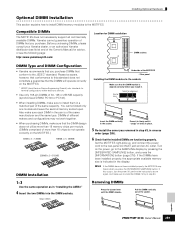
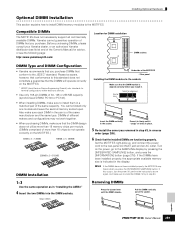
... 276). Compatible DIMMs
The MOTIF ES does not necessarily support all commercially available DIMMs. Yamaha cannot guarantee operation of the same capacity. PC100 or PC133).
• When installing DIMMs, make sure to the...outlet. Set the MOTIF ES right-side up, and connect the power cord to this occurs, turn the power off, perform the instructions above again, and make sure to install them in...
MOTIF ES6/MOTIF ES7/MOTIF ES8 Installation Guide - Page 2
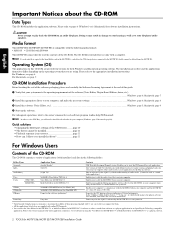
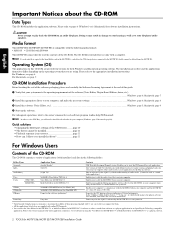
... MOTIF ES6/7/8 Multi Part Editor for MOTIF ES6/7/8
YAMAHA USB MIDI Driver (for Win98, Me) YAMAHA USB MIDI Driver (for Win2000, XP) Demo for the Plug-in software synthesizer of the MOTIF ES on your computer, and make the necessary settings Windows: page 4; In the "NIdemo" folder, double-click on using . For Macintosh, see page 4. Enables you to the appropriate installation instructions...
MOTIF ES6/MOTIF ES7/MOTIF ES8 Installation Guide - Page 4
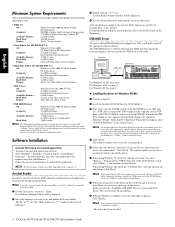
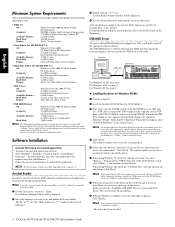
...is turned on -screen instructions to view the electronic (PDF) manuals included with each program and its folder. For Windows XP: See page 5. When the MOTIF ES is recommended) ...method.
If the system does not detect the driver, select "Specify the location of "Automatic search for MOTIF ES6/MOTIF ES7/MOTIF ES8 Installation Guide Follow the on , the computer automatically displays...
MOTIF ES6/MOTIF ES7/MOTIF ES8 Installation Guide - Page 8
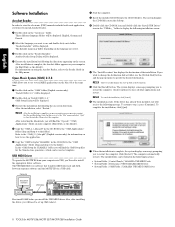
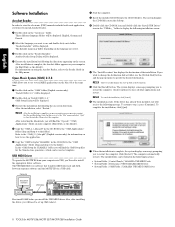
... the CD-ROM icon and double-click the "Install USB Driver" icon in the Help menu. Open Music System (OMS) 2.3.8
OMS allows you to restart the computer. OMS Setup Dialog will be displayed.
n This box usually displays the start-up OMS (above).
8 TOOLS for MOTIF ES6/MOTIF ES7/MOTIF ES8 Installation Guide The system displays a message prompting you to use...
Yamaha MOTIF Reviews
Do you have an experience with the Yamaha MOTIF that you would like to share?
Earn 750 points for your review!
We have not received any reviews for Yamaha yet.
Earn 750 points for your review!

