Yamaha MCX-C15P Support and Manuals
Get Help and Manuals for this Yamaha item
This item is in your list!

View All Support Options Below
Free Yamaha MCX-C15P manuals!
Problems with Yamaha MCX-C15P?
Ask a Question
Free Yamaha MCX-C15P manuals!
Problems with Yamaha MCX-C15P?
Ask a Question
Popular Yamaha MCX-C15P Manual Pages
Owners Manual - Page 2


... Auto Level Control function 46 Selecting the output 47 Sleep mode 48
DISPLAY SETTINGS 49 Adjusting the display contrast 49 Screen Saver function 50
SYSTEM SETTINGS 51 Checking system information 51 Resetting to the factory presets 52
CHECKING NETWORK SETTINGS 54
ADDITIONAL INFORMATION
TROUBLESHOOTING 55 QUICK MENU REFERENCE 58 GLOSSARY 59 SPECIFICATIONS 62
ADDITIONAL INFORMATION
1
Owners Manual - Page 3


... store and listen to your printer. Do not
attempt to install this manual for your entire music collection. 00_MCX-C15_Owner_UB.book Page 2 Tuesday, April 20, 2004 9:32 PM
FEATURES
The MusicCAST MCX-C15 Distributed Audio Controller (hereafter, "the client") is printed prior to production. Design and specifications are correct for handy reference from up to seven different...
Owners Manual - Page 4
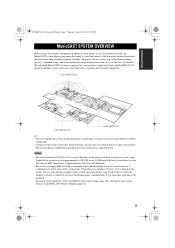
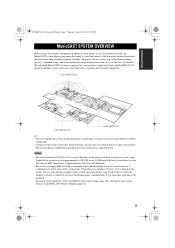
... in the MCX-1000 Owner's Manual, page 121.
3 INTRODUCTION
00_MCX-C15_Owner_UB.book Page 3 Tuesday, April 20, 2004 9:32 PM
MusicCAST SYSTEM OVERVIEW
With a variety of network configuration methods possible using and the strength of the network signal available, it may be advisable to reduce the number of clients to which you encounter problems with wireless...
Owners Manual - Page 5


... disk drive for playback from the server or its connected clients. The client
MCX-C15
MENU 1
2
3
FAVORITES
VOL 4
MCX-C15 Distributed Audio Controller (wired type)
MCX-A10 Digital Audio Terminal (wireless or wired type)
Clients themselves do not store or record any data manually.
As a companion to your client, the MCX-CA15 functions as a stand alone amplifier for each of these...
Owners Manual - Page 15
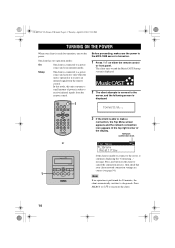
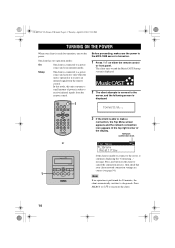
... connection settings are correct (see page 54).
The client has two operation modes:
On
The client is connected to a power
source and is in order to the
server, and the following screen is connected to sleep mode. message. Sleep
The client is displayed. Network connection icon
or
1
MCX-C15
MENU 1
2
3
FAVORITES
VOL 4
Top Menu Library Recall...
Owners Manual - Page 17


...client at a time. The client displays an "*" (asterisk) next to the server.
1 4-6
MCX-3 WD01440 LIBRARY
MUTE
VOL
FAVORITES
1
2
3
4
SELECT
MENU 1
PLAY INFO. For details, see the MCX-1000 Owner's Manual, page 125.
■ Playback groups
The client.... To search for songs by your client: MP3 (MPEG-1 Audio Layer 3) and PCM (Pulse Code Modulation). 00_MCX-C15_Owner_UB.book Page 16 ...
Owners Manual - Page 19
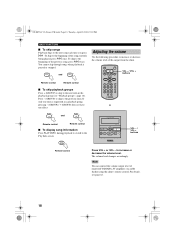
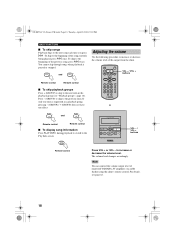
...
GROUP 7
and
GROUP S
Remote control
Remote control
■ To display song information
Press PLAY INFO. MCX-C15
MENU 1
2
3
FAVORITES
VOL 4
VOL - / VOL + buttons
Remote control
Press VOL + or... the following procedure to the beginning of registered YAMAHA AV amplifiers via an IR flasher using the client's remote control. PLAY INFO. MCX-3 WD01440 LIBRARY
MUTE
VOL
FAVORITES
1
2
...
Owners Manual - Page 38


... ON 6:00 AM
To cancel the ON Timer setting, press u / d to choose "Cancel".
8 Press
to choose "System Setup" - For details, see the MCX-1000 Owner's Manual, page 18.
• You can be changed as follows: Press u / d to place the client in sleep
mode. This setting can choose from a client. PAUSE 2
INPUT
BOOKMARK
RANDOM 3
STOP
4
5
REPEAT 6
GROUP
PLAY...
Owners Manual - Page 42
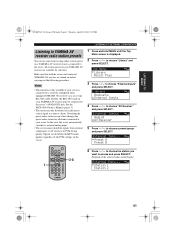
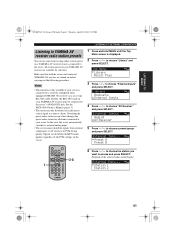
... settings on one is connected to the server's ANALOG IN jack.
Make sure that both the server and connected YAMAHA AV receiver are distributed in PCM format quality. Top Menu Library Recall Play
3 Press u / d to choose "Library" and
press SELECT.
See the MCX-1000 Owner's Manual (page 13).
• The server can use your client...
Owners Manual - Page 43
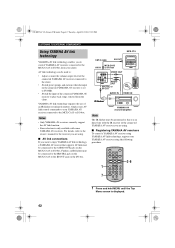
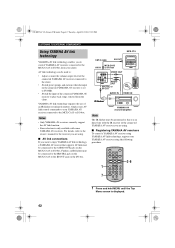
... .
■ AV link connections
If you want to enjoy YAMAHA AV link technology, a YAMAHA AV receiver that supports AV link must be connected to play back songs selected from your YAMAHA AV receiver connected to the MCX-CA15 or I/O box from the client. MCX-C15
CAT-5 cable
AV OUT
MCX-CA15 AV IN or I /O box.
00_MCX-C15_Owner_UB.book Page...
Owners Manual - Page 55


Status IP Address
Your client's network settings are incorrect (for example, you cannot access the server), refer to the Install Manual (page 21) for your client within the MusicCAST network.
6 When finished, press j to return to the
Top Menu screen.
3 Press u / d to display the following procedure.
Setup Contrast Network
54 PAUSE 2
INPUT
BOOKMARK
RANDOM 3
STOP
4
5
REPEAT 6...
Owners Manual - Page 56
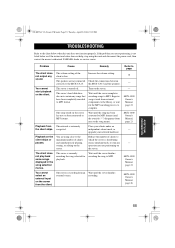
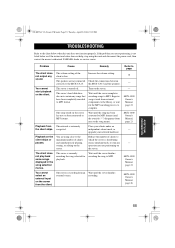
... MP3 format. Turn on
server.
the server. MCX-1000 Owner's Manual, page 26
ADDITIONAL INFORMATION
55 00_MCX-C15_Owner_UB.book Page 55 Tuesday, April 20, 2004 9:32 PM
TROUBLESHOOTING
Refer to the song name). Problem
Cause
Remedy
Refer to MP3. the MCX-CA15 and the speakers.
-
upgrade your clients under an
the client skips.
Register songs stored from the...
Owners Manual - Page 57
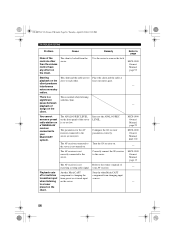
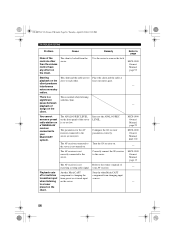
..., 2004 9:32 PM
TROUBLESHOOTING
Problem
Cause
Remedy
Refer to page
None of the controls other MusicCAST
off or switches component is changing the
component from the server.
There is a
This is set too low. The ANALOG REC LEVEL on the
client.
56 The AV receiver connected to the owner's manual of
- MCX-1000 Owner's Manual, page 13
The...
Owners Manual - Page 59
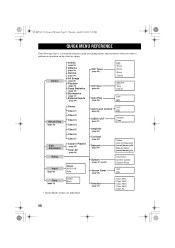
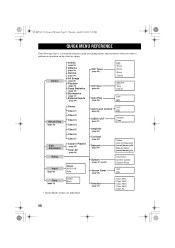
...)
Manual Setup
(Install Manual, p21)
Information System Update System Reset
OFF ON
Clear FAV1 Clear FAV2 Clear FAV3 Clear FAV4 Clear All
58
00_MCX-C15_Owner_UB.book Page 58 Tuesday, April 20, 2004 9:32 PM
QUICK MENU REFERENCE
The following chart is a convenient reference guide for finding menus and parameters when you want to Playlist
(page 32...
Owners Manual - Page 62


... or monitor connected to control the volume, input selection and tuner preset selection of a YAMAHA AV receiver using the MCX-C15 remote control. On-screen display The LCD display on -screen display of the client and server. YAMAHA AV link YAMAHA technology that you to the server. 00_MCX-C15_Owner_UB.book Page 61 Tuesday, April 20, 2004...
Yamaha MCX-C15P Reviews
Do you have an experience with the Yamaha MCX-C15P that you would like to share?
Earn 750 points for your review!
We have not received any reviews for Yamaha yet.
Earn 750 points for your review!
