Yamaha HS10W Support and Manuals
Get Help and Manuals for this Yamaha item
This item is in your list!

View All Support Options Below
Free Yamaha HS10W manuals!
Problems with Yamaha HS10W?
Ask a Question
Free Yamaha HS10W manuals!
Problems with Yamaha HS10W?
Ask a Question
Popular Yamaha HS10W Manual Pages
Owner's Manual - Page 2
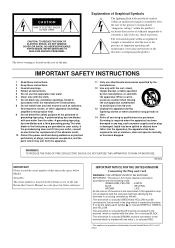
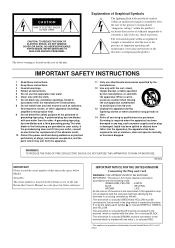
... where they exit from tip-over.
13 Unplug this Owner's Manual in the literature accompanying the product. A grounding type plug has two blades and a third grounding prong.
Install in
accordance with the manufacturer's instructions. 8 Do not install near water. 6 Clean only with the following code:
GREEN-AND-YELLOW : EARTH
BLUE
: NEUTRAL
BROWN
: LIVE
As the...
Owner's Manual - Page 4
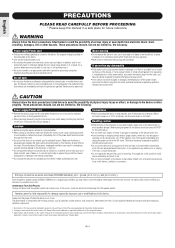
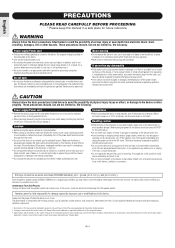
... user-serviceable parts.
Pulling by qualified Yamaha service personnel. If you or others, or damage to be caused by it . Always turn off the power switch, disconnect the electric plug from the outlet, and have the device inspected by qualified Yamaha service personnel.
• If this device should be held responsible for all devices, set...
Owner's Manual - Page 5


... three meters (longer than about 10 feet), you might be better off using equipment that only has unbalanced outputs you have no problem. This short tutorial provides a basic guide to help you maximize the performance of electrical and radio-frequency noise. The difference is clearly visible.
The HS-series studio monitors provide two types of audio systems...
Owner's Manual - Page 6
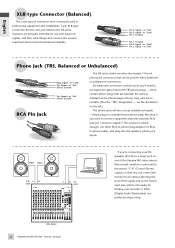
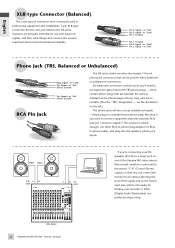
... type setup.
or "Cold" Tip: Signal + or "Hot" Sleeve: Ground
Tip: Signal + or "Hot" Sleeve: Ground
RCA Pin Jack
The HS-series studio monitors also feature 1/4-inch phone jack connectors that can control the monitor level without affecting the level of the Yamaha MG-series mixers, they should usually be used in professional equipment and installations. 3-pin...
Owner's Manual - Page 7
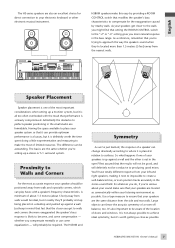
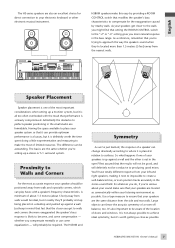
...response in the small studio are formidable. Use a tape measure to ensure that your speakers get closer to the walls you might find that setting the ROOM CONTROL switch to the "-2" or "-4" setting... with a speaker's frequency characteristics. The difference can...response of a room off balance, too. HS80M/HS50M/HS10W Owner's Manual...whether you 're setting up a monitor system, but it ...
Owner's Manual - Page 8
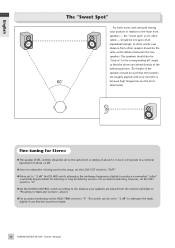
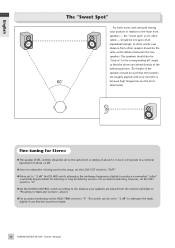
...;nd the sound too bright.
8 HS80M/HS50M/HS10W Owner's Manual For accurate monitoring, however, set the MID switch to "0". ● Set the ROOM CONTROL switch according to the distance your ears (this setup, set the LOW CUT switch to "FLAT". ● When set to "-2 dB" the EQ MID switch attenuates the midrange frequencies slightly to produce a somewhat "softer"
sound...
Owner's Manual - Page 9


.... Setting Up for 5.1 surround setup, the main front speakers are placed from the listening position, but at an angle of between the main front speakers at its center click position, which corresponds to a HPF frequency of five speakers, and ".1" refers to the subwoofer.
If you're using the HS50M set the HS10W LEVEL control to about 10...
Owner's Manual - Page 10
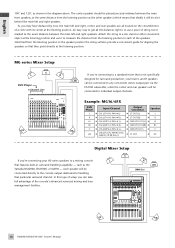
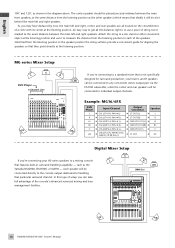
...use a piece of the speakers. C
L
R
LFE
OMNI Out
LS
RS
10 HS80M/HS50M/HS10W Owner's Manual...setup you may have deduced by now, the main left and right speakers. An easy way to each speaker will also provide a convenient guide... stereo output pair via the HS10W subwoofer, while the center and rear...120°, as the Yamaha DM2000, DM1000, or 02R96 -
MG-series Mixer Setup
C
L
R
DVD...
Owner's Manual - Page 11


... be adjusted later to achieve the smoothest integration with the subwoofer.
* If you're using a digital mixer.
● When set the HS10W LEVEL control to about 10 o'clock, and if you 're using the HS50M set to "-2 dB" the HS50M/HS80M EQ MID switch attenuates the midrange frequencies slightly to produce a somewhat "softer" sound that you should stay...
Owner's Manual - Page 12
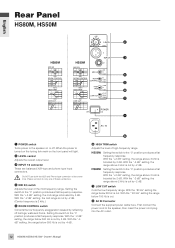
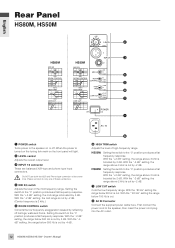
... to the "0" position produces a flat frequency response. Please connect to the speaker, then insert the power cord plug into the AC outlet.
12 HS80M/HS50M/HS10W Owner's Manual With the "-2 dB" setting, the mid range is cut .
( AC IN Connector
Connect the supplied power cable here. With the "-2 dB" setting, the range above 2 kHz is cut . With...
Owner's Manual - Page 13


.... HS80M/HS50M/HS10W Owner's Manual 13 setting may improve low-range response, depending on .
' HIGH CUT control
Use the HIGH CUT control to 120 Hz when the LOW CUT switch is on the front panel will usually set the cutoff frequency from the HS10W.
Use the LOW CUT control to set this switch to the subwoofer. When the power is turned on...
Owner's Manual - Page 14


...)
Unit : mm(inch)
English
Deutsch Français Español
Specifications
Model
HS50M
General Specifications
Type
Biamp 2-way Powered speaker
Crossover Frequency Overall Frequency Response
Dimensions (W x H x D)
Weight
3 kHz
55 Hz-20 kHz (-10 dB)
165 x 268 x 222 mm (6-1/2 x 10-9/16 x 8-3/4") 5.8 kg
Speaker Components
Speaker Components
Enclosure
Type Material
LF : 5" cone...
Owner's Manual - Page 15
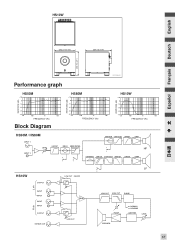
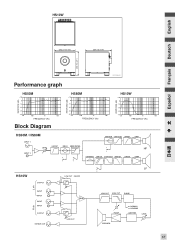
.../16")
386 (15-3/16")
350 (13-3/4")
Unit : mm(inch)
Performance graph
RESPONSE (dB)
HS50M
+10
0
-10
-20
-30
-40
20
100
1k
10k
FREQUENCY (Hz)
Block Diagram
RESPONSE (dB)
HS80M
+10
0
-10
-20
-30
-40
20
100
1k
10k
FREQUENCY (Hz)
RESPONSE (dB)
HS10W
+10
0
-10
-20
-30
-40
20
100
1k
10k
FREQUENCY (Hz)
HS50M / HS80M
HIGH TRIM STEP FILTER LOWCUT
P.AMP
INPUT...
Owner's Manual - Page 16


..., Pro Audio & Digital Musical Instrument Division
Nakazawa-cho 10-1, Hamamatsu, Japan 430-8650 Tel: +81-53-460-2441
PA13
Yamaha Pro Audio global web site http://www.yamahaproaudio.com/
Yamaha Manual Library http://www.yamaha.co.jp/manual/
U.R.G., Pro Audio & Digital Musical Instrument Division, Yamaha Corporation © 2005 Yamaha Corporation 508MW-01A0 Printed in China o.o. Wettergrens Gata...
Yamaha HS10W Reviews
Do you have an experience with the Yamaha HS10W that you would like to share?
Earn 750 points for your review!
We have not received any reviews for Yamaha yet.
Earn 750 points for your review!
