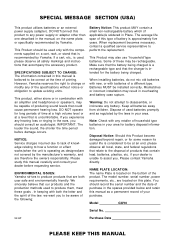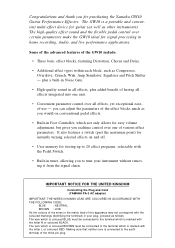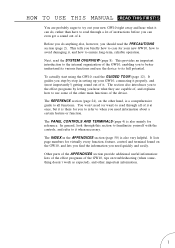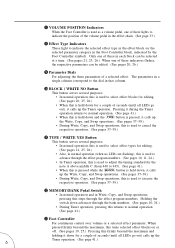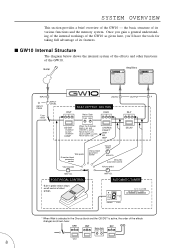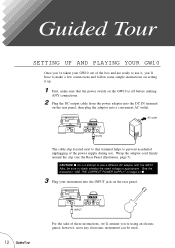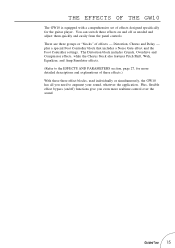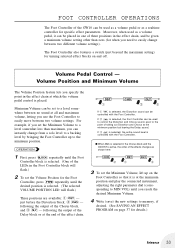Yamaha GW10 Support and Manuals
Get Help and Manuals for this Yamaha item

Most Recent Yamaha GW10 Questions
Looking For Yamaha Gw10 Service Manual
Help!
I Just Need Schematic Diagram
YAMAHA GW10 GUITAR PROCESSOR I am lookin for service manual, schematic or block diagram.
YAMAHA GW10 GUITAR PROCESSOR I am lookin for service manual, schematic or block diagram.
(Posted by jjcale 12 years ago)
Yamaha GW10 Videos

Marshall jcm 900 MK3 2100 PRS 10 Top SC245 w Slash Alnico Pro 2 - Bogner 2x12 cab w Yamaha GW10
Duration: 4:37
Total Views: 309
Duration: 4:37
Total Views: 309
Popular Yamaha GW10 Manual Pages
Yamaha GW10 Reviews
We have not received any reviews for Yamaha yet.