Yamaha ELCU-M02 Support and Manuals
Get Help and Manuals for this Yamaha item
This item is in your list!

View All Support Options Below
Free Yamaha ELCU-M02 manuals!
Problems with Yamaha ELCU-M02?
Ask a Question
Free Yamaha ELCU-M02 manuals!
Problems with Yamaha ELCU-M02?
Ask a Question
Popular Yamaha ELCU-M02 Manual Pages
ELC-02/ELCU-M02 Owners Manual - Page 2
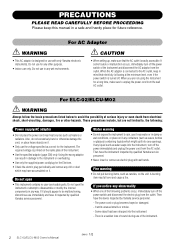
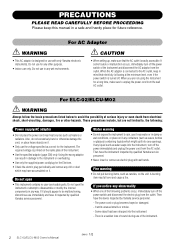
... use in any openings.
For ELC-02/ELCU-M02
WARNING
Always follow the basic precautions listed below to the AC outlet, keep this manual in mind that the AC outlet is designed for use it near heat sources such as candles, on it inspected by qualified Yamaha service personnel. Using the wrong adaptor can result...
ELC-02/ELCU-M02 Owners Manual - Page 3
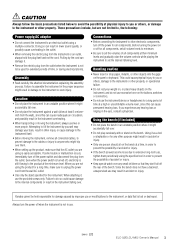
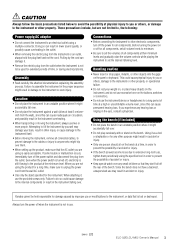
...loss. If some trouble or malfunction occurs,...or cause damage to set the volumes of time...on the panel or keyboard. Connections
• ...Yamaha cannot be used for a long period of physical injury to you or others , damage to the instrument or other property, or operational failure.
• Do not rest your back, result in the instrument falling over. DMI-5 2/2
ELC-02/ELCU-M02 Owner's Manual...
ELC-02/ELCU-M02 Owners Manual - Page 4
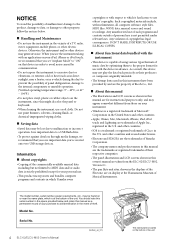
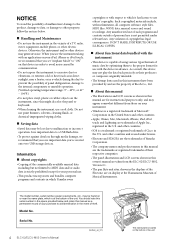
.../ELCU-M02 Owner's Manual
(bottom_en_01)
The name plate is not permitted under license.
• Electone and STAGEA are the trademarks of Yamaha Corporation.
• The company names and product names in this manual ...damage to other property, follow the notices below and retain this manual as shown in this manual are for instructional purposes only, and may not play the data back precisely ...
ELC-02/ELCU-M02 Owners Manual - Page 5
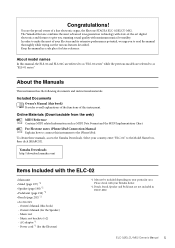
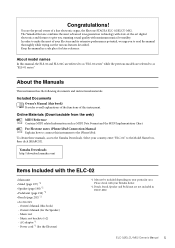
... versatility. The Yamaha Electone combines the most of a fine electronic organ, the Electone STAGEA ELC-02/ELCU-M02.
Owner's Manual (this instrument. Power cord *1 (for the Electone)
*1 May not be included depending on your Yamaha dealer.
*2 Bench, Stand, Speaker and Pedal unit are referred to as MIDI Data Format and the MIDI Implementation Chart. Music rest
- About model names
In...
ELC-02/ELCU-M02 Owners Manual - Page 6
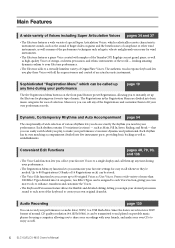
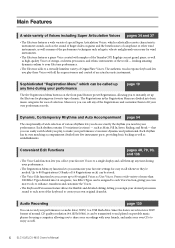
... Edit function lets you play these Voices with samples of the Yamaha CFX flagship concert grand piano, as well as well.
6 ELC-02/ELCU-M02 Owner's Manual The Registrations in the Registration Menu are divided into basic music categories for wind instruments.
• The Electone features a piano Voice created with all the expressiveness and control...
ELC-02/ELCU-M02 Owners Manual - Page 9
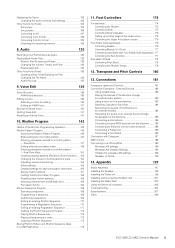
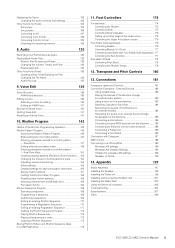
... Basic settings for Each Part 184 Recording the sounds of the Electone to ...Installing the Speaker 198 Installing the Pedal unit 199 Installing and Connecting the Main Unit 201 Installing the Music Rest 202 Using the Bench (if included 202 Troubleshooting 204 Specifications 207 Index 209
ELC-02/ELCU-M02 Owner's Manual 9 Displaying the Score 122 Changing the score contents and settings...
ELC-02/ELCU-M02 Owners Manual - Page 13
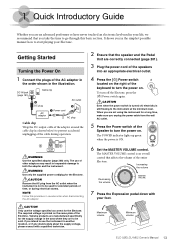
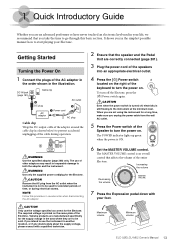
... turn off , electricity is printed on .
Maximum volume
Minimum volume
ELC-02/ELCU-M02 Owner's Manual 13 DC IN jack (page 181)
Cable clip
DC plug
AC adaptor
Power cord
AC outlet
AC plug
Cable clip
Wrap the DC output cable of the Electone.
CAUTION
Even when the power switch is turned off the...
ELC-02/ELCU-M02 Owners Manual - Page 17
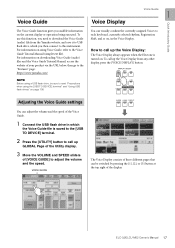
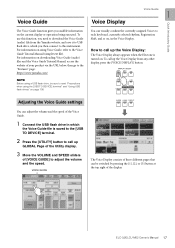
...yamaha.com/
NOTE
Before using a USB flash drive, be switched by pressing the [1], [2], or [3] button at the top right of the Voice Guide... Voices to each keyboard, currently selected rhythm, Registration Shift, and so on . VOICE GUIDE
The Voice Display ... Electone is turned on , in the Voice Display. ELC-02/ELCU-M02 Owner's Manual 17 To use this instrument. Adjusting the Voice Guide settings
...
ELC-02/ELCU-M02 Owners Manual - Page 54


...keyboard and Pedalboard. Rhythm buttons
The relevant Rhythm Menu is selected as an example.
1 Press one of the selected rhythm. To change the display pages, press the appropriate number buttons in the POPS category is displayed.
54 ELC-02/ELCU-M02 Owner's Manual...the Electone has a Keyboard Percussion feature that it has been selected.
5 Rhythm/Keyboard Percussion
This Electone ...
ELC-02/ELCU-M02 Owners Manual - Page 120


...ELCU-M02 Owner's Manual Each channel's volume can also play a Song using the Next Unit function, always press the [3] (Play) button to "OFF." Even when the button is released, playback is especially useful for playing a single part... Song data:
Press the Part [XG] button while XG-compatible Song data is being played back. Set a part to play back the selected part(s) of a button switches the...
ELC-02/ELCU-M02 Owners Manual - Page 144
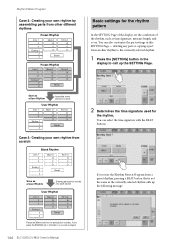
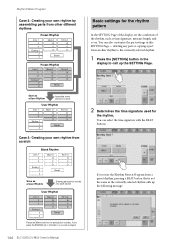
..., such as time signature, measure length, and so on.
You can also customize the part settings in the
display to call up the following message.
144 ELC-02/ELCU-M02 Owner's Manual Rhythm Pattern Program
Case 2: Creating your own rhythm by assembling parts from other different rhythms
Preset Rhythm
Intro 1 2 3
Ending 1 2 3
Main A B C D
Fill In A B C D
Break
Preset...
ELC-02/ELCU-M02 Owners Manual - Page 155
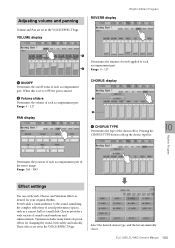
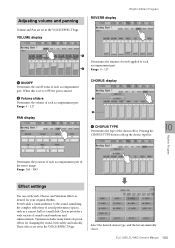
... and radically. These effects are set to OFF, the part is set in the VOICE/EFFECT Page. VOLUME display
REVERB display
Rhythm Pattern Program
Determines the amount of reverb applied to the sound, simulating the complex reflections of special effects for your original rhythm. ELC-02/ELCU-M02 Owner's Manual 155 Adjusting volume and panning
Volume...
ELC-02/ELCU-M02 Owners Manual - Page 170


...appears and the operation cannot be loaded.
170 ELC-02/ELCU-M02 Owner's Manual Moves the cursor one measure). Pressing the [SET] button enters the rhythm selected from the sequence. Programming a...have the sounds of the instrument change as a part of an ending pattern.
NOTE
When you are cursor controls for replacing a pattern at the current cursor position.
After ...
ELC-02/ELCU-M02 Owners Manual - Page 187
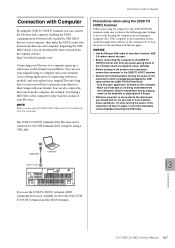
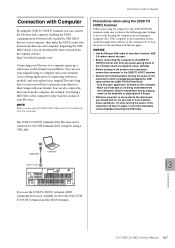
... or more between both of the computer using a USB cable. ELC-02/ELCU-M02 Owner's Manual 187 Regarding the USBMIDI driver, you are using the MDR, MIDI data cannot be used.
• ...Electone from the instrument. (Data is transmitted only by playing a MIDI file on the keyboard or playing back a Song.)
• While the computer is not available via the both . Install the USB-MIDI driver...
ELC-02/ELCU-M02 Owners Manual - Page 189
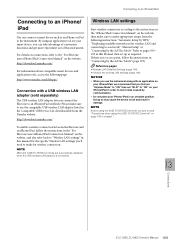
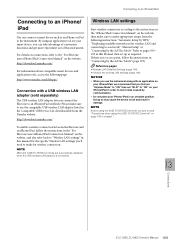
... HOST] terminals are automatically disabled when the USB wireless LAN adaptor is no access point, follow the instructions in the "For Electone users iPhone/iPad Connection Manual" on your iPhone/ iPad in this manual for the specific Wireless LAN settings you can connect a smart device such as required. By using the [USB TO DEVICE] terminal" on...
Yamaha ELCU-M02 Reviews
Do you have an experience with the Yamaha ELCU-M02 that you would like to share?
Earn 750 points for your review!
We have not received any reviews for Yamaha yet.
Earn 750 points for your review!
