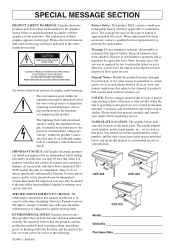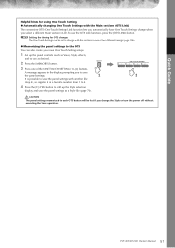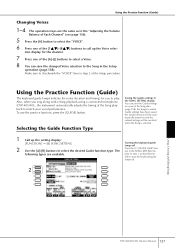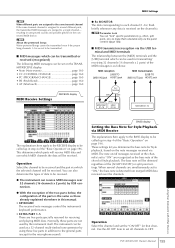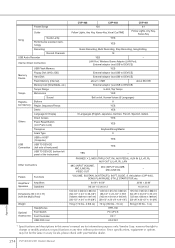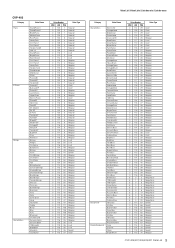Yamaha CVP403 Support and Manuals
Get Help and Manuals for this Yamaha item

View All Support Options Below
Free Yamaha CVP403 manuals!
Problems with Yamaha CVP403?
Ask a Question
Free Yamaha CVP403 manuals!
Problems with Yamaha CVP403?
Ask a Question
Most Recent Yamaha CVP403 Questions
Screen Replacement.
I require a service manual for the Yamaha CVP-403 as I need instructions on how to dissmantle to rep...
I require a service manual for the Yamaha CVP-403 as I need instructions on how to dissmantle to rep...
(Posted by gj8360170 1 year ago)
Yamaha CVP403 Videos
Popular Yamaha CVP403 Manual Pages
Yamaha CVP403 Reviews
We have not received any reviews for Yamaha yet.