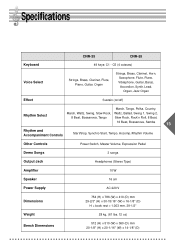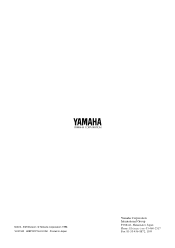Yamaha CNR-35 Support and Manuals
Get Help and Manuals for this Yamaha item
This item is in your list!

View All Support Options Below
Free Yamaha CNR-35 manuals!
Problems with Yamaha CNR-35?
Ask a Question
Free Yamaha CNR-35 manuals!
Problems with Yamaha CNR-35?
Ask a Question
Popular Yamaha CNR-35 Manual Pages
Owner's Manual (image) - Page 2
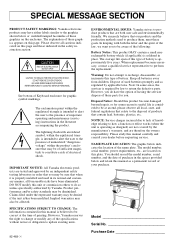
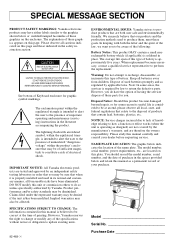
... these parts for graphic symbol markings. Warning: Do not attempt to perform the replacement. However, you do so unless specifically authorized by an independent safety testing laboratory in order that when it is believed to do have the option of having the servicer dispose of important operating and maintenance (servicing) instructions in this manual is properly installed and...
Owner's Manual (image) - Page 3
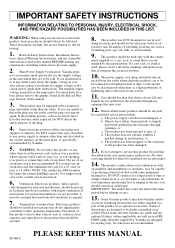
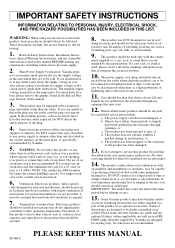
...
plug (one blade wider than one described in performance; Electrical/electronic products should be serviced
by Yamaha.
5.
a cart, rack, or stand that unobstructed ventilation is not recommended! PLEASE KEEP THIS MANUAL
92-469-2 ucts are manufactured specifically for enclosed installations, should be placed in locations that
described in a position where anyone could cause...
Owner's Manual (image) - Page 4
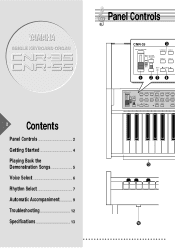
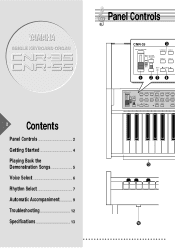
...START
START
/STOP
SUSTAIN
2 Contents
Panel Controls 2 Getting Started 4 Playing Back the Demonstration Songs 5 Voice Select 6 Rhythm Select 7 Automatic Accompaniment 9 Troubleshooting 12 Specifications 13
# ^
Panel Controls
CNR-35
MASTER VOLUME
MAX ACCOMP. /RHYTHM VOL.
3
STRINGS BRASS
MARCH
WALTZ
MIN
BEAT
TEMPO
1 27 8
MASTER VOLUME
VOICE SELECT
STRINGS CLARINET SAXOPHONE...
Owner's Manual (image) - Page 5
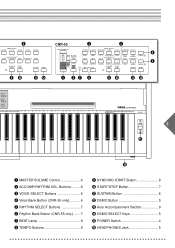
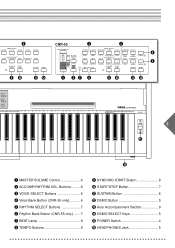
... Switch 4 ^ HEADPHONES Jack 5 5
VOICE SELECT
CLARINET FLUTE
PIANO
GUITAR ORGAN
RHYTHM SELECT SWING SLOW ROCK 8BEAT BOSSANOVA TANGO
SYNCHRO START
START
/STOP
SUSTAIN DEMO
90
!@
CNR-55
MASTER VOLUME
3
5
VOICE SELECT
STRINGS CLARINET SAXOPHONE PIANO
GUITAR ACCORDION ORGAN
MAX ACCOMP. /RHYTHM VOL. BRASS MARCH
HORN POLKA
FLUTE VIBRAPHONE BANJO
RHYTHM SELECT...
Owner's Manual (image) - Page 6
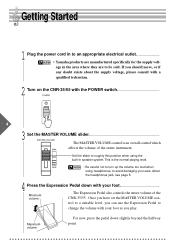
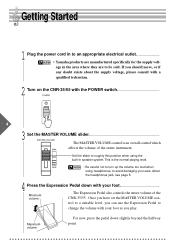
....
2 Turn on the CNR-35/55 with your ears. About
the headphones jack, see page 5.
4 Press the Expression Pedal down slightly beyond the halfway point. Getting Started
1 Plug the power cord in to an appropriate electrical outlet Yamaha products are manufactured specifically for the supply voltage in speaker system.
MAX
Set the slider to roughly...
Owner's Manual (image) - Page 7
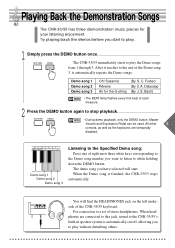
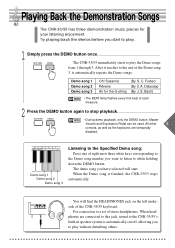
... stop playback
SUSTAIN DEMO
• During demo playback, only the DEMO button, Master
Volume and Expression Pedal can be used.
SUSTAIN DEMO
The CNR-35/55 immediately starts to a set of stereo headphones. Bach)
• The BEAT lamp flashes every first beat of the Demo song
3, it reaches to the end of each...
Owner's Manual (image) - Page 8


... are released. Selecting Voices
s Select a voice by using the Voice Bank button (CNR-55 only). CNR-55
VOICE SELECT
STRINGS CLARINET SAXOPHONE PIANO
GUITAR ACCORDION ORGAN
BRASS
HORN
FLUTE VIBRAPHONE BANJO
SYNTH...to select either top or bottom row of voices.
STRINGS
CNR-35
VOICE SELECT
BRASS CLARINET FLUTE
PIANO
GUITAR ORGAN
6 Selecting Voices by pressing the button corresponding to...
Owner's Manual (image) - Page 9


..., press this button again. Press the Rhythm Bank button to select either top or bottom row of two buttons to the desired rhythm pattern
MARCH
CNR-35
WALTZ
RHYTHM SELECT SWING SLOW ROCK 8BEAT BOSSANOVA TANGO
7 Selecting rhythms by pressing the button corresponding to turn on the rhythm:
SYNCHRO START
START
/STOP...
Owner's Manual (image) - Page 10
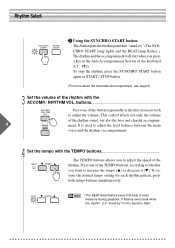
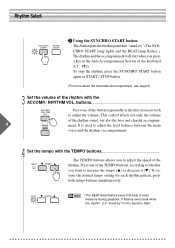
...to adjust the level balance between the main
voice and the rhythm / accompaniment.
4 Set the tempo with the ACCOMP./ RHYTHM VOL. Press one of the rhythm with the TEMPO buttons... buttons... START button again or START / STOP button.
(For more about the Automatic Accompaniment, see page 9)
3 Set the volume of the buttons repeatedly in "stand-by " (The SYNCHRO START lamp lights and the BEAT lamp...
Owner's Manual (image) - Page 11


... chords in this way, you play all the notes of the chord while the CNR-35/55 automatically selects the appropriate bass pattern and rhythmic accents. F#2). It allows you like...to obtain many different chord/bass combinations, by simply using one specific fingering "mode" between these two ways because the CNR-35/55 automatically recognize in the Auto Accompaniment Section of the keyboard ...
Owner's Manual (image) - Page 12
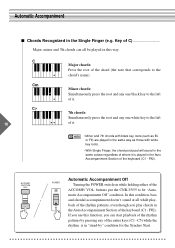
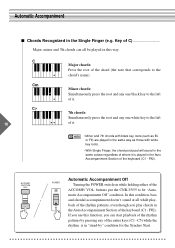
... be played in the same octave regardless of where it .
7th chords: Simultaneously press the root and any of the keyboard (C1 -
buttons put the CNR-35/55 to the chord's name). POWER
Automatic Accompaniment Off Turning the POWER switch on while holding either of the rhythm patterns by " condition for the...
Owner's Manual (image) - Page 14


..., making sure that seems to suitable levels: the ACCOMP./ RHYTHM VOL.
Check that the CNR-35/55 is not in "Automatic Accompaniment Off" condition. (See page 10) If the instrument is capable of producing
The sound of the problem. Troubleshooting
Please note that condition, simply turn the POWER off then turn it on or...
Yamaha CNR-35 Reviews
Do you have an experience with the Yamaha CNR-35 that you would like to share?
Earn 750 points for your review!
We have not received any reviews for Yamaha yet.
Earn 750 points for your review!