Yamaha CLP930 Support and Manuals
Get Help and Manuals for this Yamaha item
This item is in your list!

View All Support Options Below
Free Yamaha CLP930 manuals!
Problems with Yamaha CLP930?
Ask a Question
Free Yamaha CLP930 manuals!
Problems with Yamaha CLP930?
Ask a Question
Yamaha CLP930 Videos
Popular Yamaha CLP930 Manual Pages
Owner's Manual - Page 2
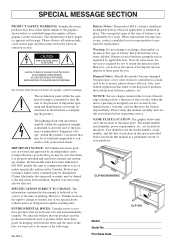
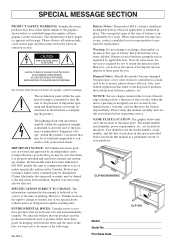
... promptly and as a permanent record of your dealer before requesting service. CLP-950/950M/950C
CLP-930
Model Serial No Purchase Date The explanation of these graphics appears on the enclosure. NO USER-SERVICEABLE PARTS INSIDE.
See bottom of Keyboard enclosure for you to perform the replacement.
SPECIFICATIONS SUBJECT TO CHANGE: The information contained in the spaces provided...
Owner's Manual - Page 4
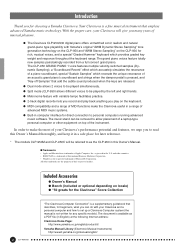
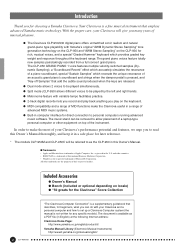
... CLP-930 for rich, musical voices, and a special "Graded Hammer" keyboard which recreate the unique resonance of an acoustic grand piano's soundboard and strings when the damper pedal is not written for any specific models). Your Clavinova is available as the CLP-950 in this Owner's Manual. G Metronome feature with your Clavinova and a personal computer and how to set up a Clavinova...
Owner's Manual - Page 5
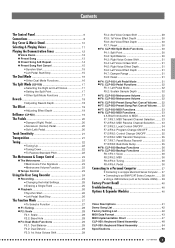
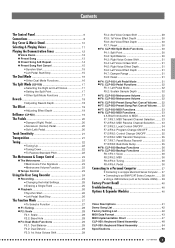
...-PC/AT Series Computer ........ 38 G Using a USB Interface (such as the Yamaha UX256) .... 39
Factory Preset Recall 40 Troubleshooting 40 Options & Expander Modules 40
Voice Descriptions 41 Demo Song List 42 Factory Setting List 42 MIDI Data Format 43 MIDI Implementation Chart 47 CLP-950: Keyboard Stand Assembly 48 CLP-930: Keyboard Stand Assembly 54 Specifications 60
CLP-950/930 5
Owner's Manual - Page 6
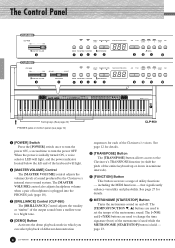
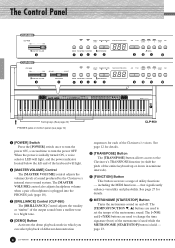
including the MIDI functions -...set the tempo of sound produced by the Clavinova's internal stereo sound system. PIANO E. See page 12 for details.
7 METRONOME [START/STOP] Button Turns the metronome sound on bottom panel (see page 10)
CLP...page 22) PHONES jacks on and off. The Control Panel
CLP-930
CLP-930
MIN
MAX
ON
ON
START/ TEMPO/FUNCTION TEMPO/FUNCTION/SONG
-/NO +/YES ...
Owner's Manual - Page 8
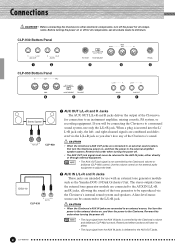
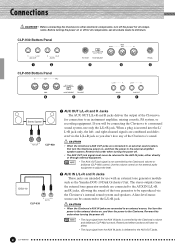
... module
such as the Yamaha DOU-10 Disk Orchestra Unit. CAUTION
• When the Clavinova's AUX OUT jacks are...set all components. Connections
CAUTION • Before connecting the Clavinova to other electronic components, turn the power to the external device on, and then the power to the Clavinova. CLP-930 Bottom Panel
R
L/L+R
AUX OUT
1
R
L/L+R
AUX IN
2
MIDI
THRU
OUT
IN
Mac
MIDI...
Owner's Manual - Page 9


... Clavinova keyboard). More details on MIDI are given in here
for private practice or late-night playing. The internal speaker system is automatically shut off when a pair of headphones is plugged into either of standard stereo headphones can be plugged in "MIDI Functions" on page 33.
5 PEDAL Jack (CLP-930) This terminal is for details.
4 MIDI...
Owner's Manual - Page 15
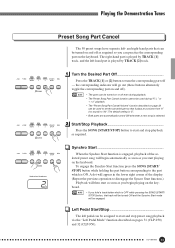
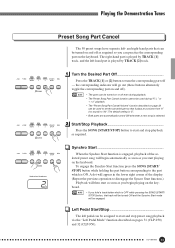
...begin automatically as soon as you start as soon as required. The default setting is "5". • Both parts are automatically turned ON whenever a new song is ON. Start/Stop ... (these buttons alternately toggle the corresponding part on the keyboard.
CLP-950/930 15 and right-hand parts that track will be assigned to turn the corresponding part off ). To engage the Synchro Start...
Owner's Manual - Page 32
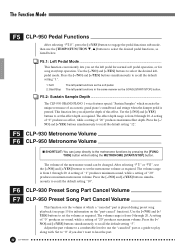
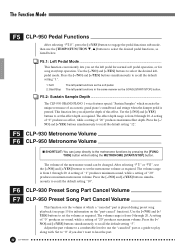
.... Use the [-/NO] and [+/YES] buttons to set the effect depth as a guide to set the left pedal for normal soft pedal operation, or for information on the "part-cancel" function).
Use the [-/NO] and [+/ YES] buttons to play along with.
F5.2: Sustain Sample Depth ... The CLP-950 GRAND PIANO 1 voice features special "Sustain Samples" which...
Owner's Manual - Page 35
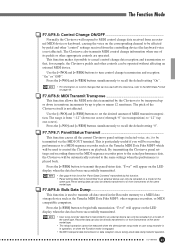
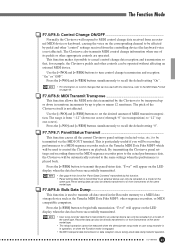
...CLP-950/930 35
Use the [-/NO] and [+/YES] buttons to recall the default setting "On". F7.7/F8.7: Panel/Status Transmit
This function causes all data stored in the Recorder memory to a MIDI data storage device such as the Yamaha MIDI Data Filer MDF3 which will be used with the Clavinova...be reloaded on a model of the same type. The Clavinova also transmits MIDI control change information when...
Owner's Manual - Page 37
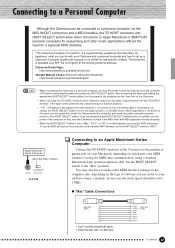
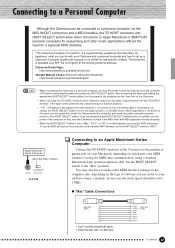
... a Personal Computer
Although the Clavinova can do with your Clavinova and a personal computer and how to set up a Clavinova-Computer system (the manual is set to 1 MHz. If the cable is left connected, the Clavinova may also have to "Mac", "PC-1", or "PC-2, no data transfer occurs via the MIDI connectors.
In any specific models). In this case, turn the...
Owner's Manual - Page 38
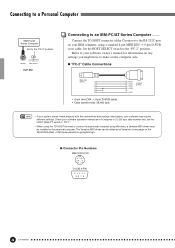
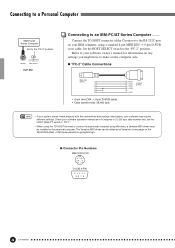
...
54321 9876
38 CLP-950/930 Set the HOST SELECT switch to the "PC-2" position.
TO HOST
Mac
MIDI
PC-1 PC-2
HOST SELECT
CLP-930
Connecting to an IBM-PC/AT Series Computer
Connect the TO HOST connector of the Clavinova to the RS-232C port on your software owner's manual for information on any settings you might have...
Owner's Manual - Page 40
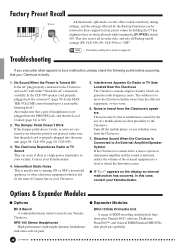
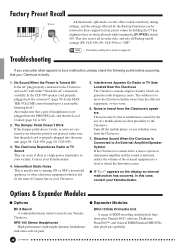
..., Disklavier PianoSoft™, and General MIDI/Standard MIDI File disk playback capability.
40 CLP-950/930 Contact your Yamaha
Clavinova. Options & Expander Modules
G Options
G Expander Modules
BC-8 Bench A comfortable bench styled to match your Yamaha dealer.
4. This also erases all recorder data, and sets all Backup on page 42. Troubleshooting
If you encounter what appears to...
Owner's Manual - Page 44
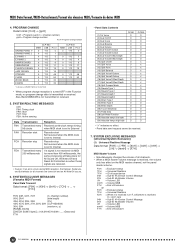
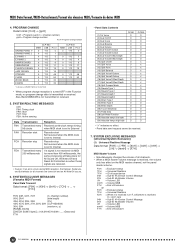
... is received, the volume
only has affect on the CLP-930
CLP-930
MSB LSB P.C.#
0 112
0
0 112
5
0 112
4
0 112
6
0
112 11
0
112 19
0 112 48 0 112 52
• When program change data is not transmitted or received.
5. SYSTEM EXCLUSIVE MESSAGES (Yamaha MIDI Format)
Panel Data Transmit
Data format: [F0H] -> [43H] -> [0nH] -> [7CH F7H]
F0H, 43H, 0nH...
Owner's Manual - Page 45
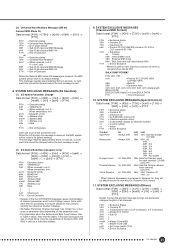
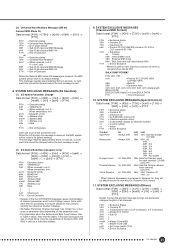
... sent.
8. SYSTEM EXCLUSIVE MESSAGES (Special Control)
Data format: [F0H] -> [43H] -> [73H] -> [xxH] -> [11H] -> [0nH] -> [ccH] -> [vvH] -> [F7H]
F0H = Exclusive status
43H = Yamaha ID
73H = Clavinova ID
67H = CLP-950/930 common ID
11H = Clavinova special control
0nH = Control MIDI change (n=channel number)
cc
= Control number
vv
= Value
F7H = End of Exclusive
* When nn=02H or 03H...
Owner's Manual - Page 63
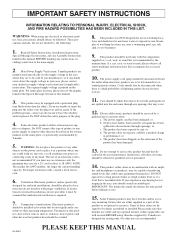
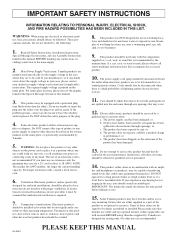
... BEEN INCLUDED IN THIS LIST.
WARNING-
uct, basic precautions should be followed. Read all safety markings and instructions that do not interfere with an ampli- Main Power Supply Verification: Yamaha products are
manufactured specifically for enclosed installations are to heat sources such as optional accessories. If you must be sold. For name plate location...
Yamaha CLP930 Reviews
Do you have an experience with the Yamaha CLP930 that you would like to share?
Earn 750 points for your review!
We have not received any reviews for Yamaha yet.
Earn 750 points for your review!

