Yamaha BRX-610 Support and Manuals
Get Help and Manuals for this Yamaha item
This item is in your list!

View All Support Options Below
Free Yamaha BRX-610 manuals!
Problems with Yamaha BRX-610?
Ask a Question
Free Yamaha BRX-610 manuals!
Problems with Yamaha BRX-610?
Ask a Question
Popular Yamaha BRX-610 Manual Pages
BRX-610/BDX-610 Software Update Version 1.43-12-0044-0203_Installation_Manual - Page 1


... any parts or service required to the Internet.)
USB Thumb Drive Method............Page 3
(A USB thumb drive is connected to restore proper operation will not be covered under the Yamaha Limited Warranty. Software Update for BRX-610/BDX-610 IMPORTANT NOTICE
Do not attempt to update your Yamaha Blu-ray Disc Receiver using any other procedures not specified in the instructions...
BRX-610/BDX-610 Software Update Version 1.43-12-0044-0203_Installation_Manual - Page 2


... Test" in the setup menu Enter "SETUP" menu and select "System" > "Upgrade" > "Network". STEP 3 Wait till the Blu-ray Disc Receiver finds the update file Follow the instructions on the last page. Please allow up to 7 minutes for the reboot process to STEP 4. When completed, Blu-ray Disc Receiver may reboot multiple times.
See Troubleshooting section on TV...
BRX-610/BDX-610 Software Update Version 1.43-12-0044-0203_Installation_Manual - Page 3


... "SETUP" menu and select "System" > "Upgrade" > "USB Storage". The Blu-ray Disc Receiver will appear. If "No valid upgrade file found . Wait till the upgrade file is no disc loaded.
STEP 4
Enter "Upgrade" in the Blu-ray Disc Receiver. Software Update for the software update file. Software file provided by YAMAHA,"BRX610_Vxxx.zip".
appeared on and confirm that supports USB...
BRX-610/BDX-610 Software Update Version 1.43-12-0044-0203_Installation_Manual - Page 4
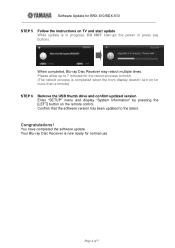
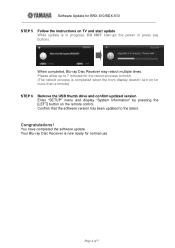
...-ray Disc Receiver is in progress, DO NOT interrupt the power or press any buttons. You have completed the software update.
Congratulations! Software Update for BRX-610/BDX-610
STEP 5 Follow the instructions on TV and start update While update is now ready for more than a minute)
STEP 6
Remove the USB thumb drive and confirm updated version Enter "SETUP" menu and...
BRX-610/BDX-610 Software Update Version 1.43-12-0044-0203_Installation_Manual - Page 5
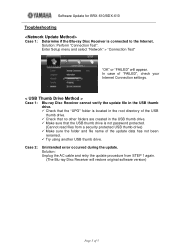
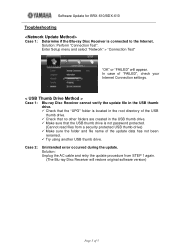
...
Unintended error occurred during the update. Solution: Unplug the AC cable and retry the update procedure from a security protected USB thumb drive) Make sure the folder and file name of 5 Enter Setup menu and...to the Internet. Software Update for BRX-610/BDX-610
Troubleshooting
Case 1: Determine if the Blu-ray Disc Receiver is not password protected.
(Cannot read files from STEP 1 again...
BRX-610 Owners Manual - Page 3


... in to eliminate the problem by the interference.
COMPLIANCE INFORMATION STATEMENT (DECLARATION OF CONFORMITY PROCEDURE)
Responsible Party: Address:
Telephone:
Fax: Type of Equipment: Model Name:
Yamaha Electronics Corporation, USA 6660 Orangethorpe Avenue Buena Park, CA 90620 714-522-9105 1-800-492-6242 (toll free) 714-228-3390 Blu-ray Disc Receiver BRX-610
• This device...
BRX-610 Owners Manual - Page 4


...outlet.
16 Be sure to read this manual carefully.
This unit is not disconnected from...installing this unit where foreign object may fall and liquid may cause fire, damage to this unit, and/or personal injury. - in order not to service this device. Yamaha...TROUBLESHOOTING" section on common operating errors before concluding that this unit is faulty.
17 Before moving this unit, press to set...
BRX-610 Owners Manual - Page 5


.../EASY SETUP 17 Setting with this unit ... 3 Loading a disc 4 Disc precautions 4 Notice for watching 3D video images 4 PART NAMES AND FUNCTIONS 5 Front panel 5 Remote control 6 Rear panel 9 Installing the batteries in this manual Icons are subject to change in this unit using the front panel buttons. • Notes contain important information about safety and operating instructions...
BRX-610 Owners Manual - Page 6


... by digital-to use this function. SUPPLIED PARTS
Make sure you have all of PC contents on your TV. Receiving FM Radio
Listen to DVDs and CDs. p. 31
*1 For details on your model. *4 The power cable differs depending on playable discs and files, refer to page 3. *2 Network setting is needed to -analog conversion. INTRODUCTION...
BRX-610 Owners Manual - Page 19


...details, contact your
nearest internet service provider. • Refer to the operation manual of the equipment you set the Network setting manually, refer to "Network" ... to [Front USB] (p. 36). Notes
• Yamaha cannot guarantee that all brands' USB memory devices will...a network cable/router supporting 10BASE-T/100BASE-TX. Refer to page 28 for BD-Live or software upgrade are being performed....
BRX-610 Owners Manual - Page 37


... HDMI Control
Network Control Load Default
Upgrade Easy Setup Local Storage
3D Playback Message OSD Menu Audio Subtitle Closed Caption Angle Mark
PIP Mark
Secondary Audio Mark Last Memory
Netflix Information
Change Password Parental Control Country Code Internet Connection Information Connection Test IP Setting BD-Live Connection DLNA Proxy Setting
Function Sets screen saver to On/Off...
BRX-610 Owners Manual - Page 42


...set and white and black on TVs that support this function.
[HDMI Deep Color] When your TV. and Canada models)
[Color Space]
You can select the video output resolution from HDMI.
This setting...■ TV
[3D Output] You can select [TV System] from this unit. SETUP MENU
Display Setting
The default settings are too faint, select this item. When a 16:9 aspect ratio video is played...
BRX-610 Owners Manual - Page 47


... a specific channel. General
Problem No power. This unit does not operate properly. The Initial Wizard is low. Page 5 16 -
5
17
No sound.
There is on this unit using an HDMI cable
only, set . The audio signals input to the DIGITAL
IN jacks cannot be reproduced by setting [Configuration] under
40
[Speaker Setting] in SETUP menu Set [HDMI...
BRX-610 Owners Manual - Page 50


... front panel display. The iPod is connected at an angle.
Update the iPod software version to the TV through the HDMI cable. Status message USB ERROR
Cause
The connected USB device is not displayed on this unit. Then connect playable USB device again.
TROUBLESHOOTING
Problem No sound.
You cannot operate from this unit.
Only...
BRX-610 Owners Manual - Page 62


...). Please replace with the...receiving lengthy legal documents to be given attribution as linking it . The copyright notices of the library used in the code... OR SERVICES; In... the set of...support, start in this . Please read the FAQ for a credit/disclaimer to The FreeType Project. some or all source code... indicated in parts or full form...specific code (or a derivative thereof) ...
Yamaha BRX-610 Reviews
Do you have an experience with the Yamaha BRX-610 that you would like to share?
Earn 750 points for your review!
We have not received any reviews for Yamaha yet.
Earn 750 points for your review!
