Yamaha 970AM Support and Manuals
Get Help and Manuals for this Yamaha item
This item is in your list!

View All Support Options Below
Free Yamaha 970AM manuals!
Problems with Yamaha 970AM?
Ask a Question
Free Yamaha 970AM manuals!
Problems with Yamaha 970AM?
Ask a Question
Popular Yamaha 970AM Manual Pages
Owner's Manual - Page 2
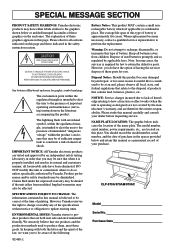
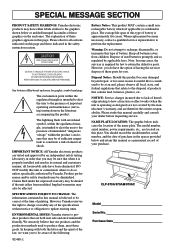
.... SPECIFICATIONS SUBJECT TO CHANGE: The information contained in this product become damaged beyond repair, or for graphic symbol markings
The exclamation point within the equilateral triangle is required by Yamaha. When replacement becomes necessary, contact a qualified service representative to produce them, meet these parts for you may be sure that when it is properly installed...
Owner's Manual - Page 4
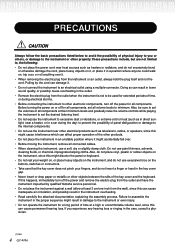
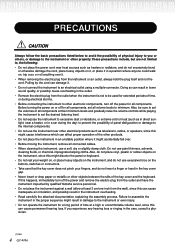
...the outlet when the instrument is not to be sure to set the volumes of all connected cables. • When cleaning ...attached documentation explaining the assembly process. Pulling by qualified Yamaha service personnel. • Do not place the instrument against a ...do not use the instrument near heat sources such as televisions, radios, or speakers, since this can damage it . •...
Owner's Manual - Page 6
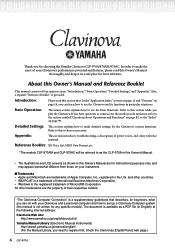
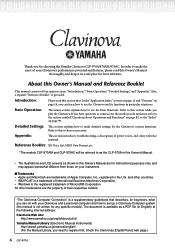
....
* The models CLP-970AM and CLP-970AC will be referred to make detailed settings for choosing the Yamaha Clavinova CLP-970A/970AM/970AC. All other trademarks are the property of your Clavinova's performance potential and features, please read this section while you for the Clavinova's various functions. In order to as the CLP-970A in this Owner's Manual.
•...
Owner's Manual - Page 58
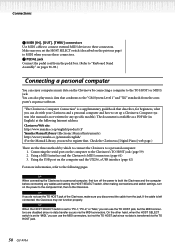
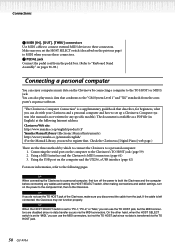
... computer first, then to the following Internet address: Clavinova Web site: http://www.yamaha.co.jp/english/product/cl/ Yamaha Manual Library (Electronic Musical Instruments): http://www2.yamaha.co.jp/manual/english/ (For the Manual Library, you need to set to "PC-1," PC-2," or "Mac," you do with your Clavinova and a personal computer and how to register fi...
Owner's Manual - Page 60
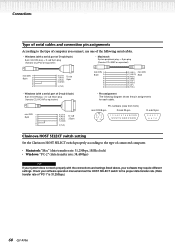
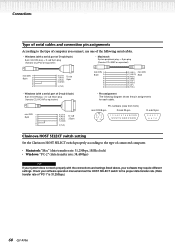
...sub 25-pin plug (Yamaha CCJ-PC1NF or equivalent...setting
Set the Clavinova HOST SELECT switch properly according to the type of connected computer.
• Macintosh: "Mac" (data transfer rate: 31,250bps, 1MHz clock) • Windows: "PC-2" (data transfer rate: 38,400bps)
TIP If your system does not work properly with the connections and settings listed above, your software operation manual and set...
Owner's Manual - Page 62
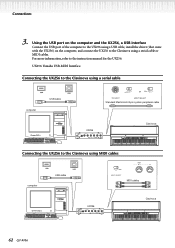
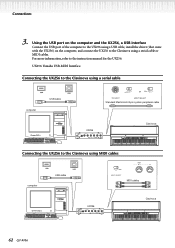
... START SONG
SONG SETTING
METRONOME START/STOP SETTING
DOWN UP
TEMPO
A ʵ ʴ
ʵ ʴ C
B
CONTRAST
ʵ ʴ NO YES
ʵ ʴ EXIT D
MAIN
PIANO E. PIANO MALLET STRINGS
BASS
VOICE SETTING
VOICE
REVERB CHORUS BRILLIANCE EFFECT
MIDI SETTING
OTHER SETTING
POWER
62 CLP-970A Connecting the UX256 to the instruction manual for the UX256. UX256: Yamaha USB-MIDI...
Owner's Manual - Page 65
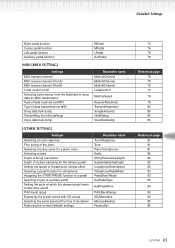
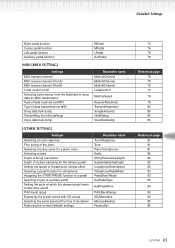
... Selecting a pedal function for vibraphone Assigning the START/PAUSE function to a pedal Selecting a type of auxiliary pedal Setting the point at which the damper pedal starts to affect the sound Pitch bend range Replacing the preset voices with XG voices Selecting the items saved at the time of shutdown Restoring the normal...
Owner's Manual - Page 66
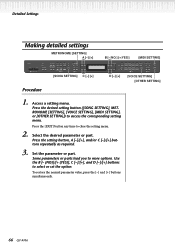
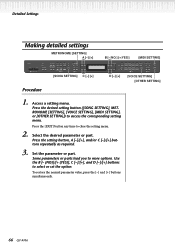
...HARPSI-
Use the B [- (NO)]/[+ (YES)], C [-]/[+], and D [-]/[+] buttons to access the corresponding setting menu. Set the parameter or part.
MALLET ORGAN STRINGS/
BASS CHORD
CHOIR
SPLIT POINT
LEFT
PIANO/ HARPSI/ ORGAN/ BASS E.
Detailed Settings
Making detailed settings
METRONOME [SETTING] A [-] [+]
CLP-970
MIN
MAX
MASTER VOLUME
DEMO TRANSPOSE
SONG SELECT TRACK TRACK EXTRA...
Owner's Manual - Page 101
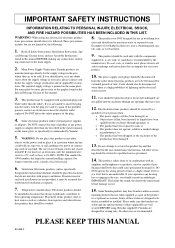
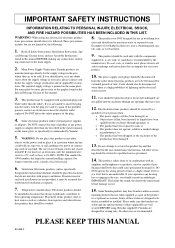
..., either supplied as a part of this manual BEFORE making any electrical or electronic product,
basic precautions should be placed in your area, please contact your dealer for enclosed installations, should move, or if any kind. If you experience any hearing loss or ringing in the ears, you should be serviced by Yamaha.
5. When using . For...
Owner's Manual - Page 102


... Yamaha Canada
Musique Ltée. In the case of the three pin plug.
(2 wires) • This applies only to products distributed by the FCC, to eliminate the problem by the interference. Making sure that your plug proceed as indicated in the instructions contained in the mains lead of product. This product, when installed as...
Reference Booklet - Page 21
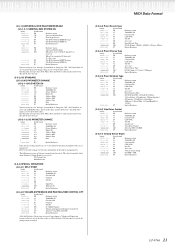
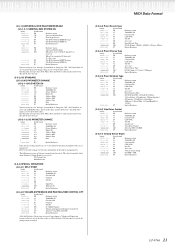
...11110111
F7
Exclusive status YAMAHA ID Device Number Model ID Address High ...with (XG) mark is received, the settings return to the table on the address ...Part Data
(3-5-3) SPECIAL OPERATORS
(3-5-3-1) SPLIT POINT
binary
hexadecimal
11110000
F0
01000011
43
01110011
73
00000001
00010001
11
00000000
00
00010100
14
0ddddddd
DD
11110111
F7
Exclusive status YAMAHA ID Clavinova...
Reference Booklet - Page 26


... Multi Effect1 parameter change 4) Multi Part parameter change 5) Drums Setup parameter change
[MU128 NATIVE PARAMETER CHANGE 2] 1) Current Performance parameter change This message sets the DRUMS SETUP block (refer to XG. Each ... 00H 00000000 00H 01111110 7EH 00000000 00H 11110111 F7H
Exclusive status YAMAHA ID N:device Number Model ID Address High Address Mid Address Low Data End of Exclusive
...
Reference Booklet - Page 27
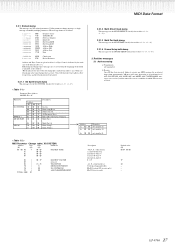
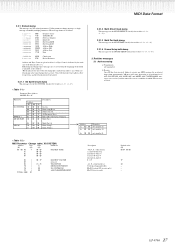
...4CH SSH TTH GGH MMH LLH VVH
: KKH F7H
Exclusive status YAMAHA ID N:Device Number Model ID ByteCountMSB ByteCountLSB Address High Address Mid Address Low Data
Check-sum... This message sets the MULTI EFFECT1 block (refer to tables , ).
2.2.1.3 Multi Part bulk dump This message sets the MULTI PART block (refer to tables , ).
2.2.1.4 Drums Setup bulk dump This message sets the DRUMS SETUP block (refer...
Reference Booklet - Page 31
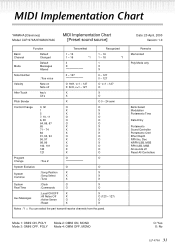
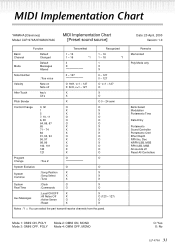
...
Aux Messages
: Local ON/OFF
X
: All Notes Off
X
: Active Sense
O
: Reset
X
X O (123 - 127) O X
Notes : *1 = You can select the part transmit/receive channels from the panel. MIDI Implementation Chart
YAMAHA [Clavinova] Model: CLP-970A/970AM/970AC
MIDI Implementation Chart [Preset sound source]
Function
Transmitted
Recognized
Basic Channel
Default
1 - 16
1 - 16
Changed
1 - 16...
Yamaha 970AM Reviews
Do you have an experience with the Yamaha 970AM that you would like to share?
Earn 750 points for your review!
We have not received any reviews for Yamaha yet.
Earn 750 points for your review!

