Yamaha 5400 Support and Manuals
Yamaha 5400 Videos
Popular Yamaha 5400 Manual Pages
XDA-QS5400/XDA-AMP5400 Safety Brochure - Page 2
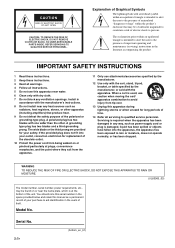
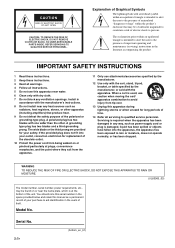
... bottom of your safety. Model No. NO USER-SERVICEABLE PARTS INSIDE. Explanation of Graphical Symbols... service personnel. A polarized plug has two blades with the manufacturer's instructions.
8 Do not install near... the name plate, which is used, use caution when moving the cart/ apparatus combination to avoid injury from tip-over.
13 Unplug this manual...
XDA-QS5400/XDA-AMP5400 Safety Brochure - Page 3
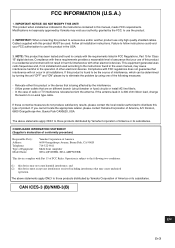
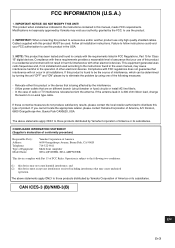
...been tested and found in all installation instructions. Buena Park CA90620, USA. ...Part 15 of FCC Rules. COMPLIANCE INFORMATION STATEMENT (Supplier's declaration of conformity procedure)
Responsible Party: Address: Telephone: Type of Equipment: Model Name:
Yamaha Corporation of America 6600 Orangethorpe Avenue, Buena Park, CA 90620 714-522-9011 Multi Zone Amplifier XDA-QS5400RK, XDA...
XDA-QS5400/XDA-AMP5400 Safety Brochure - Page 4
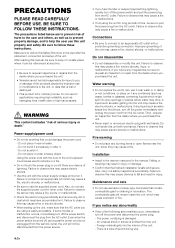
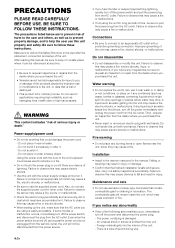
...8226; When setting up the ...repairs from the dealer where you purchased the unit.
• Yamaha...and setup of...trouble or malfunction occurs, immediately turn off , as long as water getting into the interior of lightning. Do not place it near the unit, since they may result in the manual. Improper grounding of serious injury or death." Installation
• Install in the manner instructed...
XDA-QS5400/XDA-AMP5400 Safety Brochure - Page 5
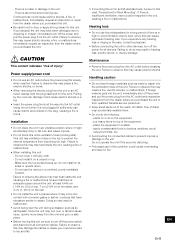
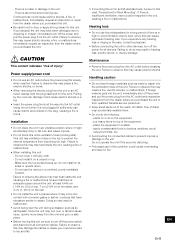
... the top to this unit's ventilation holes (cooling slits). Immediately request an inspection or repair from the dealer where you or someone else to observe this may trap heat inside the... of the equipment. - Do not install it might accidentally drop or fall and cause injury, quickly move away from qualified Yamaha service personnel.
• Keep small parts out of the reach of this unit...
XDA-QS5400/XDA-AMP5400 Safety Brochure - Page 6
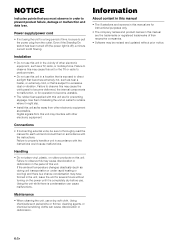
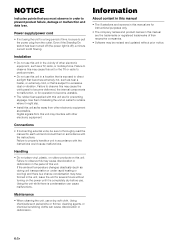
... in this manual are for each unit and connect them if installing the unit on this may cause discoloration or deformation in order to excessive dust or vibration. Handling
• Do not place vinyl, plastic, or rubber products on a shelf or a table where it is a chance condensation may interfere with the instructions could...
XDA-AMP5400 Owner s Manual - Page 2


...3 About this manual 3
PART NAMES AND FUNCTIONS 4
Front panel 4 Rear panel 5
PLACEMENT AND CONNECTION 6
Placing the unit 6 Mounting the unit on a rack 6 Placing the unit without a rack 6
Connecting devices 7 Connecting speakers 8 Connecting speakers in bridge mode 8 Connecting external devices 8 Connecting the power cord 8 Connection examples 9
SPECIFICATIONS
13
Specifications 13...
XDA-AMP5400 Owner s Manual - Page 3
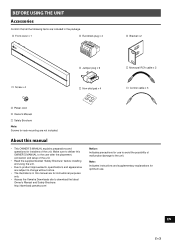
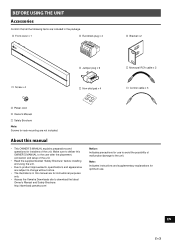
...
Confirm that all the following items are included in this manual are not included. http://download.yamaha.com/
Notice: Indicates precautions for use . EN
En 3
Note: Indicates instructions and supplementary explanations for installers of malfunction/damage to the unit. About this manual
• This OWNER'S MANUAL explains preparations and operations for optimum use to avoid the...
XDA-AMP5400 Owner s Manual - Page 4
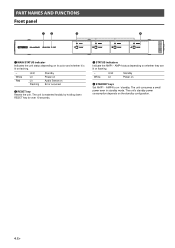
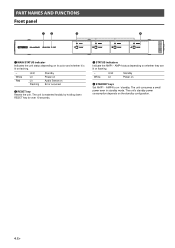
...keys Set AMP1 - The unit is lit or flashing.
- White
Unlit Lit
Standby Power on the standby configuration.
4 En AMP4 to on Error occurred...
b RESET key Resets the unit. The unit consumes a small power even in standby mode. White Red
Unlit Lit Lit Flashing
Standby Power on Audio Sense on / standby. AMP4 status depending on whether they are lit or flashing.
- PART...
XDA-AMP5400 Owner s Manual - Page 5
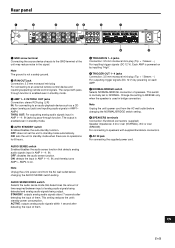
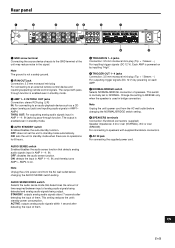
...bridge connection. d AUTO STANDBY switch Enables/disables the auto-standby function. OFF: does not set to NORMAL.
h
i
e TRIGGER IN 1- 4 jacks Connection: 3.5 mm monaural mini...unit's power cord from the AC wall outlet before changing the AUDIO SENSE switch setting. This setting reduces the unit's standby power consumption..
h SPEAKERS terminals Connection: Euroblock connectors (...
XDA-AMP5400 Owner s Manual - Page 6
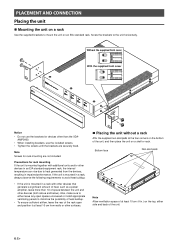
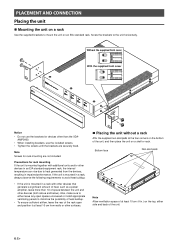
...the devices, resulting in .) on the top, either leave any open spaces uncovered or install appropriate ventilating panels to either side and back of at the four corners on the bottom...devices that generate a significant amount of heat, such as a power amplifier, leave more than the XDA-
Without the supplied front cover
With the supplied front cover
Notice • Do not use the included...
XDA-AMP5400 Owner s Manual - Page 7


... player) directly to the unit, the volume may become excessively loud and result in damage to the unit.
XDA-QS5400
Remote control device
Remote control device
(Infrared signal receiver) (Infrared signal transmitter)
Power amplifier (i.e. XDA-AMP5400)
The unit does not have volume controls. EN
En 7
Make sure you connect a device without volume...
XDA-AMP5400 Owner s Manual - Page 8
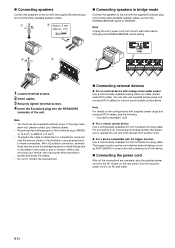
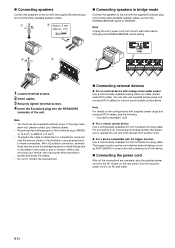
...the NORMAL/BRIDGE switch setting. Note
• You must use supplied jumper plugs and monaural RCA cables for attachment to a Euroblock connector, strip the wire as XDA-QS5400) in the ... For connecting to an infrared signal receiver/emitter that allows you to "BRIDGE". When rack mounting your Yamaha dealer.
• Recommended cable gauges for the Euroblock plug: AWG26 (0.13 mm2) to AWG16 (1.3...
XDA-AMP5400 Owner s Manual - Page 13
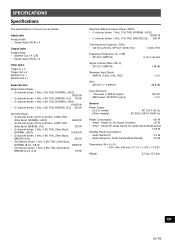
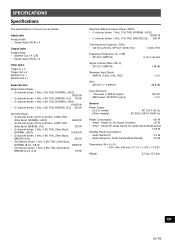
SPECIFICATIONS
Specifications
The specifications of the unit are as follows. model] • [Other models]
AC 120 V, 60 Hz AC 220 to Noise Ratio (IHF-A) • SP OUT (AMP IN)
108 dB
Maximum Input Signal • AMP IN (1 kHz, 0.9% THD)
1.0 V
...
XDA-AMP5400 Owner s Manual - Page 14
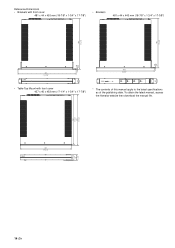
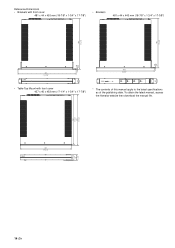
To obtain the latest manual, access the Yamaha website then download the manual file.
443 17-3/8"
453 17-7/8"
437 17-1/4"
44 1-3/4"
46 1-3/4"
14 En Reference Dimensions • Brackets with front cover...44 1-3/4"
• Table Top Mount-with front cover 437 x 46 x 453 mm (17-1/4" x 1-3/4" x 17-7/8")
* The contents of this manual apply to the latest specifications as of the publishing date.
Yamaha 5400 Reviews
Do you have an experience with the Yamaha 5400 that you would like to share?
Earn 750 points for your review!
We have not received any reviews for Yamaha yet.
Earn 750 points for your review!


