Western Digital WDH2Q60000 Support and Manuals
Get Help and Manuals for this Western Digital item
This item is in your list!

View All Support Options Below
Free Western Digital WDH2Q60000 manuals!
Problems with Western Digital WDH2Q60000?
Ask a Question
Free Western Digital WDH2Q60000 manuals!
Problems with Western Digital WDH2Q60000?
Ask a Question
Popular Western Digital WDH2Q60000 Manual Pages
Quick Install Guide (pdf) - Page 1
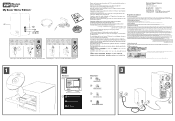
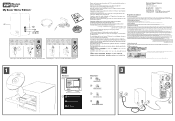
...CD CD
Technical Support Services
support.wdc.com www....tested and found to comply with the instructions...installed and used in a domestic environment, it may be supplied by WD could void the user's authority to the instruction manual...Canada. Une « déclaration de conformité » aux directives applicables a été déposée auprès de Western Digital...
User Manual - Page 2


...
1 WD Service and Support 1
Registering Your WD Product 2
2 Getting Started 2
Kit Contents 2 Optional Accessories 2 Compatibility 3 Recording Your WD Product Information 3 Precautions 4
3 About Your WD Drive 5
Format and Configuration 5 LED Indicators (Lights 5 Power/Activity LED Behavior 5 Capacity Gauge 5 Interfaces 6 Kensington Security Slot 6 Software 7
4 Setting Up 8
Windows...
User Manual - Page 4


... versions available. Get online installation help us an opportunity to get the latest updates and special
offers. • Warranty & RMA Services - The 30-day period commences on the date of your product online at https:// www.wdc.com/register. Download drivers, software, and updates for your first telephone contact with WD technical support. Search by keyword, phrase...
User Manual - Page 5


... Contents
• Dual-drive storage system • USB cable • AC adapter* • Quick Install Guide • Software CD
Software CD
Quick Install Guide
My Book Mirror Edition
...This user manual provides step-by-step installation instructions and other important information regarding your region. Outside the U.S., visit support.wdc.com. MY BOOK MIRROR EDITION USER MANUAL
2 Getting ...
User Manual - Page 6
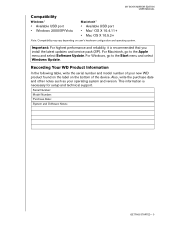
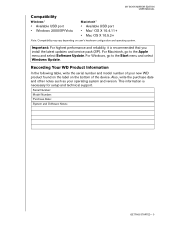
... Update. This information is recommended that you install the latest updates and service pack (SP). Serial Number:
Model Number: Purchase Date:
System and Software Notes:
GETTING STARTED - 3 Recording Your WD Product Information
In the following table, write the serial number and model number of the device. highest performance and reliability, it is necessary for setup and technical support...
User Manual - Page 7
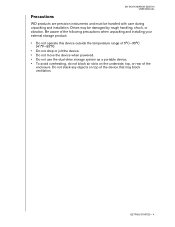
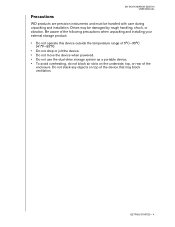
... precautions when unpacking and installing your external storage product: • Do not operate this device outside the temperature range of 5°C-35°C
(41°F-95°F) • Do not drop or jolt the device. • Do not move the device when powered. • Do not use the dual-drive storage system as...
User Manual - Page 11
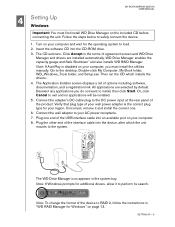
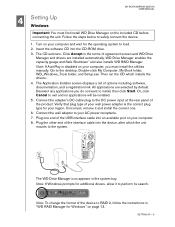
... the instructions in "WD RAID Manager for your region. Click Accept in the system tray. The WD Drive Manager icon appears in the terms of your wall power adapter is disabled on the included CD before connecting the unit. MY BOOK MIRROR EDITION USER MANUAL
4 Setting Up Windows Important: You must first install WD Drive Manager...
User Manual - Page 21
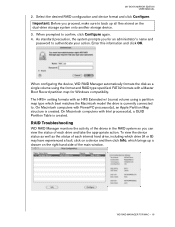
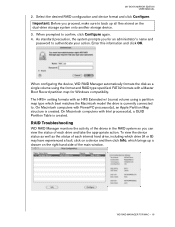
... computers with Intel processor(s), a GUID Partition Table is created. When configuring the device, WD RAID Manager automatically formats the disk as the status of each internal hard drive, including which drive (A or B) may have experienced a fault, click on a device and then click Info, which best matches the Macintosh model the drive is created. On Macintosh computers...
User Manual - Page 24


... down of
the device. You may follow the instructions under Safe Shutdown or Safe Removal above.
1.
You may be installed on , first follow these steps to the device...safely disconnected. Important: To ensure warranty coverage during the 3-year limited warranty period on this product, use only WD RMA-certified WD Caviar® GP hard drive assemblies for proper dismount. Safe...
User Manual - Page 25
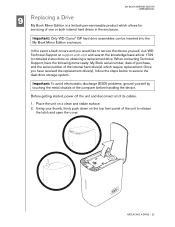
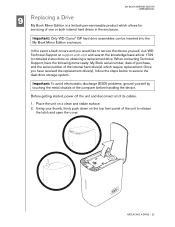
...MY BOOK MIRROR EDITION USER MANUAL
9 Replacing a Drive My Book Mirror Edition is a limited user-serviceable product which require replacement. REPLACING A DRIVE - 22 Important: To avoid electrostatic discharge (ESD) problems, ground yourself by touching the metal chassis of the internal hard drive(s) which allows for detailed instructions on obtaining a replacement drive. Place the unit on...
User Manual - Page 28


... the original software included on the external hard drive „ obtain further information on external hard drive interfaces
Answer ID 2283 1717 1709 1465 287 207 34 1787 1425 1729
TROUBLESHOOTING - 25
10
MY BOOK MIRROR EDITION USER MANUAL
Troubleshooting
If you have problems when installing or using this product, visit our support Web site at support.wdc.com and search our knowledge...
User Manual - Page 29


... Canada.
regulation 3. Maschinenlärminformations-Verordnung 3.
11
MY BOOK MIRROR EDITION USER MANUAL
Appendix
Regulatory Compliance
FCC Class B Information
This device has been tested and found to comply with the limits of a Class B digital device, pursuant to Part 15 of Information Technology Equipment. CAN/CSA-C22.2 No. 60950-1, UL 60950-1: Safety of the FCC Rules. Install...
User Manual - Page 30
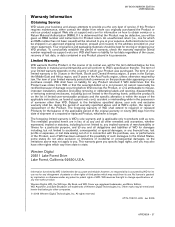
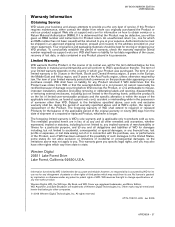
... state. Western Digital 20511 Lake Forest Drive Lake Forest, California 92630 U.S.A.
An unauthorized return (i.e., one for the balance of the applicable period of the original warranty or ninety (90) days from the date of shipment of a repaired or replaced Product, whichever is longer. Authorized returns must be , during the period of warranty specified above and at support.wdc...
User Manual - Page 31


... 26 Replacing a drive 22 RoHS 26
S
Safe removal 21 Safe Shutdown 21 Safety compliance 26 Service, WD 1, 27 Software
supplied on CD 7 WD RAID Manager-Mac 17 WD RAID Manager-Windows 13 Support, WD 1 System compatibility 3
T
Troubleshooting 25 Turning off the device 21
U
UL 26 Underwriters Laboratories Inc. 26 USB 6
W
Warranty 27 Warranty, limited 27 WD
service 1 support 1 WD Drive...
Product Specifications - Page 2
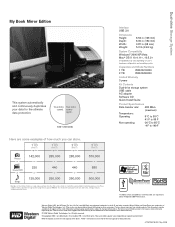
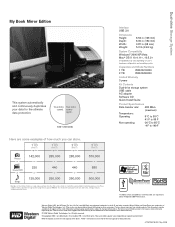
.../Vista Mac® OS X 10.4.11+, 10.5.2+
Compatibility may vary from actual products. Capacities and Model Numbers
1 TB
WDH2U10000
2 TB
WDH2U20000
Limited Warranty 3 years
Kit Contents Dual-drive storage system USB cable AC adapter Software CD Quick Install Guide
Product Specifications
Data transfer rate1 480 Mb/s
(maximum)
Temperature:
Operating
5°C to 35°C
41 F to 95...
Western Digital WDH2Q60000 Reviews
Do you have an experience with the Western Digital WDH2Q60000 that you would like to share?
Earn 750 points for your review!
We have not received any reviews for Western Digital yet.
Earn 750 points for your review!
