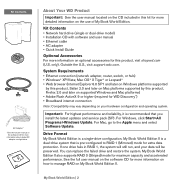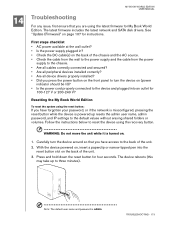Western Digital WDH1NC10000 - World Edition Support and Manuals
Get Help and Manuals for this Western Digital item

View All Support Options Below
Free Western Digital WDH1NC10000 manuals!
Problems with Western Digital WDH1NC10000?
Ask a Question
Free Western Digital WDH1NC10000 manuals!
Problems with Western Digital WDH1NC10000?
Ask a Question
Most Recent Western Digital WDH1NC10000 Questions
Access To Drive
Hello, I can no longer access my drive Western Digital WDH1NC10000, is it now obsolete?
Hello, I can no longer access my drive Western Digital WDH1NC10000, is it now obsolete?
(Posted by gillespettigrew 3 years ago)
Popular Western Digital WDH1NC10000 Manual Pages
Western Digital WDH1NC10000 Reviews
We have not received any reviews for Western Digital yet.