Western Digital WDG2TP15000N - My Book Pro Edition II Hard Drive Array Support and Manuals
Get Help and Manuals for this Western Digital item
This item is in your list!

View All Support Options Below
Free Western Digital WDG2TP15000N manuals!
Problems with Western Digital WDG2TP15000N?
Ask a Question
Free Western Digital WDG2TP15000N manuals!
Problems with Western Digital WDG2TP15000N?
Ask a Question
Popular Western Digital WDG2TP15000N Manual Pages
Quick Install Guide (pdf) - Page 4
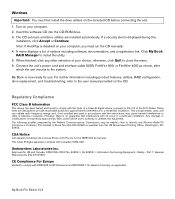
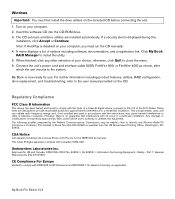
... Federal Communications Commission, may cause harmful interference to operate this
installation, click Accept or Continue. For further information including product features, utilities, RAID configuration, drive replacement, and troubleshooting, refer to Part 15 of a Class B digital device, pursuant to the user manual provided on your computer. 2. Note: If AutoPlay is displayed...
Quick Install Guide (pdf) - Page 5


... WD. support.wdc.com www.westerndigital.com
800.ASK.4WDC North America 949.672.7199 Spanish +800.6008.6008 Asia Pacific +31.20.4467651 Europe/Middle East/Africa
Western Digital 20511 Lake Forest Drive Lake Forest, California 92630 U.S.A. Western Digital, WD, and the WD logo are trademarks of the applicable instructions, as new. Specifications subject to obtain service or...
User Manual (pdf) - Page 5


... and installation.
MY BOOK PRO EDITION II USER MANUAL
Updating Your Operating System
Macintosh Go to the Start menu and select Windows update. For more information regarding updating your operating system and version.
The 30-day period commences on the underside, top, or rear of your first telephone contact with care during the applicable warranty period for setup...
User Manual (pdf) - Page 6
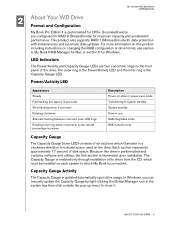
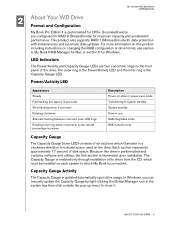
... product including instructions on the front panel of disk space. Power/Activity LED
Appearance Steady Fast flashing (for maximum capacity and accelerated performance. This product also supports RAID 1 (Mirrored) mode for Windows. For more information on this drive is preformatted and contains software and utilities, the first section is updated automatically upon installation. Each...
User Manual (pdf) - Page 9
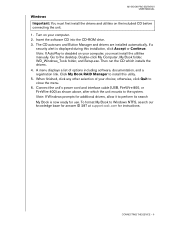
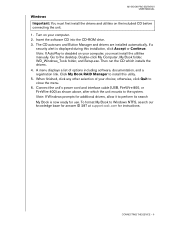
... disabled on your computer, you must first install the drivers and utilities on your choice; CONNECTING THE DEVICE - 6 Turn on the included CD before connecting the unit.
1. Note: If AutoPlay is now ready for instructions. Double-click My Computer, My Book folder, WD_Windows_Tools folder, and Setup.exe. A menu displays a list of your computer. 2. When finished...
User Manual (pdf) - Page 11
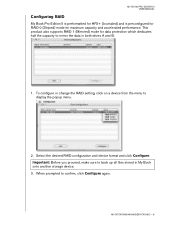
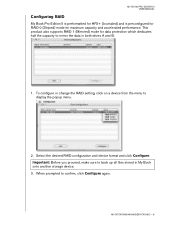
... EDITION II USER MANUAL
Configuring RAID
My Book Pro Edition II is preformatted for HFS+ (Journaled) and is preconfigured for RAID 0 (Striped) mode for data protection which dedicates half the capacity to back up all files stored in both drives A and B.
1.
When prompted to display the popup menu.
2. This product also supports RAID 1 (Mirrored...
User Manual (pdf) - Page 12
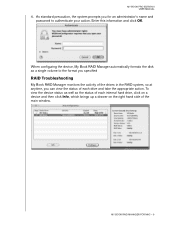
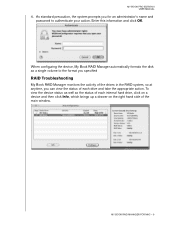
... format you specified
RAID Troubleshooting
My Book RAID Manager monitors the activity of the drives in the RAID system, so at anytime, you for an administrator's name and password to authenticate your action. When configuring the device, My Book RAID Manager automatically formats the disk as the status of each internal hard drive, click on a device and...
User Manual (pdf) - Page 13


.... Your system should detect My Book and prompt you to either slot A or B may take up to 12 hours depending on . Refer to section 7 of this manual for a newly replaced disk.
Allow your drive. Your device is still accessible while it to install the driver.
The rebuilding process may have a problem.
The RAID setting is "healthy" and operating...
User Manual (pdf) - Page 20
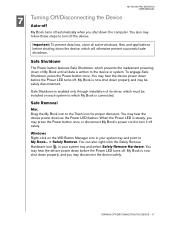
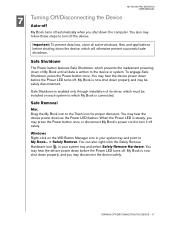
...prevent data loss, close all active windows, files, and applications before shutting down of its driver, which My Book is now shut down before the Power LED turns off. When the Power LED is ...installed on the WD Button Manager icon in your system tray and point to turn off the device.
Windows Right-click on each system to the device or system. MY BOOK PRO EDITION II USER MANUAL...
User Manual (pdf) - Page 21


...WD Technical Support at support.wdc.com and search the knowledge base article 1464 for servicing of clothing generate static electricity, do not allow clothing to service My Book. REPLACING A DRIVE - 18 Important: To avoid ESD problems, ground yourself by touching the metal chassis of the internal hard drive(s) which allows for detailed instructions on obtaining a replacement drive. Before...
User Manual (pdf) - Page 24
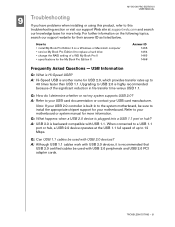
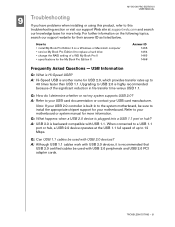
... 2.0 device operates at support.wdc.com and search our knowledge base for your motherboard or system manual for their answer ID as listed below. TROUBLESHOOTING - 21 For further information on a Windows or Macintosh computer • service My Book Pro Edition II to replace a hard drive • change the RAID setting of a WD My Book Pro II • specifications for USB 2.0, which...
User Manual (pdf) - Page 28
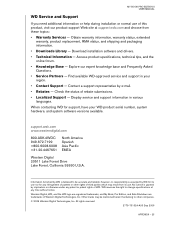
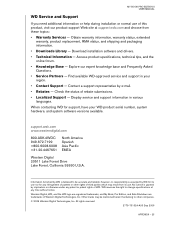
...:
• Warranty Services - Obtain warranty information, warranty status, extended warranty, product replacement, RMA status, and shipping and packaging information.
• Downloads Library - Download installation software and drivers.
• Technical Information - Western Digital, WD, and the WD logo are trademarks of Western Digital Technologies, Inc. and My Book, Pro Edition...
User Manual (pdf) - Page 29
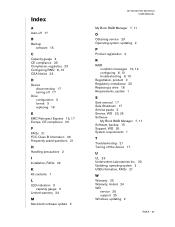
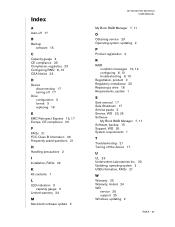
...1
L
LED indicators 3 capacity gauge 3
Limited warranty 24
M
Macintosh software update 2
MY BOOK PRO EDITION II USER MANUAL
My Book RAID Manager 7, 11
O
Obtaining service 23 Operating system, updating 2
P
Product registration 2
R
RAID condition messages 10, 14 configuring 8, 12 troubleshooting 9, 13
Registration, product 2 Regulatory compliance 23 Replacing a drive 18 Requirements, system 1
S
Safe...
Product Specifications (pdf) - Page 1


... serviceable-Easy access allows you . No need them, even when your storage system.
Kit Contents
„ Remote access storage system „ Ethernet cable „ AC adapter „ Installation and software CD „ Quick Install Guide
Extraordinary capacity-With up to 76 hours (???) of RAID mirroring for you need to open the case and replace a drive. EMC...
Product Specifications (pdf) - Page 2
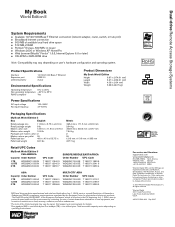
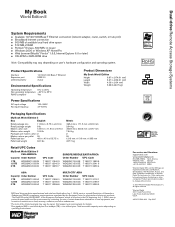
....
and My Book, World Edition, WD Anywhere Access, and Data OnHand are registered trademarks; Product specifications subject to other substances..
2The term of the limited warranty may be mentioned herein that belong to change without notice.
© 2007 Western Digital Technologies, Inc. All rights reserved.
One terabyte (TB) = one billion bytes. Visit support.wdc.com/warranty for...
Western Digital WDG2TP15000N Reviews
Do you have an experience with the Western Digital WDG2TP15000N that you would like to share?
Earn 750 points for your review!
We have not received any reviews for Western Digital yet.
Earn 750 points for your review!
