Western Digital WDBKKF0020BSL Support and Manuals
Get Help and Manuals for this Western Digital item
This item is in your list!

View All Support Options Below
Free Western Digital WDBKKF0020BSL manuals!
Problems with Western Digital WDBKKF0020BSL?
Ask a Question
Free Western Digital WDBKKF0020BSL manuals!
Problems with Western Digital WDBKKF0020BSL?
Ask a Question
Popular Western Digital WDBKKF0020BSL Manual Pages
Quick Install Guide - Page 5
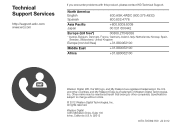
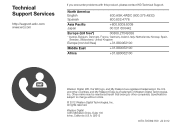
..., Ireland, Italy, Netherlands, Norway, Spain, Sweden, Switzerland, United Kingdom
Europe (non toll free)
+31.880062100
Middle East
+31.880062100
Africa
+31.880062100
Western Digital, WD, the WD logo, and My Passport are registered trademarks in the U.S.
Technical Support Services
http://support.wdc.com www.wd.com
If you encounter problems with this product, please contact WD Technical...
User Manual - Page 3


Table of Contents
MY PASSPORT EDGE FOR MAC USER MANUAL
WD Service and Support ii Accessing Online Support ii Contacting WD Technical Support ii
1 About Your WD Drive 1
Features 1 Kit Contents 2 Optional Accessories 2 Operating System Compatibility 2 Disk Drive Format 3 Physical Description 3
Power/Activity LED 3 USB 3.0 Interface 3 Registering the Drive 3 Handling Precautions 4
2...
User Manual - Page 5
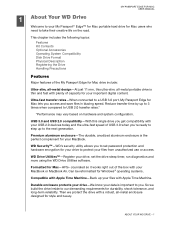
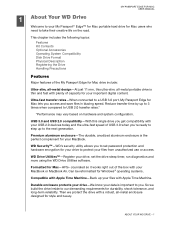
...drive with your drive, set password protection and hardware encryption for Mac-HFS+ Journaled so it works right out of the box with Apple Time Machine. ABOUT YOUR WD DRIVE - 1 MY PASSPORT EDGE FOR MAC USER MANUAL
11 About Your WD Drive Welcome to your My Passport® Edge™ for Mac portable hard drive... with your important digital content.
Then we build the drive inside to our ...
User Manual - Page 6
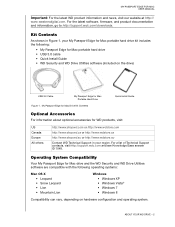
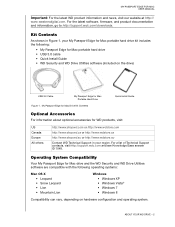
For the latest software, firmware, and product documentation and information, go to http://support.wdc.com/downloads. For a list of Technical Support contacts, visit http://support.wdc.com and see Knowledge Base answer ID 1048. ABOUT YOUR WD DRIVE - 2 My Passport Edge for Mac Drive Kit Contents
Quick Install Guide
Optional Accessories
For information about optional accessories for WD products...
User Manual - Page 7
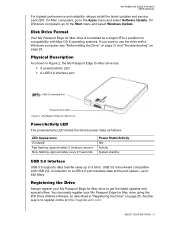
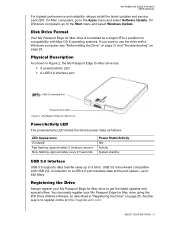
... online at the port speed-up to get the latest updates and special offers.
ABOUT YOUR WD DRIVE - 3 MY PASSPORT EDGE FOR MAC USER MANUAL
For highest performance and reliability, always install the latest updates and service pack (SP). Another way is backward compatible with a Windows computer, see "Reformatting the Drive" on page 27 and "Troubleshooting" on page 25.
User Manual - Page 20
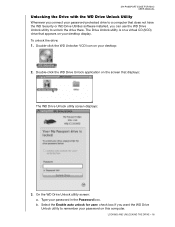
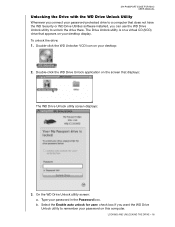
... on this computer. MY PASSPORT EDGE FOR MAC USER MANUAL
Unlocking the Drive with the WD Drive Unlock Utility
Whenever you connect your password-protected drive to a computer that displays:
The WD Drive Unlock utility screen displays:
3. Double-click the WD Drive Unlock application on your password in the Password box. Type your desktop display. The Drive Unlock utility is on...
User Manual - Page 24
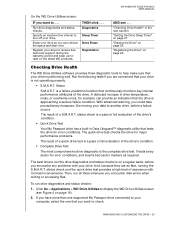
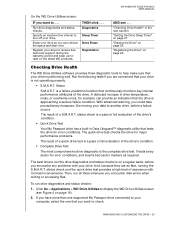
... drive test checks the drive for error conditions, and inserts bad sector markers as required. MY PASSPORT EDGE FOR MAC USER MANUAL
On the WD Drive Utilities screen:
IF you could take precautionary measures, like moving your data to another drive, before you want to . . .
Diagnostics Sleep Timer Drive Erase Registration
AND see Figure 4 on page 25. "Setting the Drive...
User Manual - Page 32


...GPT to Windows XP NTFS
3645
„ Reformat the drive from your computer might be sure that its drivers
are installed. MY PASSPORT EDGE FOR MAC USER MANUAL
16 Troubleshooting This chapter includes the following topics:
Installing, Partitioning, and Formatting the Drive Frequently Asked Questions
If you have problems installing or using either the Windows Disk Management utility or similar...
User Manual - Page 34
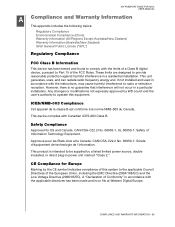
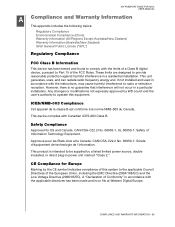
... protection against harmful interference in a particular installation. This device complies with the instructions, may cause harmful interference to radio or television reception.
Approuvé pour les Etats-Unis et le Canada.
A "Declaration of this equipment. CE Compliance for US and Canada. MY PASSPORT EDGE FOR MAC USER MANUAL
1A Compliance and Warranty Information This...
User Manual - Page 37


... Zealand Consumer Guarantees Act. The benefits provided to the address provided with WD specifications and instructions, (iii) not used in Australia and New Zealand, unless otherwise required by WD.
Western Digital Technologies, Inc. 3355 Michelson Drive, Suite 100 Irvine, California 92612 E-mail: support@wdc.com
Warranty
WD warrants that the Product may at the applicable telephone...
User Manual - Page 38


.../download/gpl. Western Digital is not responsible for a nominal charge from the date of shipment of the GPL is longer. Modification of or tampering with respect solely to the GPL Software, no charge from http://support.wdc.com/download/gpl or obtained on the list of limited user-serviceable products and the specific alteration is...
User Manual - Page 40


from the virtual CD 16 with the WD Security software 15 without the WD Security software 16 USB drive interface 3
W Warranty information 31, 32, 33 WD service 31, 33
WD technical support, contacting ii
MY PASSPORT EDGE FOR MAC USER MANUAL
INDEX - 36
User Manual - Page 41


...rights reserved. Western Digital 3355 Michelson Drive, Suite 100 Irvine, California 92612 U.S.A.
4779-705084-A00 Aug 2012 WD reserves the right to change specifications at any ...countries. Western Digital, WD, the WD logo, My Book, and My Passport are registered trademarks and My Passport Edge, WD Security, WD Drive Utilities, and Data Lifeguard are trademarks of Western Digital Technologies,...
Product Specifications - Page 1


and compatibility with Apple® Time Machine® Password protection and hardware encryption
The ultra-slim My Passport Edge for Mac fits elegantly in a briefcase or purse while providing the capacity to your data private;
My Passport® Edge™ for Mac®
Portable Hard Drives
The ultra-slim, all-metal complement to take your important...
Product Specifications - Page 2
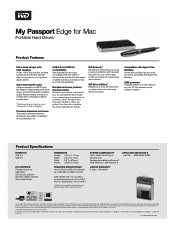
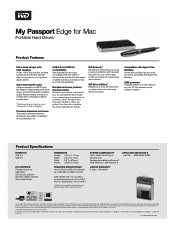
... hard drive USB cable WD Security software WD Drive Utilities software Quick Install Guide
Dimensions Length: 4.41 in (112 mm) Depth: 0.40 in (11 mm) Width: 3.37 in (83 mm) Weight: 0.36 lb (0.13 kg)
Operating Specifications Up to 5 Gb/s in which your MacBook. Ultra-fast transfer rates When connected to a USB 3.0 port, My Passport Edge portable hard drives...
Western Digital WDBKKF0020BSL Reviews
Do you have an experience with the Western Digital WDBKKF0020BSL that you would like to share?
Earn 750 points for your review!
We have not received any reviews for Western Digital yet.
Earn 750 points for your review!
