Western Digital WDBHDK5000ABK Support and Manuals
Get Help and Manuals for this Western Digital item
This item is in your list!

View All Support Options Below
Free Western Digital WDBHDK5000ABK manuals!
Problems with Western Digital WDBHDK5000ABK?
Ask a Question
Free Western Digital WDBHDK5000ABK manuals!
Problems with Western Digital WDBHDK5000ABK?
Ask a Question
Popular Western Digital WDBHDK5000ABK Manual Pages
Quick Install Guide - Page 5
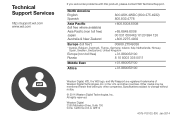
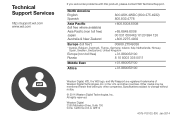
... Digital Technologies, Inc. and other companies. Specifications subject to other countries.
Western Digital 3355 Michelson Drive, Suite 100 Irvine, California U.S.A. 92612
4079-705132-800 Jan 2014 Technical Support Services
http://support.wd.com www.wd.com
If you encounter problems with this product, please contact WD Technical Support.
All rights reserved. in the U.S. North...
User Manual - Page 2


...-Download drivers, software, and updates for the entire warranty period and our extensive knowledge base is not available or if you prefer, please contact WD® at http://register.wd.com. Warranty & RMA Services-Get warranty, product replacement (RMA), RMA status, and data recovery information. Installation-Get online installation help us keep you encounter any problem, please...
User Manual - Page 3


Table of Contents
MY PASSPORT PRO USER MANUAL
WD Service and Support ii Accessing Online Support ii Contacting WD Technical Support ii
1 About Your WD Storage Device 1
Features 1 Kit Contents 2 Optional Accessories 2 Operating System Compatibility 3 Disk Drive Formats 3 Physical Description 3
Power/Activity LED 4 Integrated Thunderbolt Cable 4 ...
User Manual - Page 4
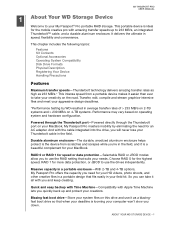
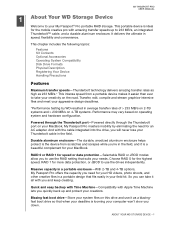
...ultimate in a portable design that suits your aggressive design deadlines.
*Performance testing by eliminating the need for your field kit. This chapter includes the ...options, My Passport Pro offers the capacity you to use the RAID setting that fits easily in your MacBook. So you down. MY PASSPORT PRO USER MANUAL
11 About Your WD Storage Device Welcome to your Thunderbolt cable in the...
User Manual - Page 12
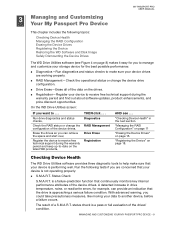
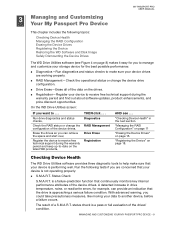
...Customizing Your My Passport Pro Device
MY PASSPORT PRO USER MANUAL
This chapter includes the following tests if you are working properly.
On the WD Drive ... noise, or read/write errors, for example, can retrieve the space and start over,
Register the device to receive free technical support during the warranty period and find out about software updates, product enhancements, and price ...
User Manual - Page 13
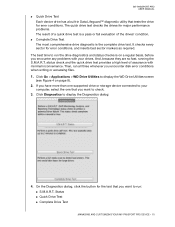
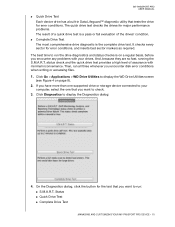
...performance problems. The result of a quick drive test is the complete drive test. And, because they are so fast, running the S.M.A.R.T. If you have more than one supported ... encounter any problems with minimal inconvenience. MY PASSPORT PRO USER MANUAL
Quick Drive Test Each device drive has a built-in Data Lifeguard™ diagnostic utility that tests the drive for error conditions, and...
User Manual - Page 14


...MY PASSPORT PRO DEVICE - 11 Online - Standby-The drive is part of your computer,
select the one that can be rebuilt -... on page 8). 2. Mirror - MY PASSPORT PRO USER MANUAL
Managing the RAID Configuration
The initial/default configuration of the ...storage performance JBOD individual drives that you have more than one supported storage device connected to your My Passport Pro device is as ...
User Manual - Page 15
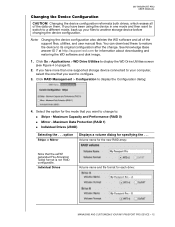
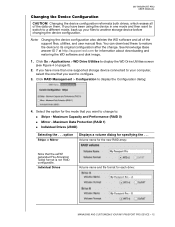
...Mirror
Displays a volume dialog for the new RAID array:
Note that you have more than one supported storage device connected to your computer, select the one mode and then want to display the ... Changing the device configuration also deletes the WD software and all of the support files, utilities, and user manual files. If you have been using the device in one that the exFAT...
User Manual - Page 16
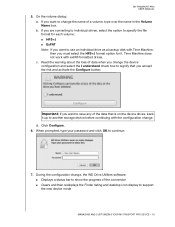
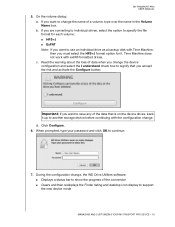
...Name box. c. Click Configure. 6. When prompted, type your password and click OK to save any of the data that you ...then redisplays the Finder listing and desktop icon display to support the new device mode
MANAGING AND CUSTOMIZING YOUR MY PASSPORT... change . On the volume dialog: a. b. MY PASSPORT PRO USER MANUAL
5. If you must select the HFS+J format option for each volume:...
User Manual - Page 18


..., click Use as Backup Disk and complete the backup password dialog that
displays:
d. Click Encrypt Disk and proceed to http://support.wd.com and see Knowledge Base answer ID 7 for.... MY PASSPORT PRO USER MANUAL
b. If you do not want to create a password to step 10. After the configuration change completes, click OK to step c.
- Complete the Time Machine setup:
11.
Depending on your...
User Manual - Page 19
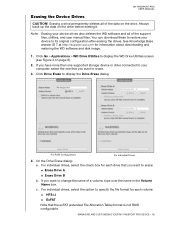
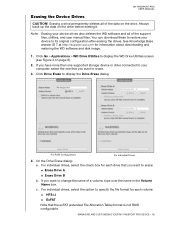
... deletes the WD software and all of the support files, utilities, and user manual files. You can download these to restore your
computer, select the one supported storage device or drive connected to erase. 3.... restoring the WD software and disk image.
1. See Knowledge Base answer ID 7 at http://support.wd.com for each drive that you want to display the WD Drive Utilities screen
(see ...
User Manual - Page 20
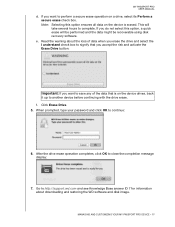
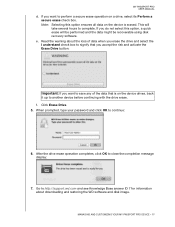
MY PASSPORT PRO USER MANUAL
d. Note: Selecting this...about downloading and restoring the WD software and disk image. When prompted, type your password and click OK to complete.
f.
This will be performed and the data might be... recoverable using disk recovery software. Click Erase Drive. 5. Go to http://support.wd.com and see Knowledge Base answer ID 7 for information about the loss...
User Manual - Page 21
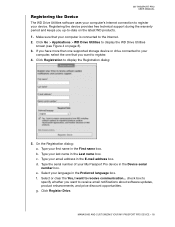
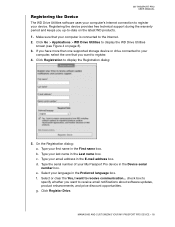
... Click Register Drive. Make sure that you have more than one supported storage device or drive connected to your computer, select the one...language in the Device serial number box. MY PASSPORT PRO USER MANUAL
Registering the Device
The WD Drive Utilities software uses your computer... box. Registering the device provides free technical support during the warranty period and keeps you want...
User Manual - Page 25


... other rights which vary from state to misuse, improper installation, alteration (including removing or obliterating labels and opening or removing external enclosures, unless the product is on the list of limited user-serviceable products and the specific alteration is within the scope of the applicable instructions, as new. Subject to the address provided on...
Product Specifications - Page 2
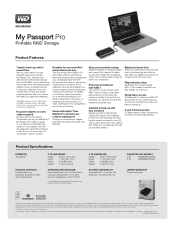
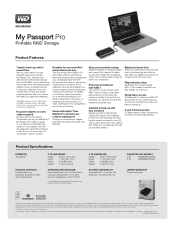
...model. and other countries. Other marks may vary based on operating environment. Please visit our website at http:support...SPECIFICATIONS Data transfer rate:1 up to 10 Gb/s (max) Operating temperature: 0°C to keep creating. Product Specifications
INTERFACE Thunderbolt
PACKAGE CONTENTS Portable hard drive Integrated Thunderbolt cable Quick Install Guide...and-play setup My Passport ...
Western Digital WDBHDK5000ABK Reviews
Do you have an experience with the Western Digital WDBHDK5000ABK that you would like to share?
Earn 750 points for your review!
We have not received any reviews for Western Digital yet.
Earn 750 points for your review!
