Western Digital WDBGCH5000ASL Support and Manuals
Get Help and Manuals for this Western Digital item
This item is in your list!

View All Support Options Below
Free Western Digital WDBGCH5000ASL manuals!
Problems with Western Digital WDBGCH5000ASL?
Ask a Question
Free Western Digital WDBGCH5000ASL manuals!
Problems with Western Digital WDBGCH5000ASL?
Ask a Question
Popular Western Digital WDBGCH5000ASL Manual Pages
User Manual - Page 2


... Warranty & RMA Services-Get warranty, product replacement (RMA), RMA status, and data recovery information. • Knowledge Base-Search by keyword, phrase, or answer ID. • Installation-Get online installation help us an opportunity to register your product online at http://support.wdc.com and choose from these topics: • Downloads-Download drivers, software, and updates for your...
User Manual - Page 3


... PASSPORT EDGE FOR MAC USER MANUAL
WD Service and Support ii Accessing Online Support ii Contacting WD Technical Support ii
1 About Your WD ...+TURBO 7 Installing the WD Security Software 9 Installing the WD Drive Utilities Software 11
3 Locking and Unlocking the Drive 13
Password Protecting the ...Troubleshooting 28
Installing, Partitioning, and Formatting the Drive 28 Frequently Asked Questions 28...
User Manual - Page 6
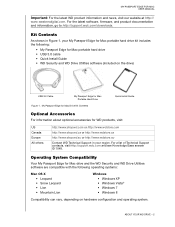
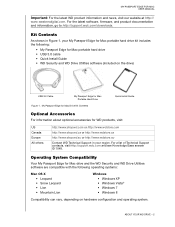
... Passport Edge for Mac Portable Hard Drive
Figure 1. For a list of Technical Support contacts, visit http://support.wdc.com and see Knowledge Base answer ID 1048.
ABOUT YOUR WD DRIVE - 2 My Passport Edge for Mac Drive Kit Contents
Quick Install Guide
Optional Accessories
For information about optional accessories for WD products, visit:
US Canada...
User Manual - Page 20
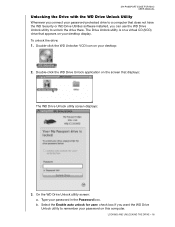
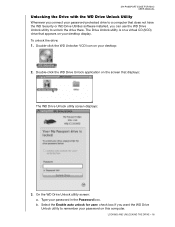
...desktop display. MY PASSPORT EDGE FOR MAC USER MANUAL
Unlocking the Drive with the WD Drive Unlock Utility
Whenever you connect your password-protected drive to a computer that appears on your... desktop:
2. The Drive Unlock utility is on a virtual CD (VCD) drive that does not have the WD Security or WD Drive Utilities software installed...
User Manual - Page 23
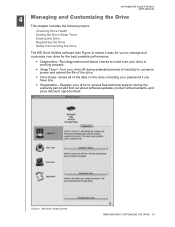
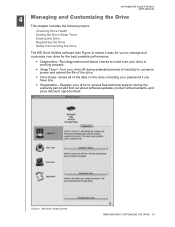
... MY PASSPORT EDGE FOR MAC USER MANUAL
14 Managing and Customizing the Drive This chapter includes the following topics:
Checking Drive Health Setting the Drive Sleep Timer Erasing the... drive, including your password if you have one.
• Registration-Register your drive to receive free technical support during the warranty period and find out about software updates, product enhancements, and...
User Manual - Page 24
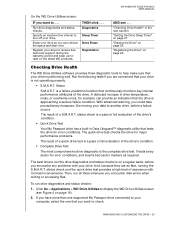
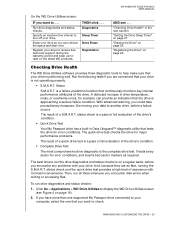
..., noise, or read/write errors, for error conditions.
status check and the...problems with minimal inconvenience.
With advanced warning, you could take precautionary measures, like moving your computer, select the one supported My Passport drive connected to your data to receive free technical support... MANUAL
On the WD Drive Utilities screen:
IF you want to . . . "Setting the...
User Manual - Page 25


...the Diagnostics dialog:
MY PASSPORT EDGE FOR MAC USER MANUAL
4. Click Sleep Timer to display the WD Drive Utilities screen
(see Figure 4 on the drive. To set . 3. Click Go > Applications > WD Drive ... the power to your
computer, select the one supported My Passport drive connected to your drive after a certain period of inactivity to set the inactivity period for the test that you want...
User Manual - Page 26


... longer need any of the support files, utilities, and user manual files. You can download these...supported My Passport drive connected to turn off the drive. If you want to your My Passport when the drive is . . . b. On the Sleep Timer dialog:
a. Note: Erasing your password and must erase the drive,
THEN see Figure 4 on the drive.
MY PASSPORT EDGE FOR MAC USER MANUAL
4. Click Set...
User Manual - Page 32


... GB in FAT32* (for installation procedures.
TROUBLESHOOTING - 28 Outside the U.S., contact WD Technical Support in your system's motherboard BIOS setting documentation to disable this product
...MAC USER MANUAL
16 Troubleshooting This chapter includes the following topics:
Installing, Partitioning, and Formatting the Drive Frequently Asked Questions
If you have problems installing or using...
User Manual - Page 35


... and always attempts to provide you at http://support.wdc.com/ warranty/policy.asp for Product return...)
Obtaining Service
WD values your WD product. Maschinenlärminformations-Verordnung 3. Authorized returns must be given an RMA number and instructions for information...the warranty expiration (serial number required) via http://support.wdc.com/warranty/policy.asp.
If it is 70db...
User Manual - Page 36
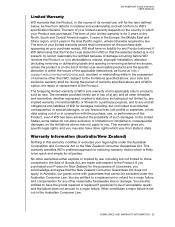
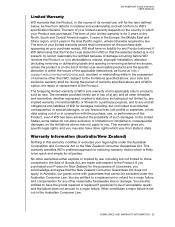
...Act, are also entitled to have the goods repaired or replaced if goods fail to WD's specification therefor. In Australia, our goods come with...installation, alteration (including removing or obliterating labels and opening or removing external enclosures, unless the product is on your limited warranty is within the scope of the applicable instructions, as new. You are entitled to a replacement...
User Manual - Page 37


... unless otherwise required by WD. Most technical support questions can be returned to you at your warranty is 3 year in accordance with WD specifications and instructions, (iii) not used for its intended ... PASSPORT EDGE FOR MAC USER MANUAL
Obtaining Service
WD values your claim is valid, WD or such dealer shall, at its discretion, either repair or replace the Product with an equivalent ...
User Manual - Page 38


... warranty is not responsible for a nominal charge from http://support.wdc.com/download/gpl or obtained on the list of limited user-serviceable products and the specific alteration is within three years of the date of purchase; 2) you have or have attempted to replacement of the Product or supply of the applicable instructions, as new.
User Manual - Page 39


... 4 sleep timer 21 Drive settings
drive erase 20, 22 registration...MANUAL
H
Handling precautions 4 Hardware 2
I
Indicator light 3
K
KC notice (Republic of Korea) 31 Kit contents 2 Kit contents, My Passport Edge for Mac 2
L
LED indicator 3 Limited warranty information 32
O Obtaining service 31, 33
Online support, accessing ii Operating system compatibility 2 Optional accessories 2
P
Password...
Western Digital WDBGCH5000ASL Reviews
Do you have an experience with the Western Digital WDBGCH5000ASL that you would like to share?
Earn 750 points for your review!
We have not received any reviews for Western Digital yet.
Earn 750 points for your review!

