Western Digital WD60000H2NC Support and Manuals
Get Help and Manuals for this Western Digital item
This item is in your list!

View All Support Options Below
Free Western Digital WD60000H2NC manuals!
Problems with Western Digital WD60000H2NC?
Ask a Question
Free Western Digital WD60000H2NC manuals!
Problems with Western Digital WD60000H2NC?
Ask a Question
Popular Western Digital WD60000H2NC Manual Pages
User Manual - Page 2
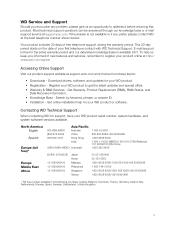
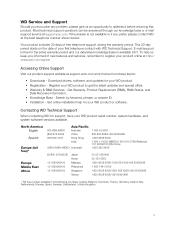
... first telephone contact with WD Technical Support. Get Warranty, Product Replacement (RMA), RMA Status, and
Data Recovery Information. • Knowledge Base - Get online installation help us an opportunity to register your WD product serial number, system hardware, and system software versions available. WD Service and Support
Should you encounter any problem, please give us keep you...
User Manual - Page 3


...
MY BOOK 3.0 USER MANUAL
WD Service and Support ii Accessing Online Support ii Contacting WD Technical Support ii
1 About Your WD Drive 1
Kit...Installing the Adapter Card 9 Step 4. Table of Korea only 14
Environmental Compliance (China 15 Service and Warranty Information 15
Obtaining Service 15 Limited Warranty 16
Index 17
TABLE OF CONTENTS - iii Installing the PCIe Adapter Driver...
User Manual - Page 4
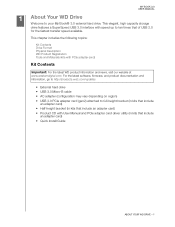
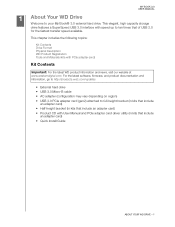
.../updates
• External hard drive
• USB 3.0 Micro-B cable • AC adapter (configuration may vary depending on region)
• USB 3.0 PCIe adapter card (gen2) attached to full-height bracket (in kits that include an adapter card)
• Half-height bracket (in kits that include an adapter card)
• Quick Install Guide
ABOUT YOUR WD DRIVE - 1 MY BOOK 3.0 USER MANUAL...
User Manual - Page 5
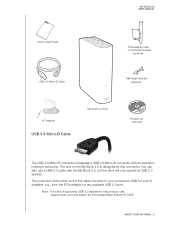
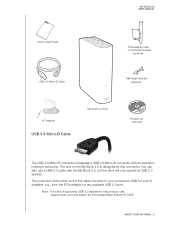
... for Knowledge Base Answer ID 3886. MY BOOK 3.0 USER MANUAL
Quick Install Guide USB 3.0 Micro-B Cable
PCIe Adapter Card on the My Book 3.0 is basically a USB 2.0 Micro-B connector with the My Book 3.0, but the drive will only operate at the other end of supported USB 3.0 devices for this product, visit support.wdc.com and search for this connector. You...
User Manual - Page 6


... or www.wdstore.ca
www.shopwd.eu or www.wdstore.eu
Contact WD Technical Support in your region.
The adapter card comes with all updated Windows operating systems.
ABOUT YOUR WD DRIVE - 3
For highest performance and reliability, install the latest updates and service pack (SP). Optional Accessories
For information on optional accessories for kits that include...
User Manual - Page 9
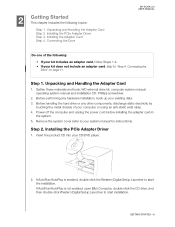
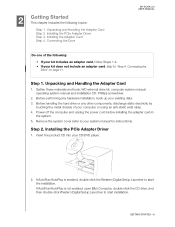
..., and then double-click Western Digital Setup Launcher to start installation. GETTING STARTED - 6 Unpacking and Handling the Adapter Card Step 2. Step 1. Power off the computer and unplug the power cord before installing the adapter card in
the system. 5. Step 2. Installing the PCIe Adapter Driver
1. Before handling the hard drive or any hardware installation, back up your CD...
User Manual - Page 14


... EU/KO
Installing
Removing
Installing
Connection Steps
. Connect the power cord to an electrical outlet. 3.
Depending on your computer or using an anti-static wrist strap. Connect the power adapter to the My Book 3.0 drive. 2.
To connect the My Book 3.0 drive, follow the steps below . GETTING STARTED - 11 Connecting the Drive
Important: Before handling the hard drive or any...
User Manual - Page 16


...
of the USB 3.0
adapter card or a system that its drivers are installed before booting? Some newer systems support PCIe 2.0, which is plugged in the U.S., visit our Web site at store.westerndigital.com.
TROUBLESHOOTING - 13
A: USB 3.0 is physically identical to the slower drive.
Note: If an additional external drive is connected to the WD product, USB bandwidth is...
User Manual - Page 17
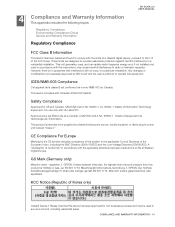
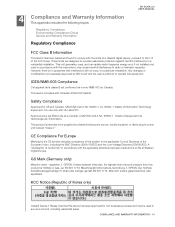
... of a Class B digital device, pursuant to Part 15 of this equipment.
CE Compliance For Europe
Marking by the CE symbol indicates compliance of the FCC Rules.
144 Compliance and Warranty Information This appendix includes the following topics:
Regulatory Compliance Environmental Compliance (China) Service and Warranty Information
Regulatory Compliance
MY BOOK 3.0 USER MANUAL
FCC Class...
User Manual - Page 19
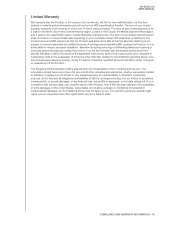
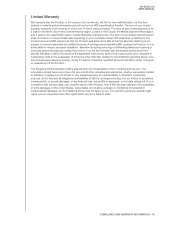
...limited to products sold as found at WD's option, the repair or replacement of the Product. COMPLIANCE AND WARRANTY INFORMATION - 16 The ...serviceable products and the specific alteration is applicable only to accidental, consequential, or special damages, or any Product returned if WD determines that the Product was purchased.
WD shall have other than WD. MY BOOK 3.0 USER MANUAL...
User Manual - Page 20


... 14 Connecting the My Book 3.0 11
E
Environmental compliance, China 15
F
FAQs computer not booting up 13 drive not powering up 13 drive not recognized 13 system support of USB 3.0 13 ...Limited warranty 16
M
My Book 3.0 drive, connecting 11
N
NTFS format 3
O
Operating system requirements 3
MY BOOK 3.0 USER MANUAL
P
PCIe adapter card 1 description 3 driver 6 handling 6 installing 9
PCIe slots 13 ...
User Manual - Page 21


... BOOK 3.0 USER MANUAL
Information furnished by WD for its use .
WD reserves the right to other rights of Western Digital Technologies, Inc. Other marks may result from its use nor for any infringement of patents or other companies. © 2009 Western Digital Technologies, Inc. No license is believed to be mentioned herein that belong to change specifications...
Product Specifications - Page 1


WORL RIVES
LLING EXTE
My Book® 3.0
External Hard Drives
Super speed storage
D'S BEST SE
WD
RNAL HARD D
SuperSpeed USB 3.0 interface Elegant design WD quality and reliability
Elegant My Book 3.0 external hard drives feature a SuperSpeed USB 3.0 interface with unmatched speed of up to 5 gigabits per second for the fastest transfer speed available on an external hard drive.
Product Specifications - Page 2


...at http:support.wdc.... 7
Kit Contents External hard drive USB 3.0 cable AC adapter Quick Install Guide
operating Specifications Data transfer rate:1...models Standalone
1 TB WDBAAK0010HCH 2 TB WDBAAK0020HCH
With HBA 1 TB 2 TB
WDBABP0010HCH WDBABP0020HCH
Western Digital, WD, the WD logo, My Book and Put Your Life On It are required to change without notice. My Book 3.0
External Hard Drives...
Quick Install Guide - Page 1


... East
+31.880062100
Africa
+31.880062100
Western Digital, WD, the WD logo, and My Book are registered trademarks of Western Digital Technologies, Inc.in the U.S. All rights reserved.
Other marks may be mentioned herein that belong to change without notice.
© 2009 Western Digital Technologies, Inc. Western Digital 20511 Lake Forest Drive Lake Forest, California U.S.A. 92630
4079...
Western Digital WD60000H2NC Reviews
Do you have an experience with the Western Digital WD60000H2NC that you would like to share?
Earn 750 points for your review!
We have not received any reviews for Western Digital yet.
Earn 750 points for your review!
