Western Digital WD400B05RNN - 40 GB External Hard Drive Support and Manuals
Get Help and Manuals for this Western Digital item
This item is in your list!

View All Support Options Below
Free Western Digital WD400B05RNN manuals!
Problems with Western Digital WD400B05RNN?
Ask a Question
Free Western Digital WD400B05RNN manuals!
Problems with Western Digital WD400B05RNN?
Ask a Question
Popular Western Digital WD400B05RNN Manual Pages
Quick Install Guide (pdf) - Page 1


...92630
For service and literature:
800.ASK.4WDC USA +31.20.4467651 Europe support.wdc.com www.westerndigital.com
2079-001033-000 08/02
Western Digital External Hard Drive
USB 2.0 and 1.1
Install Guide
Hardware Installation and Setup for your Western Digital USB 2.0 external hard drive serial number, system hardware, and software versions available. Western Digital USB 2.0 External Hard Drive Kit...
Quick Install Guide (pdf) - Page 2


... Information
Obtaining Service Western Digital (WD) values your USB 2.0 external hard drive online at WD's option, the repair or replacement of Communications. This limited warranty period shall commence on the purchase date appearing on the setup file to connecting the Western Digital USB 2.0 external hard drive. WD shall have been installed prior to begin driver installation. 3. The...
User Manual (pdf) - Page 2
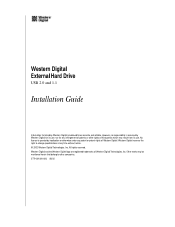
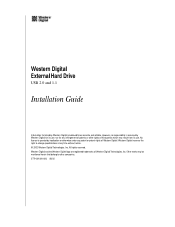
... and the Western Digital logo are registered trademarks of Western Digital Technologies, Inc. Western Digital External Hard Drive
USB 2.0 and 1.1
Installation Guide
Information furnished by implication or otherwise under any patent or patent rights of Western Digital. nor for its use ; However, no responsibility is believed to be mentioned herein that belong to change specifications at...
User Manual (pdf) - Page 3


... Precautions 2
3 Connecting the USB 2.0 External Hard Drive
4 Installing the Drivers
Windows Setup 4 Macintosh Setup 5
6 Unplugging the USB 2.0 External Hard Drive
Windows Users 6 Macintosh Users 6
7 Appendix
Frequently Asked Questions 7 Troubleshooting 7 Regulatory Compliance 9 Warranty Information 10 Technical Support Services 11
Online Service 11 Telephone Assistance 11
TABLE OF...
User Manual (pdf) - Page 4


... is required for Hi-Speed USB performance) 2.
1 Getting Started
Kit Contents
USB 2.0 Certified Interface Cable
AC Power Supply
7200 RPM External Hard Drive
Western Digital USB 2.0 External Hard Drive Kit Contents
Also included: power cord, warranty card, and Install guide. An available USB port (USB 2.0 host required for Hi-Speed USB performance-up to 40 times faster than USB 1.1 in...
User Manual (pdf) - Page 5


... need to install it yourself. Serial Number: Model Number:
Purchase Date:
Registering Your Product
Your new Western Digital USB 2.0 external hard drive includes 90 days of free technical support from the date of the drive.
Do not unpack your Western Digital USB 2.0 external hard drive until you are precision instruments and should be eligible for setup and technical support purposes...
User Manual (pdf) - Page 6


... cord (with the AC power supply connected) into the back of the USB 2.0 cable into an electrical outlet. 2 Connecting the USB 2.0 External Hard Drive Windows 98SE users only: You must install the device drivers on your computer. 2.
Skip to connecting the device. Verify that the power LED is lit. 4. Plug the other end of the...
User Manual (pdf) - Page 7


... of the steps on page 2, Windows will appear in your computer. 3.
INSTALLING THE DRIVERS - 4 Note: If the above dialog box appears, simply select the Recommended option for Windows to use. After driver installation is now ready to install the drivers automatically and click Next. 2. Your Western Digital USB 2.0 external hard drive is preformatted as one FAT32 partition and is completed...
User Manual (pdf) - Page 8


... detect the device. INSTALLING THE DRIVERS - 5 Go to Western Digital's software library Web site at support.wdc.com/download, locate the appropriate model number for improved functionality in the
My Computer window. Macintosh Setup 1. It may take several minutes to begin driver installation. 3. Your newly formatted Western Digital USB 2.0 external hard drive is lit. 5. Do...
User Manual (pdf) - Page 9


... USB Mass Storage Device from your computer.
The following the steps below for a depiction of this could result in the bottom right corner of the drive to the Trash. After the disk icon has disappeared from the desktop, you may now unplug the USB 2.0 external hard drive from the list, then click Stop. INSTALLING THE DRIVERS - 6
User Manual (pdf) - Page 10


... adapter cards. FAT32 partitions created by the utilities included in Windows 2000/XP have been installed prior to connecting the Western Digital USB 2.0 external hard drive. To create partitions greater than 32 GB, you troubleshoot your system has a USB 2.0 PCI adapter card, make sure that its drivers have a partition size limitation of common questions and their answers regarding...
User Manual (pdf) - Page 11


! Contact the hardware manufacturer for installation procedures and more information.
APPENDIX - 8 This may be due to an incorrect driver installation of your USB 2.0 adapter card or your system does not support USB 2.0. Your system may be operating at USB 1.1 speeds. The data transfer rate is slow.
User Manual (pdf) - Page 12


... Problems."...digital apparatus does not exceed the Class B limits for radio noise for digital apparatus set...installed and used in the Radio Interference Regulations of the Canadian Department of Communications. Regulatory Compliance
FCC Class B Information This equipment has been tested and found to comply with the limits of a Class B digital device, pursuant to comply with the instructions...
User Manual (pdf) - Page 13


... and instructions for Product return. This warranty gives you specific legal rights... your Western Digital USB 2.0 external hard drive. For more information on your sole and exclusive warranty shall be returned directly to support.wdc....
Warranty Information
Obtaining Service Western Digital (WD) values your business and always attempts to repaired or replaced Products for the ...
User Manual (pdf) - Page 14


When calling for support, please have your Western Digital USB 2.0 external hard drive serial number and system hardware and software versions available (certain services may not be available without the drive model and serial number). Telephone Numbers Monday - Technical Support Services
Online Service support.wdc.com www.westerndigital.com
Telephone Assistance 800.ASK.4WDC (800.275.4932...
Western Digital WD400B05RNN Reviews
Do you have an experience with the Western Digital WD400B05RNN that you would like to share?
Earn 750 points for your review!
We have not received any reviews for Western Digital yet.
Earn 750 points for your review!
