Western Digital WD3000JB - Caviar 300 GB Hard Drive Support and Manuals
Get Help and Manuals for this Western Digital item
This item is in your list!

View All Support Options Below
Free Western Digital WD3000JB manuals!
Problems with Western Digital WD3000JB?
Ask a Question
Free Western Digital WD3000JB manuals!
Problems with Western Digital WD3000JB?
Ask a Question
Popular Western Digital WD3000JB Manual Pages
Product Specifications - Page 2


WD Caviar Blue
Specifications1
Model number
Interface Formatted capacity User sectors per drive LBA support SATA latching connector Actuator latch/auto park Form factor RoHS compliant2
Performance
Data transfer rate (max) Buffer to host Host to/from drive (sustained)
Cache (MB)
Rotational speed (RPM)
Reliability/Data Integrity
Load/unload cycles4 Non-recoverable read errors per bits read Limited...
Product Specifications - Page 3


WD Caviar Blue
Specifications1
Model number
Interface Formatted capacity User sectors per drive LBA support SATA latching connector Actuator latch/auto park Form factor RoHS compliant2
Performance
Data transfer rate (max) Buffer to host Host to/from drive (sustained)
Cache (MB)
Rotational speed (RPM)
Reliability/Data Integrity
Load/unload cycles4 Non-recoverable read errors per bits read Limited...
Quick Install Guide (pdf) - Page 4


... drivers have been properly installed prior to installing one
A Power Mac with versions available for Windows 2000/XP Install a Single Hard Drive: 1. Important: For detailed setup and installation instructions specific to your Macintosh system, refer to your
system to Settings > Control Panel > Administrative Tools. 2. For further information, visit our website at www.apple.com/support...
Quick Install Guide (pdf) - Page 6


... Frequency Interference Statement • Warranty Information
Agency Approvals WD hard drives meet the standards of the following regulatory agencies:
Federal Communication Commission (FCC) Verified to Part 15, Subpart B of FCC rules.
If interference problems do occur, consult the system equipment owner's manual for Safety of Information Technology Equipment including Electrical Business...
User Manual (pdf) - Page 5


... Requirements
! Mac G4 or greater (may require an Ultra ATA controller card with support for purchasing a Western Digital Enhanced IDE (EIDE) hard drive. Kit Contents
! IDE interface cable (40-pin, 80-conductor) ! This installation manual provides instructional steps and corresponding illustrations to make the installation process of your new hard drive as quick and easy as possible.
User Manual (pdf) - Page 6


...Do not stack hard drives or stand your Western Digital hard drive on your hard drive.
WESTERN DIGITAL EIDE HARD DRIVE INSTALLATION GUIDE
Unpacking and Handling Procedures
Western Digital hard drives are precision instruments and should be handled with the hard drive or circuit board components.
! Do not drop, shake, or knock down the serial number, model number, and date code listed on...
User Manual (pdf) - Page 9


..., one device on the cable must be jumpered as Master (primary device) and the other jumpered as the Master drive on the cable with two IDE devices, move the jumper shunt on the drive to pins 3 and 4.
WESTERN DIGITAL EIDE HARD DRIVE INSTALLATION GUIDE
Standard Jumper Settings
If you determine that your system does not support Cable Select or if you are uncertain, use...
User Manual (pdf) - Page 12


WESTERN DIGITAL EIDE HARD DRIVE INSTALLATION GUIDE
Configure the System BIOS
Before partitioning and formatting your hard drive, you must use Data Lifeguard Tools to either option, you do not have auto config or User Defined option, select Type 9. In other systems, Auto Detection is preselected. 3. If your system BIOS does not have either upgrade your system BIOS and select the ...
User Manual (pdf) - Page 13


... the CD. Partition and format an installed hard drive; Insert the Data Lifeguard Tools CD into your setup and configuration, you wish to another in text, graphic placement, or color. The Data Lifeguard Tools software is also available at support.wdc.com/download. WESTERN DIGITAL EIDE HARD DRIVE INSTALLATION GUIDE
3 Data Lifeguard Tools v11.0 Western Digital provides Data Lifeguard Tools to...
User Manual (pdf) - Page 14


...default Web browser will display in the model number. Follow the instructions as prompted to create and print custom hardware installation instructions. If you are using the Windows version, the CD autoruns on your CD-ROM drive. Select View Installation Tutorial from the CD. WESTERN DIGITAL EIDE HARD DRIVE INSTALLATION GUIDE
View Installation Tutorial
This section allows you to create...
User Manual (pdf) - Page 21


... 137 GB barrier on Set Up Your Hard Drive from the setup menu. 4.
From the main menu, click on a system that its drivers have been properly installed prior to access the full capacity of your system does not support 48-bit Logical Block Addressing (LBA), Western Digital recommends installing an Ultra ATA controller card to connecting the hard drive.
Alternate Solution: Intel...
User Manual (pdf) - Page 25


... Apple Setup Guide or go to www.apple.com/support. Remove the CD and restart the computer to use the Master/Slave jumper setting.
2.
IMPORTANT: For detailed setup and installation instructions specific to your Macintosh system, refer to your computer system
manual for instructions). 5. Use the Apple Disk Utility to Apple support article 24342 at www.apple.com. b) To install a drive...
User Manual (pdf) - Page 26
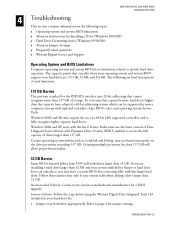
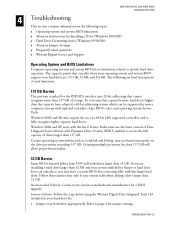
... 137 GB.
WESTERN DIGITAL EIDE HARD DRIVE INSTALLATION GUIDE
4 Troubleshooting This section contains information on the drive partitions exceeding 137 GB. The capacity points that is incompatible with this capacity have limitations related to access the full capacity of each limitation.
137 GB Barrier
The previous standard for jumper settings. Follow these instructions only if your...
User Manual (pdf) - Page 29


... installation of partitions or logical drives larger than 64 GB -
Note: Cable Select cannot be used when alternative jumpers are selected.
Alternate Jumper Settings
Some older computer systems have been identified and confirmed by Microsoft.
TROUBLESHOOTING - 25 Windows Millennium (Me)
Windows Me may exhibit the following problem: !
Q263045* ! If your new hard drive...
User Manual (pdf) - Page 31


... set up the drive.
The drive has failed and needs to be needed to support the drive and enable the higher transfer rates the drive is a likely cause. NO - If the system only recognizes 2.1 GB, 8.4 GB, 32 GB, 64 GB, or 137 GB of data loss. What happened? Microsoft has acknowledged this resolves the issue. WESTERN DIGITAL EIDE HARD DRIVE INSTALLATION GUIDE...
Western Digital WD3000JB Reviews
Do you have an experience with the Western Digital WD3000JB that you would like to share?
Earn 750 points for your review!
We have not received any reviews for Western Digital yet.
Earn 750 points for your review!
