Western Digital WD2000B011 - Dual-Option Combo Support and Manuals
Get Help and Manuals for this Western Digital item
This item is in your list!

View All Support Options Below
Free Western Digital WD2000B011 manuals!
Problems with Western Digital WD2000B011?
Ask a Question
Free Western Digital WD2000B011 manuals!
Problems with Western Digital WD2000B011?
Ask a Question
Popular Western Digital WD2000B011 Manual Pages
Quick Install Guide (pdf) - Page 1


...on the installation CD or download it at support.wdc.com/...installation option and click Next. 4. Note: If you are running Windows 98SE/Me/2000 and operating system service packs (SPs) or updates were not installed...manual on your desktop and your drive. 3. Select Install...is displayed. Power off the ... SmartMedia™.
2 Setting Up
Note: For more detailed instructions, refer to use the...
Quick Install Guide (pdf) - Page 2


....
REMOVE STANDS
1. Connect the AC adapter cord to the DC power supply socket on the back of the power cord to the AC adapter. 3. Connect one ...POWER SUPPLY SOCKET
- 2 - INSTALL STANDS
Removing the Feet
1. Connecting the Cables
Important: You can connect the USB cable and/or FireWire cable depending on page 1 to reinitialize the drive to your operating system manual or visit support...
Quick Install Guide (pdf) - Page 4


... the power cord from the electrical outlet.
Using Manual Shutdown
Note: If you used in your purchase receipt. These limits are trademarks of Western Digital Technologies, Inc. To conclusively establish the period of service. This warranty gives you specific legal rights, and you may be mentioned herein that interference will be given an RMA number and instructions for...
User Manual (pdf) - Page 5


... or ! High-speed storage, conveniently placed buttons, and easy-to USB 1.1.
Installation CD containing Dantz® Retrospect® Express backup software and
detailed user manuals in all figures unless otherwise noted. AC adapter and power cord ! AC ADAPTER CORD AC ADAPTER
FEET STANDS
POWER CORD FIREWIRE CABLE USB 2.0 CABLE
Note: The Media Center is highly recommended because...
User Manual (pdf) - Page 9


...MANUAL
4. After installation is completed, the following window is filled automatically. You may be prompted for a license code. Since your User Name and click Next. Click OK.
7. In the next window, select the Recommended installation...option either to e-mail or to begin installation.
SETTING UP - 5 Enter your WD product is already licensed, this field is displayed. In the next ...
User Manual (pdf) - Page 11


...field.
3. SETTING UP - 7 Note: To partition the drive into your new drive on the left panel, and click the Erase tab on -screen instructions to complete the installation. Note:...double-click the Retrospect Express Installer icon to install Retrospect Express and all necessary drivers for your software copy. Complete the fields for examples of Retrospect Express setup screens.
6. The next...
User Manual (pdf) - Page 13


...AC adapter cord to the DC power supply socket on the back of the power cord to an electric outlet. 4. Connect the other end of the drive. 2. VERTICAL STAND SETUP
Note: ... support. Connect the other end of the power cord to the AC adapter. 3. AUTOMATIC BACKUP BUTTON** (CLOCK ICON)
8-IN-1 MEMORY CARD READER (MEDIA CENTER)
DC POWER SUPPLY SOCKET
USB 2.0 HUB
MANUAL BACKUP BUTTON** POWER/...
User Manual (pdf) - Page 17


... front of the drive to launch the initial setup wizard. Click the drive you press the Manual Backup button. WD DUAL-OPTION MEDIA CENTER AND COMBO EXTERNAL STORAGE PRODUCTS USER MANUAL
5 Using the Backup Software
This section contains instructions for both Windows and Macintosh users to set up .
This is the source drive that Retrospect...
User Manual (pdf) - Page 27


... 4 seconds forces the drive to select the correct device associated with your computer and the power cord from the list and click Stop. After the drive is displayed. Select USB Mass Storage ...Device from the electric outlet. WD DUAL-OPTION MEDIA CENTER AND COMBO EXTERNAL STORAGE PRODUCTS USER MANUAL
6 Disconnecting the Drive
Using Safe Shutdown
CAUTION: To prevent data loss, be sure to save...
User Manual (pdf) - Page 28


... Express software or other installation drivers associated with the drive ...Settings > Control Panel. 2. Find the Removable Disk icon associated with your
computer and the power cord from your WD product, visit support.wdc.com. Select Retrospect 6.5 and click Remove. Uninstalling Retrospect Express
1. Windows 98SE
WD DUAL-OPTION MEDIA CENTER AND COMBO EXTERNAL STORAGE PRODUCTS USER MANUAL...
User Manual (pdf) - Page 29


Upgrading to your USB card documentation or contact your USB card manufacturer. A: Refer to USB 2.0 is highly recommended because of up to 40 times
faster than USB 1.1. A: USB 2.0 is recommended that USB 2.0 certified cables be used with USB 2.0 devices?
TROUBLESHOOTING - 25
Refer to install the appropriate chipset support for your motherboard. Q: How do I determine whether...
User Manual (pdf) - Page 30


... USB 2.0 adapter card or a system that its drivers are installed. A: After connecting the power cord, be sure that does not support USB 2.0. TROUBLESHOOTING - 26 Contact the adapter card manufacturer for installation procedures and more information.
WD DUAL-OPTION MEDIA CENTER AND COMBO EXTERNAL STORAGE PRODUCTS USER MANUAL
Frequently Asked Questions - Q: How do I accidentally...
User Manual (pdf) - Page 33


... North America 949.672.7199 Spanish +800.6008.6008 Asia Pacific +31.20.4467651 EMEA
Western Digital 20511 Lake Forest Drive Lake Forest, California 92630 U.S.A. WD Service and Support
WD DUAL-OPTION MEDIA CENTER AND COMBO EXTERNAL STORAGE PRODUCTS USER MANUAL
If you need additional information or help during installation or normal use of rebate submissions. !
Product Specifications (pdf) - Page 1


... ! Vertical or horizontal placement ! Quick Install Guide ! This powerful, feature-rich WD Dual-option Media Center combines a...power cord ! Ease of the world. or back up valuable data, music, photos, and movies. Dual-option backup - USB 2.0 hub with Safe Shutdown for PC or Macintosh® ! Installation CD including Dantz Retrospect Express backup software and
detailed user manuals...
Product Specifications (pdf) - Page 2
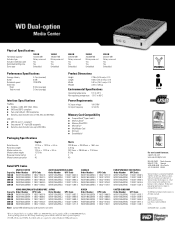
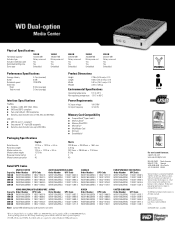
... (GB) as 1,000,000,000 bytes. For service and literature: support.wdc.com www.westerndigital.com
800.ASK.4WDC North America 949.672.7199 Spanish +800.6008.6008 Asia Pacific +31.20.4467651 EMEA
Western Digital is a registered trademark; Product and packaging specifications subject to change without notice.
© 2005 Western Digital Technologies, Inc. All rights reserved.
Western Digital WD2000B011 Reviews
Do you have an experience with the Western Digital WD2000B011 that you would like to share?
Earn 750 points for your review!
We have not received any reviews for Western Digital yet.
Earn 750 points for your review!
