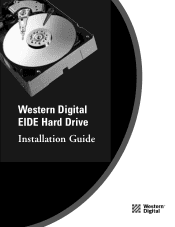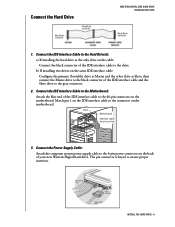Western Digital WD1200JB - Caviar 120 GB Hard Drive Support and Manuals
Get Help and Manuals for this Western Digital item
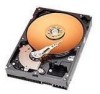
View All Support Options Below
Free Western Digital WD1200JB manuals!
Problems with Western Digital WD1200JB?
Ask a Question
Free Western Digital WD1200JB manuals!
Problems with Western Digital WD1200JB?
Ask a Question
Most Recent Western Digital WD1200JB Questions
I Removed My Wd1200 Internal Hard Drive From My Dell..is It Compatible With Mac
(Posted by Ag40love 11 years ago)
Jumpersetting
I want to used it as a slave in my old pc. it must be used asan second hd.
I want to used it as a slave in my old pc. it must be used asan second hd.
(Posted by wimmollet 12 years ago)
Western Digital WD1200JB Videos
Popular Western Digital WD1200JB Manual Pages
Western Digital WD1200JB Reviews
We have not received any reviews for Western Digital yet.