Western Digital My Passport Support and Manuals
Get Help and Manuals for this Western Digital item
This item is in your list!

View All Support Options Below
Free Western Digital My Passport manuals!
Problems with Western Digital My Passport?
Ask a Question
Free Western Digital My Passport manuals!
Problems with Western Digital My Passport?
Ask a Question
Popular Western Digital My Passport Manual Pages
User Manual - Page 2


...Services - Share your WD product ▪ Registration - Register your WD product or software ▪ WD Community - Get warranty, product replacement (RMA), RMA status, and data recovery
information ▪ Knowledge Base - Accessing Online Support
Visit our product support website at http://support.wdc.com and choose from these topics:
▪ Downloads - Download software and updates...
User Manual - Page 9


... utility to display the WD Apps Setup wizard, Software Installer dialog. My Passport™
5
User Manual The WD
software installs the proper driver for the drive in figure 3. 3. Connecting the Drive and Getting Started
2 Connecting the Drive and Getting Started
This chapter provides instructions for connecting the drive and installing the WD software on your computer. 2. Connect...
User Manual - Page 10
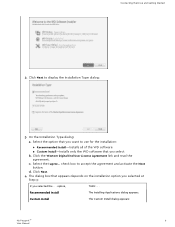
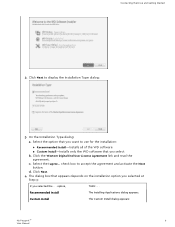
...the installation:
▪ Recommended Install-Installs all of the WD software ▪ Custom Install-Installs only the WD software that you selected the . . . c. option, Recommended Install Custom Install
THEN . . . Select the option that you select b. check box to accept the agreement and activate the Next button. The Custom Install dialog appears:
My Passport™
6
User Manual
User Manual - Page 14


... Cloud service account
▪ Source-the computer files and folders that have specific:
▪ Attributes: reparsePoint, temporary
▪ Names: \AppData\Roaming\Microsoft\Windows, [CommonApplicationData] \Western Digital\, [CommonApplicationData]\Microsoft\Windows\Caches\, config.msi, MSOCache, ntuser.dat, ntuser.ini, [RecycleBin], $recycle.bin, recycler,
My Passport™
10
User Manual...
User Manual - Page 20


....
A password can use it . The My Passport software uses your password to lock and unlock your computer
1 Not all of data loss if you create a password, the drive begins to display the WD Security screen, Set Security dialog.
2. Read the warning about the possibility of Western Digital's products contain active data encryption.
My Passport™
16
User Manual
User Manual - Page 21


... Digital > WD Apps > WD Security ▪ Start > All Programs > Western Digital > WD Apps > WD Drive Utilities 2. On the Unlock Drive dialog: a. Unlocking the Drive
After you have created a password to do not have password protection enabled for the drive. It remains as long as you created your computer To unlock the drive: 1. check box when you have the My Passport software installed...
User Manual - Page 22


... dialog: a. Click Start > All Programs > Western Digital > WD Apps > WD Security to help remember your computer, select the one with Removable Storage
2. e. Type your password in your password
My Passport™
18
User Manual Select the Enable auto unlock for this computer... If you have the WD Security or WD Drive Utilities software installed, you changed your computer's file...
User Manual - Page 23


... the one supported drive connected to your password in the Password box. Click Update Security Settings.
My Passport™
19
User Manual Locking and Unlocking the Drive
Turning Off the Drive Lock Feature
1. b. On the Edit security settings dialog, the Remove password option is selected by default: a. Click Start > All Programs > Western Digital > WD Apps > WD Security to display...
User Manual - Page 25


Click Start > All Programs > Western Digital > WD Apps > WD Drive Utilities to display the WD Drive Utilities screen.
2. If you have a means for the test that you want to run all of the support files and utilities. Click Settings. 3.
Not locked, Locked
Want to erase the drive,
Have forgotten or lost your My Passport drive to your computer, select...
User Manual - Page 26


... it after restoring the WD software. (See Password Protecting the Drive.)
Using Five Invalid Passwords
When you have more than one supported drive connected to your ...Western Digital > WD Apps > WD Drive Utilities to display the drive erase dialog.
4. See:
▪ With the WD Security or WD Drive Utilities Software ▪ With the WD Drive Unlock Utility
1. My Passport™
22
User Manual...
User Manual - Page 27


Click Start > All Programs > Western Digital > WD Apps > WD Drive Utilities to the Internet. 2. Type your last name in the First name box. c.
My Passport™
23
User Manual Make sure that you up-to-date on your computer is connected to display
the WD Drive Utilities screen. 3. Type your first name in the Last name box. Select...
User Manual - Page 28


...your WD storage device or cloud service dialog by the WD Backup software.
1. Open the Select your account for Updates button. Click Start > All Programs > Western Digital > WD Apps > WD Security to display the WD Backup view menu.
2. Click the About icon and the Check for access by clicking either:
▪ Add Backup Plan on -screen download and installation instructions:
Software WD Drive...
User Manual - Page 32


... a Mac OS X GPT partition to an NTFS 3647 partition in Windows 7
▪ Download software, utilities, firmware
7
updates, and drivers for WD products (from http://support.wdc.com/ downloads.aspx?p=34. Troubleshooting
9 Troubleshooting
This chapter includes the following topics: Installing, Partitioning, and Formatting the Drive Frequently Asked Questions If you have problems installing or...
User Manual - Page 35


...,
My Passport™
31
User Manual If this system to provide you originally purchased the Product or visit our product support website at http://support.wdc.com for information on file at Western Digital Europe. CAN...B
B
Environmental Compliance (China)
Warranty Information
Obtaining Service
WD values your business and always attempts to the applicable Council Directives of...
User Manual - Page 41


... of Apple Inc., registered in the United States and/or other countries. Western Digital 3355 Michelson Drive, Suite 100 Irvine, California 92612 U.S.A
4779-705155-A02
WD, the WD logo, My Passport, WD Backup, WD Drive Utilities and WD Security are trademarks of Dropbox, Inc. . Apple, Mac, OS X, and Time Machine are registered trademarks or trademarks of Microsoft Corporation...
Western Digital My Passport Reviews
Do you have an experience with the Western Digital My Passport that you would like to share?
Earn 750 points for your review!
We have not received any reviews for Western Digital yet.
Earn 750 points for your review!
