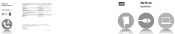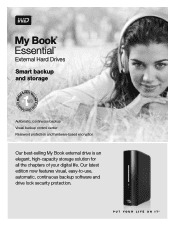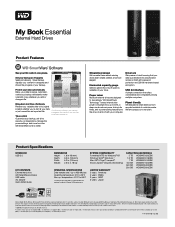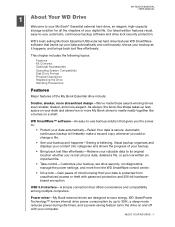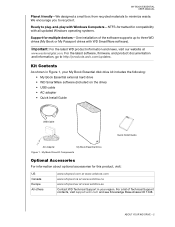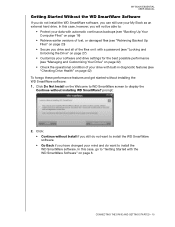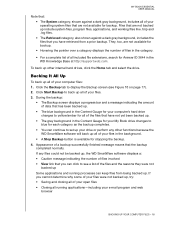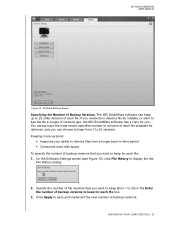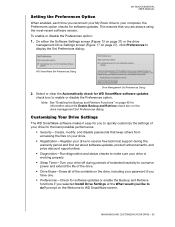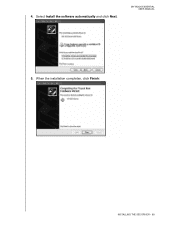Western Digital My Book Essential Support and Manuals
Get Help and Manuals for this Western Digital item

View All Support Options Below
Free Western Digital My Book Essential manuals!
Problems with Western Digital My Book Essential?
Ask a Question
Free Western Digital My Book Essential manuals!
Problems with Western Digital My Book Essential?
Ask a Question
Most Recent Western Digital My Book Essential Questions
My Book Won't Connect To Computer
I have My Book external hard drive. It will not connect to the computer. When I plug the cable to my...
I have My Book external hard drive. It will not connect to the computer. When I plug the cable to my...
(Posted by Elelon 1 year ago)
Western Digital My Book Essential Videos

Western Digital 2TB My Book Essential External Hard Drive Review (WDBACW0020HBK)
Duration: 4:06
Total Views: 7,168
Duration: 4:06
Total Views: 7,168

WD 3TB MyBook Essential and 1TB MyPassport Essential SE USB 3.0 Review
Duration: 2:49
Total Views: 2,898
Duration: 2:49
Total Views: 2,898
Popular Western Digital My Book Essential Manual Pages
Western Digital My Book Essential Reviews
We have not received any reviews for Western Digital yet.