Vtech vt9162 Support and Manuals
Get Help and Manuals for this Vtech item
This item is in your list!

View All Support Options Below
Free Vtech vt9162 manuals!
Problems with Vtech vt9162?
Ask a Question
Free Vtech vt9162 manuals!
Problems with Vtech vt9162?
Ask a Question
Most Recent Vtech vt9162 Questions
Have Model 9162 And Can't Remove The Letter 'a' From Display Window???
THIS APPEARS IN NORMAL WINDOW WHERE NUMBER OF CALLS RECEIVED IS DISPLAYED.
THIS APPEARS IN NORMAL WINDOW WHERE NUMBER OF CALLS RECEIVED IS DISPLAYED.
(Posted by warminstermice 12 years ago)
Popular Vtech vt9162 Manual Pages
User Manual - Page 4


Base Unit 2. Battery Pack
To purchase replacement battery packs, call VTECH Telecommunications Canada Ltd. Telephone Line Cord 5. In Canada, call VTECH Communications at 1-800-267-7377.
4 AC Adaptor 6. at 1-800-595-9511. Handset 3. Owner's Manual
4. PARTS CHECK LIST
Parts Check List:
1.
User Manual - Page 7


... proper disposal, consult your VT 9162 is in a trash compactor or a fire - Exercise care in handling batteries in the Base Unit. The battery pack needs charging when:
• The low battery icon and message are displayed: • A double beep will light to charge for at 1-800-595-9511.
7 Use only VTech rechargeable battery pack, or equivalent. 2. To...
User Manual - Page 8


.../PULSE SELECTION
NOTE: Your VT 9162 is easy. Press or to confirm your choice. Press SELECT to select a different ring style (there
are 4), or turn the ringer OFF. 5. INTRODUCTION
Your VT9162 includes a digital answering system in this user's manual.
8 Step by step instructions can be found in the section entitled Answering System Setup, later on in...
User Manual - Page 19


... is connected to use with the VT 9162. Please contact VTECH Communications Customer Service, in your VT 9162. The plug should fit securely. Do not force the connection. If you choose to the cordless Handset, the microphone on the cordless Handset. ADVANCED OPERATION
OPTIONAL HEADSET INSTALLATION & OPERATING INSTRUCTIONS Your VT 9162 cordless telephone is equipped with a 2.5mm Headset...
User Manual - Page 20


...setup, the display will flash " -- You have a message for John press 1, for Jane press 2, for Announce Only.
.1 Normal answering mode (Announce Only: OFF)
In this mode is set, the caller is :
1. Please call again. Set Base Ringer 6. You can 't come to answer your name, number and message after the tone." Your VT9162... reached Jack and Jill. Set Security Code 3. will be used ....
User Manual - Page 21
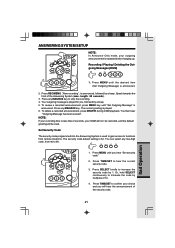
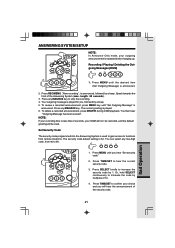
...) is
announced. Press any MAILBOX key to hear the current security code.
3. You then hear
"Outgoing Message has been erased". The security code default setting is played. 6. Recording / Playing / Deleting the Outgoing Messages (OGM)
1. Press TIME/SET to stop the recording. 4. ANSWERING SYSTEM SETUP
NOTE: In Announce Only mode, your choice and you will be...
User Manual - Page 23


... after 2 rings. 4 rings The incoming call is answered after 4 rings. 6 rings The incomng call is answered after 4 rings. Press SELECT until you hear the desired setting "2", "4", "6", or "Toll Saver". 3. ANSWERING SYSTEM SETUP
Set Announce Only CAUTION: If you turn on or off " will be announced to confirm your...
User Manual - Page 33


...it is in the base momentarily to re-set the unit. If the Battery Low indicator is on that phone either, the problem is installed correctly. If there is plugged firmly into the... If you have difficulty after trying these suggestions,
In the US call : VTECH TELECOMMUNICATIONS CANADA LTD. Call your wiring or local service.
IN CASE OF DIFFICULTY
If you still don't hear a dial tone, ...
User Manual - Page 34


... your wiring or local service. If the handset has...problem is probably in the cradle for a few minutes. 4. If you still hear other phones...Setup - You will hear " Answering Machine On".
* Make sure Announce Only is plugged firmly into the base unit and the telephone jack. "Set Announce Only".
34
ADDITIONAL INFORMATION Disconnect (remove) the handset battery. 3. Install the handset battery...
User Manual - Page 35


... to the extent that the problem is caused by use new or refurbished replacement parts. VTECH electrical accessories; Product returned without charge, a Materially Defective Product.
or 4. or 2. Product to the Consumer for installation or set up, adjustment of customer controls, and installation or repair of America. VTECH will retain defective parts, modules, or equipment. What is...
User Manual - Page 36


...service call 1-800-595-9511 for instructions regarding the product. A check of repair prior to you.
• In no risk for damage or loss of the Product in the transport of this limited warranty, VTECH will notify you and will return repaired or replaced...address, and telephone number. VTECH provides no other warranties for service, please check the user's manual. Some states do not...
User Manual - Page 37


For repair/warranty information. It also complies with Parts 15 of the Federal Communications Commission (FCC) rules for the United States. A label is compatible with the instructions, may cause undesired operation of the device. SERVICE DEPT. FCC Part 15 Warning: Changes or modifications to this unit not expressly approved by one or more of the following...
User Manual - Page 38


...Installation Instructions...with a corded or cordless handset, it is listed... jack until the problem has been corrected... service telephone number in the user's manual....service. If advance notice is malfunctioning, it complies with the Part 68 rules and with Party Lines.
2. Your telephone company may connect to July 23,2001, the product identifier is also compliant. Repair instructions...
User Manual - Page 39


... company cause to request the user to the user's satisfaction. Before installing this equipment, or equipment malfunctions, may connect to the telephone loop which...manually if the memory dialing feature doesn't work.
The Department does not guarantee the equipment will operate to disconnect the equipment.
39
ADDITIONAL INFORMATION Repairs to the requirement that the sum of services...
User Manual - Page 40


... off the spent battery at the maximum power allowed by the FCC and IC. VTECH's involvement in our product indicates that the electrical ground connections of their own protection that VTECH Communications, Inc. FCC AND IC REGULATIONS
Users should contact the appropriate electrical inspection authority, or electrician, as appropriate.
Your cordless phone is a registered trademark...
Vtech vt9162 Reviews
Do you have an experience with the Vtech vt9162 that you would like to share?
Earn 750 points for your review!
We have not received any reviews for Vtech yet.
Earn 750 points for your review!
