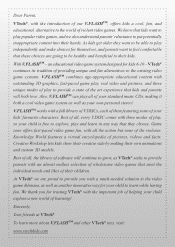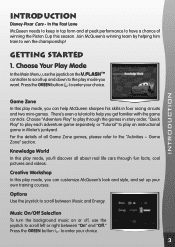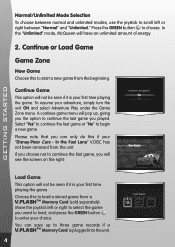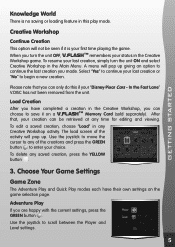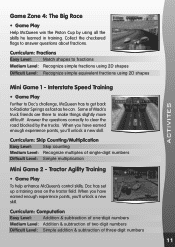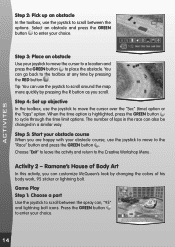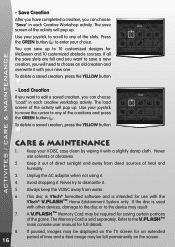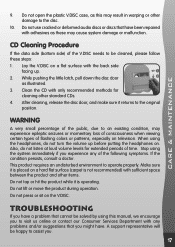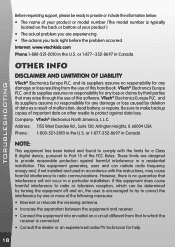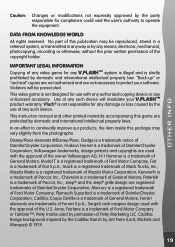Vtech V.Flash: Disney/Pixar Cars In the Fast Lane Support and Manuals
Get Help and Manuals for this Vtech item
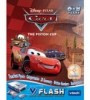
View All Support Options Below
Free Vtech V.Flash: Disney/Pixar Cars In the Fast Lane manuals!
Problems with Vtech V.Flash: Disney/Pixar Cars In the Fast Lane?
Ask a Question
Free Vtech V.Flash: Disney/Pixar Cars In the Fast Lane manuals!
Problems with Vtech V.Flash: Disney/Pixar Cars In the Fast Lane?
Ask a Question
Popular Vtech V.Flash: Disney/Pixar Cars In the Fast Lane Manual Pages
Vtech V.Flash: Disney/Pixar Cars In the Fast Lane Reviews
We have not received any reviews for Vtech yet.