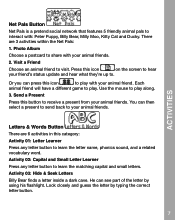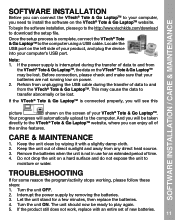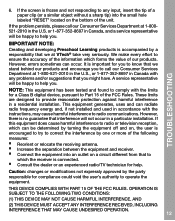Vtech Tote & Go Laptop Pink Support and Manuals
Get Help and Manuals for this Vtech item
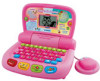
View All Support Options Below
Free Vtech Tote & Go Laptop Pink manuals!
Problems with Vtech Tote & Go Laptop Pink?
Ask a Question
Free Vtech Tote & Go Laptop Pink manuals!
Problems with Vtech Tote & Go Laptop Pink?
Ask a Question
Most Recent Vtech Tote & Go Laptop Pink Questions
Language
how do i change the language on a vtech tote& go laptop pink?
how do i change the language on a vtech tote& go laptop pink?
(Posted by palamino5025 11 years ago)
Not Able To Transfer Anything On Tote & Go Laptop
It shows transferred successfully, but not reflecting on laptop. Still same stories and name is pres...
It shows transferred successfully, but not reflecting on laptop. Still same stories and name is pres...
(Posted by naughtygautam 11 years ago)
Do You Have Manual For This Tote 'n Go Laptop? Can't Use Without Paperwork.
(Posted by mlporras 12 years ago)
Popular Vtech Tote & Go Laptop Pink Manual Pages
Vtech Tote & Go Laptop Pink Reviews
We have not received any reviews for Vtech yet.