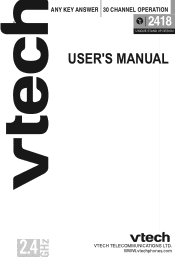Vtech T2418 - 2.4 GHz Analog Cordless Phone Support and Manuals
Popular Vtech T2418 Manual Pages
User Manual - Page 1
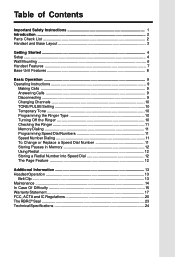
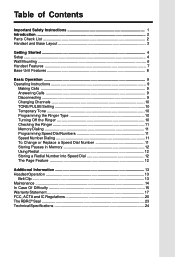
...Instructions 1 Introduction ...2 Parts Check List 2 Handset and Base Layout 3
Getting Started ...4 Setup ...4 Wall Mounting ...6 Handset Features 7 Base Unit Features 8
Basic Operation 9 Operating Instructions 9
Making Calls ...9 Answering Calls 9 Disconnecting ...9 Changing Channels 10 TONE/PULSE Setting...FCC, ACTA and IC Regulations 20 The RBRC® Seal 23 Technical Specifications 24
User Manual - Page 2


... use the telephone to your home, consult your phone to normal operation. This product should always be ... or other controls may result in -installation where proper ventilation is required, contact VTech Customer Service at :
1-800-595-9511
In ...parts other than a cordless type) during an electrical storm. Read and understand all warnings and instructions marked on the marking label.
User Manual - Page 5


...HARMFUL
INTERFERENCE; Replace the battery cover by pressing on the indent and sliding downward.
2. LINE
CORDLESS TELEPHONE
MODEL: 2418 DC 9V 200mA CLASS 2 POWER SOURCE ONLY
Installation of Battery...PHONE. Setup
Connecting power to charge for 12 hours. Getting Started
COMPLIES WITH 47 CFR Part 68 FCC REGISTRATION NO.: US:xxxxxxx RINGER EQUIVALENCE: xx USOC JACK: RJ11C,RJ11W
MODEL: 2418...
User Manual - Page 6
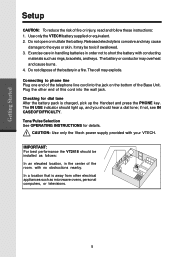
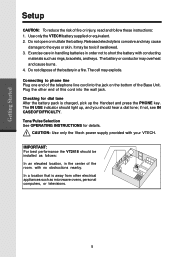
... tone; CAUTION: Use only the Vtech power supply provided with no obstructions nearby. Getting Started
Setup
CAUTION: To reduce the risk of the Base Unit. Checking for details. In a location that is corrosive and may be installed as rings, bracelets, and keys. It may cause
damage to phone line Plug one end of the...
User Manual - Page 11
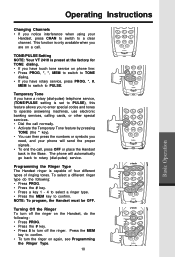
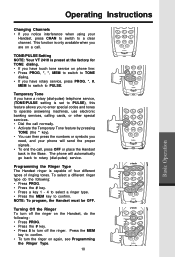
...
key to PULSE.
TONE/PULSE Setting NOTE: Your VT 2418 is preset at the factory for TONE dialing. • If you have touch tone service on a call , press OFF or place the Handset back in the Base. Operating Instructions
Changing Channels • If you notice interference when using your phone will send the proper signals...
User Manual - Page 12


...replace a stored number
in speed dial memory, simply enter the new number and store it in the memory location you wish to key '8', you can be entered manually or by pressing PHONE... store up to store. The IN USE LED will
blink to indicate that you would press PHONE, MEM, 8. Operating Instructions
Checking the Ringer To check the ringer which is currently programmed, do the following: •...
User Manual - Page 14


...the clip with the notches on the sides of background noise. To purchase a Headset, call VTECH Customer Service at 1-800-595-9511.
The belt clip should fit securely. Headset Operation
Your VT2418 Handset ...VT2418. This is done to the jack on the VT2418 Handset. Once you choose to the cordless Handset, the microphone on either ear, leaving one ear free for hands-free operation. Do...
User Manual - Page 16


... unplugging some of
them to allow all the suggestions above. • If you still hear other phones. In Canada, call VTECH Communications at 1-800267-7377. If you still have too many extension phones on that phone either, the problem is probably in a regular telephone.
If you still don't hear a dial tone, disconnect the Base Unit...
User Manual - Page 18
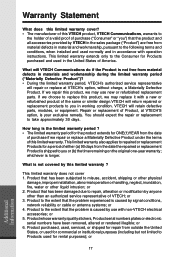
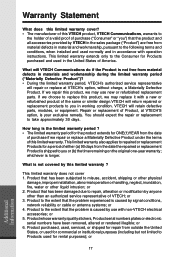
...original one-year warranty; Product to the extent that the problem experienced is shipped to you ") that the problem is not covered by this VTECH product, VTECH Communications, warrants to repair, alteration or modification by use new or refurbished replacement parts. or 5. If we repair this product, we repair or replace a Materially Defective Product under the terms of this limited...
User Manual - Page 19


... (Product model) and the date of systems outside the unit. or 8. Charges for delivery or handling charges incurred in transit. • If the Product failure is the complete and exclusive agreement between you get warranty service?
1. VTECH will request that are responsible for installation or set up, adjustment of customer controls, and installation
or repair of purchase...
User Manual - Page 21
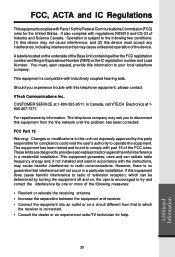
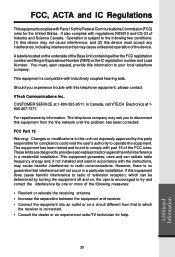
... communications. The equipment has been tested and found to provide reasonable protection against harmful interference in a residential installation. It also complies with Parts 15 of the Federal Communications Commission (FCC) rules for the United States. CUSTOMER SERVICE at 1800-267-7377. The telephone company may not cause interference, and (2) this telephone equipment, please...
User Manual - Page 22


...encoded in the user's manual. A compliant telephone cord and modular plug is provided with Part 68 of the Federal Communications Commission (FCC) rules. Repairs to this product. For...your telephone company or a qualified installer.
3. This equipment may not be connected to correct the problem
21
Additional Information Repair instructions If this equipment to your telephone...
User Manual - Page 23
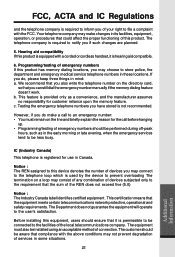
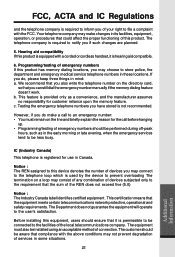
...can still dial the emergency number manually if the memory dialing feature doesn't...services tend to an emergency number: • You must also be less busy. If you may connect to the telephone loop which is used by the device to be aware that compliance with a corded or cordless...protective, operational and safety requirements. Before installing this equipment, users should be connected to...
User Manual - Page 24


... company cause to request the user to operate at authorized VTech product service centers. VTech' s participation in RBRC® makes it easy for information on the nickel-cadmium battery indicates that the electrical ground connections of service within the United States and Canada. Your Cordless Phone is designed to disconnect the equipment. is a registered trademark of...
Vtech T2418 Reviews
Do you have an experience with the Vtech T2418 that you would like to share?
Earn 750 points for your review!
We have not received any reviews for Vtech yet.
Earn 750 points for your review!