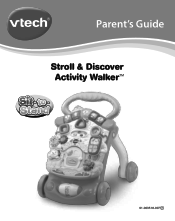Vtech Stroll & Discover Activity Walker - Pink Support and Manuals
Get Help and Manuals for this Vtech item
This item is in your list!

View All Support Options Below
Free Vtech Stroll & Discover Activity Walker - Pink manuals!
Problems with Vtech Stroll & Discover Activity Walker - Pink?
Ask a Question
Free Vtech Stroll & Discover Activity Walker - Pink manuals!
Problems with Vtech Stroll & Discover Activity Walker - Pink?
Ask a Question
Popular Vtech Stroll & Discover Activity Walker - Pink Manual Pages
User Manual - Page 2
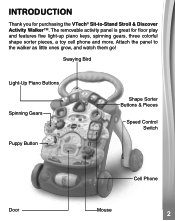
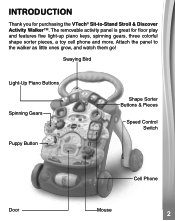
... Button
Shape Sorter Buttons & Pieces
Speed Control Switch
Door
Cell Phone
Mouse
222 Attach the panel to -Stand Stroll & Discover Activity Walker™. The removable activity panel is great for purchasing the VTech® Sit-to the walker as little ones grow, and watch them go!
INTRODUCTION
Thank you for floor play and features five light-up...
User Manual - Page 3


One walker handle
- One walker
- One cell phone
- One Sit-to-Stand Stroll & Discover
Activity Walker™ activity panel
- One parent's guide
Parent's Guide Stroll & Discover Activity WalkerTM
91-003518-007 US
333 One swaying bird
- INCLUDED IN THIS PACKAGE
- Two front wheels
- Two legs with wheels
-
User Manual - Page 4
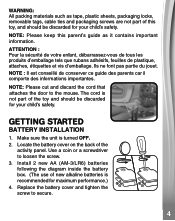
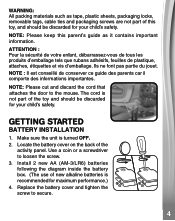
... mouse. Ils ne font pas partie du jouet. GETTING STARTED
BATTERY INSTALLATION
1. Replace the battery cover and tighten the screw to secure.
444
NOTE : Il est conseillé de conserver ce guide des parents car il comporte des informations importantes. Make sure the unit...;sifs, feuilles de plastique, attaches, étiquettes et vis d'emballage. The cord is not part of the
activity panel.
User Manual - Page 5


With the Sit-to-Stand Stroll & Discover Activity Walker™, safety comes first.
zinc) or rechargeable, or new and used batteries. •...-use. • Do not dispose of batteries: alkaline, standard (carbon- Please ensure that the legs, handle and activity panel are only to be charged under adult
supervision. To ensure your child's safety, adult assembly is required. BATTERY NOTICE...
User Manual - Page 6


...blue locks on either side of the activity panel. You will hear the legs click into the slots on the back of the walker while inserting the walker legs, making sure the wheels are... of the walker. Insert the two front wheels onto the bottom of the walker. You will hear the swaying bird click into place when inserted correctly.
3. ASSEMBLY INSTRUCTIONS
1. Insert the walker legs into ...
User Manual - Page 7
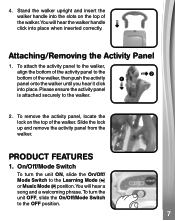
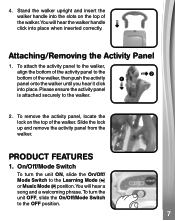
... you hear it click into place when inserted correctly.
Slide the lock up and remove the activity panel from the walker. PRODUCT FEATURES
1. To attach the activity panel to the walker, align the bottom of the activity panel to the OFF position.
777 On/Off/Mode Switch
To turn the unit OFF, slide the On...
User Manual - Page 8


...set to the Low Volume ( ) or High Volume ( ) position.
3. This position has less tension on the legs.
4. When adjusting the speed control switch, please make sure both wheels are just learning to move more skillful walker... the walker and push down on the wheels and will not allow the walker to -Stand Stroll & Discover Activity Walker™ is for the more freely. Walker Storage
...
User Manual - Page 9
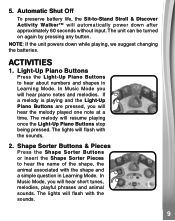
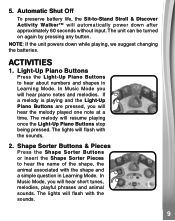
ACTIVITIES
1. Light-Up Piano Buttons
Press the Light-Up Piano Buttons to hear about numbers... being pressed. Shape Sorter Buttons & Pieces
Press the Shape Sorter Buttons or insert the Shape Sorter Pieces to -Stand Stroll & Discover Activity Walker™ will automatically power down while playing, we suggest changing the batteries. NOTE: If the unit powers down after ...
User Manual - Page 10


... a playful greeting, sounds or a song. 3. Cell Phone
Remove the Cell Phone from the activity panel to hear a cute puppy sound and a fun phrase or song in both modes. Attach the Cell Phone to the... activity panel to hear a playful phrase, sounds or a short tune in Learning Mode. In Music Mode, you will...
User Manual - Page 11


... will flash with the sound.
8. The lights will hear fun sounds. Mouse
Twist the Mouse to activate the Motion Sensor. The lights will flash with the sounds.
9. Motion Sensor
Move the activity panel or push the walker to hear the color and animal identified and fun sounds in Learning Mode.
SONG LIST
SONG...
User Manual - Page 13


... batteries. 4. Interrupt the power supply by wiping it with an entire set of time. 4. If the product still does not work, replace with a slightly damp cloth. 2. Yankee Doodle 19. TROUBLESHOOTING
If for some reason the program/activity stops working, please follow these steps: 1. Turn the unit OFF. 2. Turn the unit back ON. The unit...
User Manual - Page 14
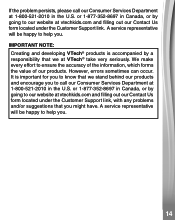
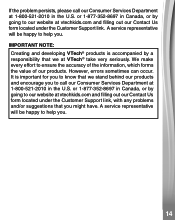
....com and filling out our Contact Us form located under the Customer Support link, with any problems and/or suggestions that we at VTech® take very seriously. If the problem persists, please call our Consumer Services Department at 1-800-521-2010 in the U.S. A service representative will be happy to help you might have. We make...
User Manual - Page 15


...to comply with the instructions, may cause harmful ...or an experienced radio/TV technician for a Class B digital device, pursuant to Part 15 of the following measures: • Reorient or relocate the receiving antenna....in a residential installation. This equipment generates, uses and can radiate radio frequency energy and, if not installed and used in a particular installation. OPERATION IS ...
Vtech Stroll & Discover Activity Walker - Pink Reviews
Do you have an experience with the Vtech Stroll & Discover Activity Walker - Pink that you would like to share?
Earn 750 points for your review!
We have not received any reviews for Vtech yet.
Earn 750 points for your review!