Vtech Peek-a-Bear Baby Phone Pink Support and Manuals
Get Help and Manuals for this Vtech item
This item is in your list!

View All Support Options Below
Free Vtech Peek-a-Bear Baby Phone Pink manuals!
Problems with Vtech Peek-a-Bear Baby Phone Pink?
Ask a Question
Free Vtech Peek-a-Bear Baby Phone Pink manuals!
Problems with Vtech Peek-a-Bear Baby Phone Pink?
Ask a Question
Popular Vtech Peek-a-Bear Baby Phone Pink Manual Pages
User Manual - Page 1


User's Manual
Peek-a-Bear Baby Phone™
© 2016 VTech
All rights reserved Printed in China 91-003291-001
User Manual - Page 2


....lpWinegtyhoaunrkchyoiludfloeratrrnuastnindggVroTwe!ch® with the Sincerely, Your iends at VTech®
To learn something VmneTowmectehhn®rtocsuraegrahetetadhpetaihrreeonwIntn'sfagdnritescaLoteevasetrrnyr?ienwga®rdsees.reiTesesolfh-aetlcpcofsmu. Dear Parent,
Ever n ice the look on your baby's face when th learn more about VTech® t s, visit vtechkids.com
User Manual - Page 3


INTRODUCTION
Thank you for purchasing the VTech® Peek-a-Bear Baby Phone™.This fun role-play phone encourages your little one to discover a mirror and play pretend. Turn the bear's head to play a fun game of peek-a-boo! ON/OFF SWITCH
TURNING BEAR HEAD
Introduction
LIGHT-UP BUTTON
PRESS BUTTONS RATTLE BEADS 3
Press the buttons to learn about numbers...
User Manual - Page 4


...• One VTech® Peek-a-Bear Baby Phone™ • One user's manual
WARNING: All ...manual as tape, plastic sheets,
packaging locks and tags are not part of new alkaline
batteries is turned OFF.
2. Pull out and discard the packaging lock. GETTING STARTED
BATTERY INSTALLATION
1. NOTE:
Please keep this toy,
and should be discarded for maximum
performance).
4. Replace...
User Manual - Page 5


..., standard (carbon- To turn the unit ON, slide the ON/OFF SWITCH to the ON ( ) position. AUTOMATIC SHUT OFF
To preserve battery life, the VTech® Peek-a-Bear Baby Phone™ will automatically power down quickly while playing, we suggest changing the batteries.
5 NOTE: If the unit powers down after approximately one minute without input...
User Manual - Page 6


... with the sounds.
2. Press the three button to hear the number and color identified, endearing phrases and a song. Press and hold the button to hear a phone sound.The light will hear a song, a fun phrase and playful sounds. The light will flash with the sounds. 6 You will flash with the sounds.
4. Press...
User Manual - Page 7
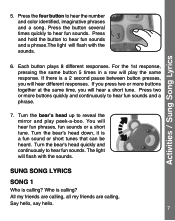
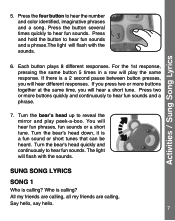
... hear fun sounds.
SUNG SONG LYRICS
SONG 1
Who is calling? Press the four button to hear fun sounds. Turn the bear's head down, it is a 2 second pause between button presses, you will hear fun phrases, fun sounds or a short tune. Turn the...my friends are calling, Say hello, say hello.
7 Press two or more buttons together at the same time, you will play peek-a-boo.
User Manual - Page 8


... to happy tunes is music to Market
8 Jack & Jill 6. She'll Be Coming 'Round the Mountain 13. MELODY LIST:
1 Alouette 2. Goes the Weasel 11. The Bear Went Over the Mountain 3. Three Little Kittens 15.
Humpty Dumpty 5. Skip to My Lou 14. Sung Song Lyrics / Melodies
SONG 2
One, two, three, four, Call...
User Manual - Page 9


... the unit to call our Consumer Services Department at www.vtechkids.com and filling out our Contact Us form located under the Customer Support link with a new set of time. 4. If the product still does not work, replace with any direct heat source. 3. IMPORTANT NOTE:
Creating and developing VTech® products is
important for an...
User Manual - Page 10


...the party responsible for a Class B digital device, pursuant to Part 15 of the following measures: • Reorient or relocate ...is no guarantee that interference will not occur in a residential installation. CAN ICES-3 (B)/NMB-3(B)
Caution: Changes or modifications not ... has been tested and found to comply with the instructions, may cause harmful interference to radio communications. This ...
Vtech Peek-a-Bear Baby Phone Pink Reviews
Do you have an experience with the Vtech Peek-a-Bear Baby Phone Pink that you would like to share?
Earn 750 points for your review!
We have not received any reviews for Vtech yet.
Earn 750 points for your review!
